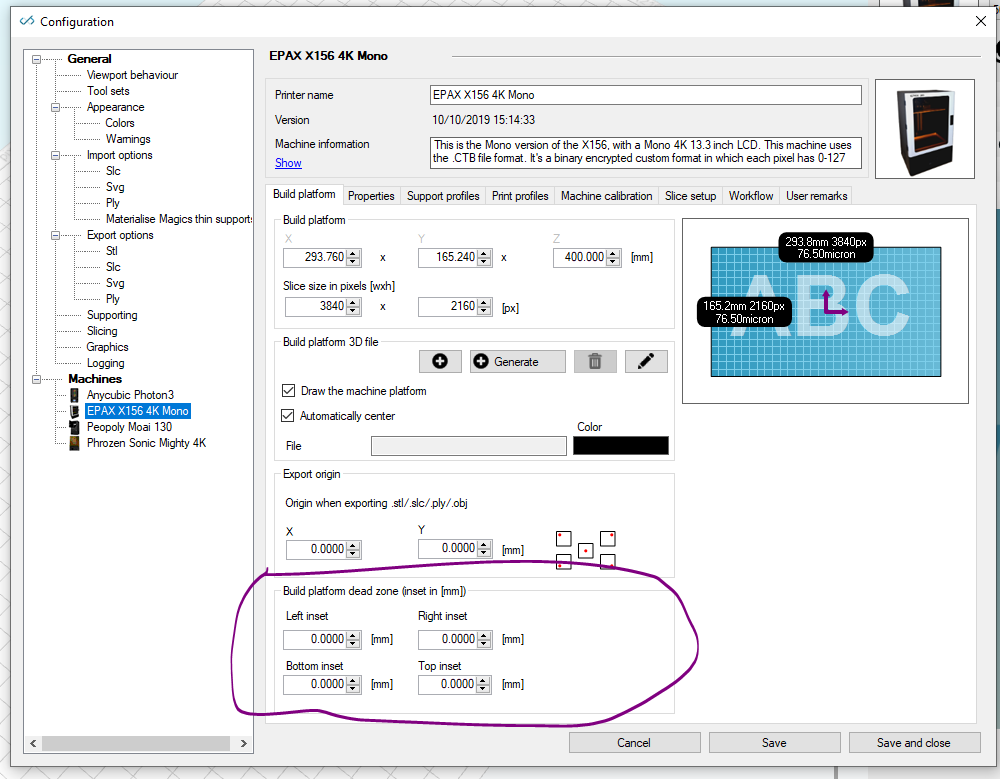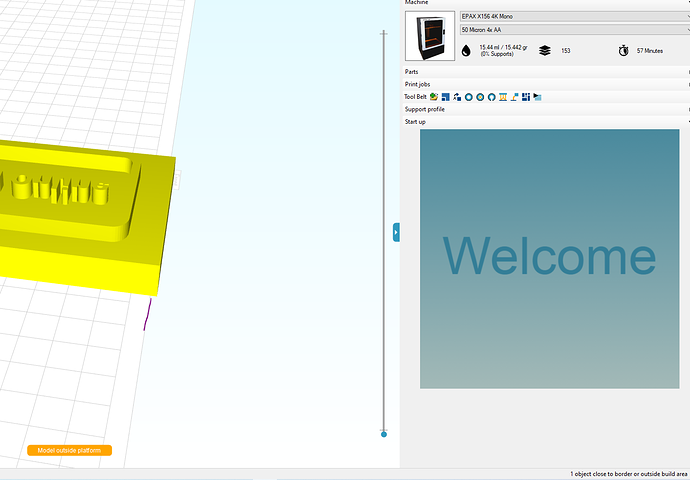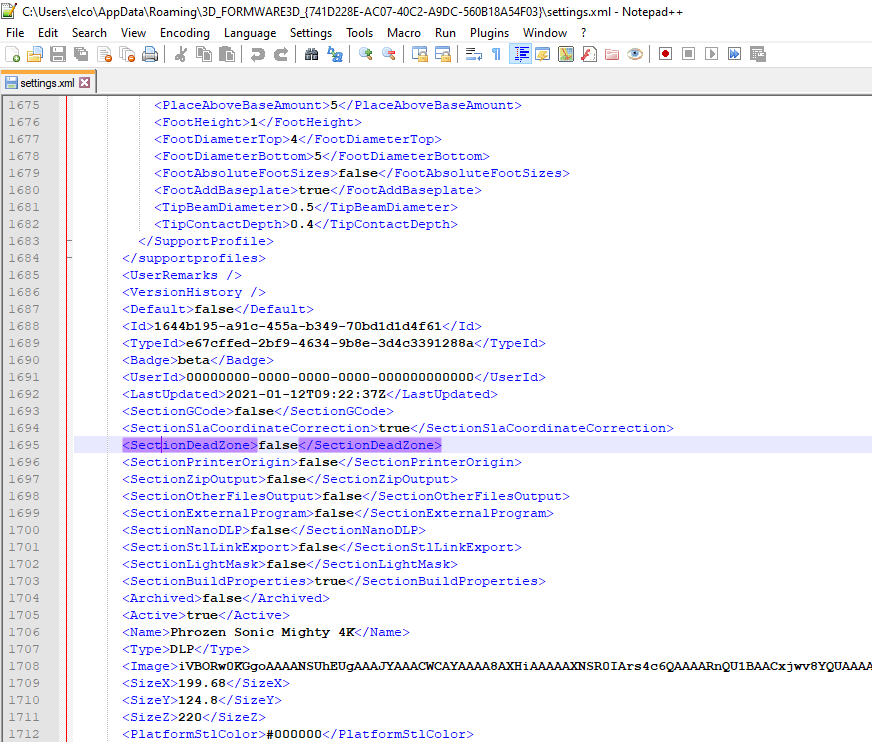So I’m getting this no matter what with the new Epax. It happens whenever you edit anything. or don’t. If you send it to zero, it goes away, but if you do anything after that (like open print profiles) it comes back. I’m sure it means nothing? But it also doesn’t necessarily not mean nothing? And previously I’d just send everything back to zero but since I can no longer flatten supports, it sends the lofted stuff on platforms crashing into the platforms (and below zero, for that matter).
We got an update coming out soon? 'cuz this ain’t great.