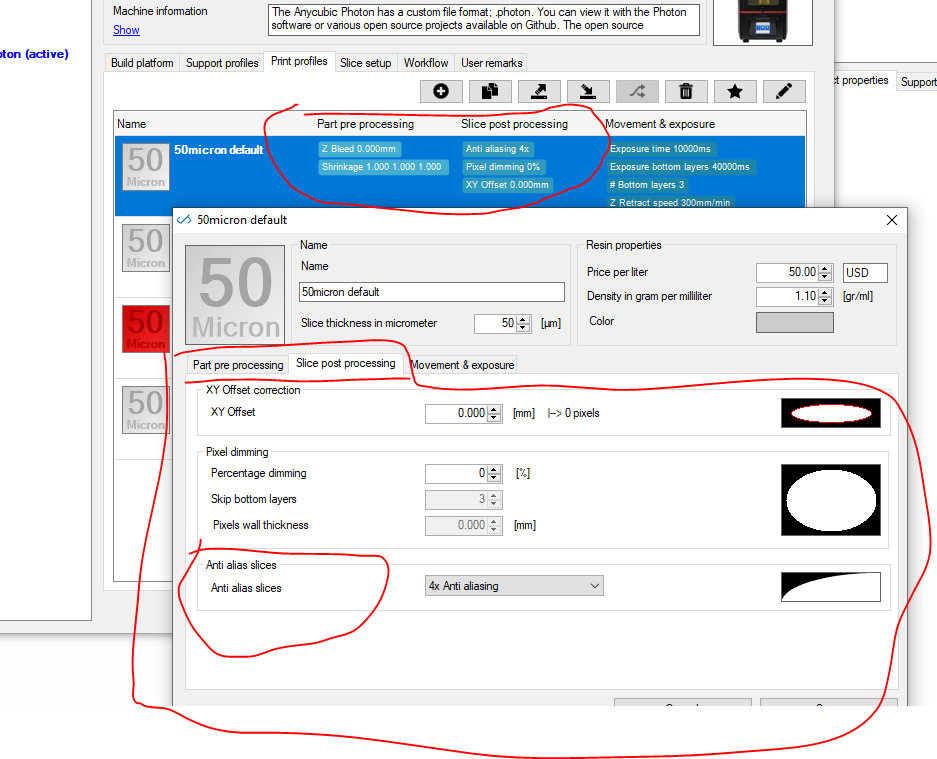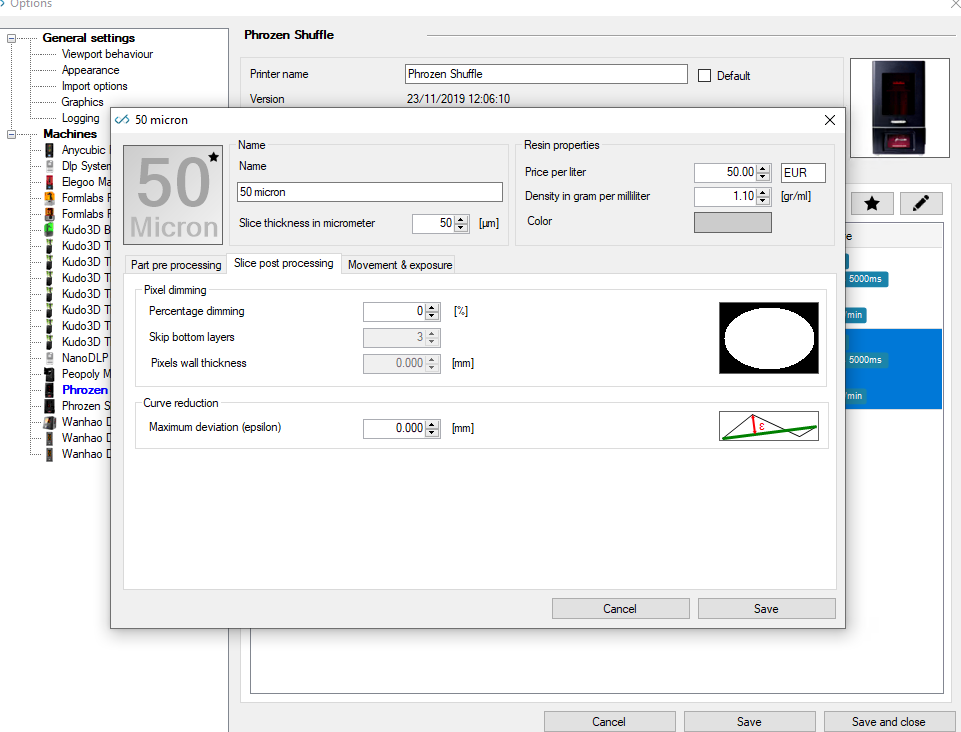I’m checking the latest version (downloaded few minutes ago) and I don’t seem to be able to find the AA option anymore (it was in the machine/profile configuration).
I sometimes post-process the images with an external software so I need a no-AA option.