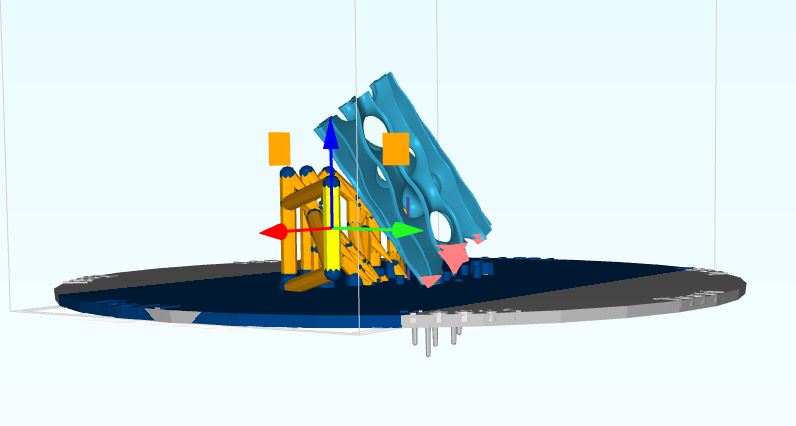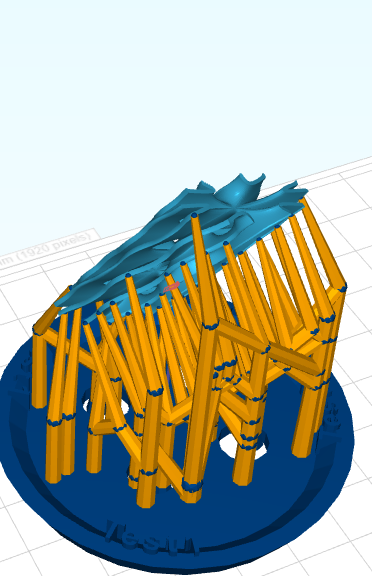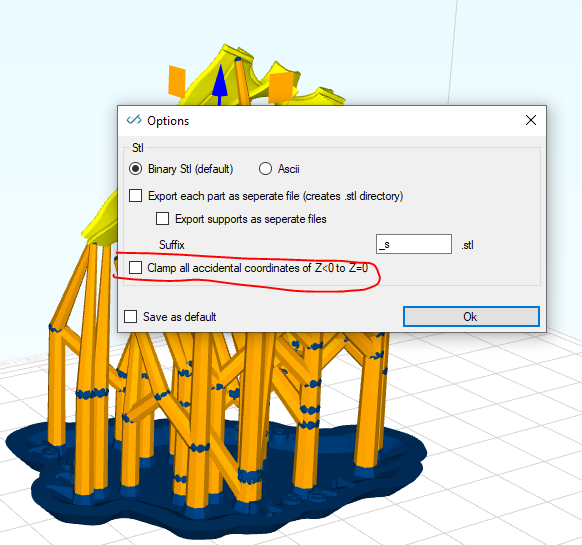I’ve had poor luck with most support strategies because the “chicken pox” I get, combined with the “cushion” effect around them, makes for a not-great finish all around. Anything that would generate less post-process refinishing would be welcome in my book. Frankly, I’m building my models to utilize as little support as possible and am having a devil of a time getting auto-support generation to do what I need. If it’s a one-off “throw it at 45 degrees and see what it looks like” thing, fine… but if I’m printing it, molding it, wax-injecting it and casting it I need the best surface finish possible. What I’d love to be able to do is specify surfaces to be supported and let your algorithm auto-generate for those surfaces only. Maybe Formware can already do that, but I haven’t succeeded yet.
I’m having much better luck with internal tree supports than I used to so either I got less stupid or you changed something for the better, I’m thankful either way.