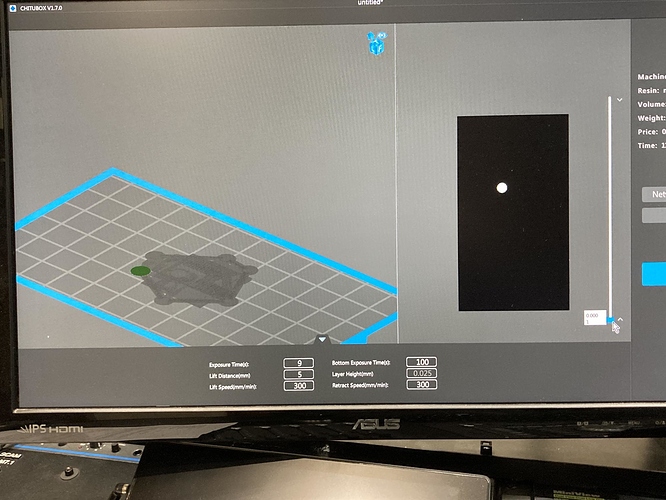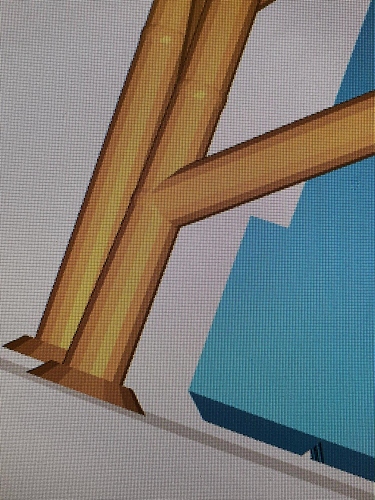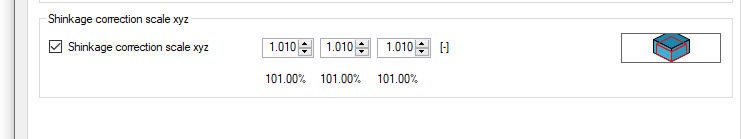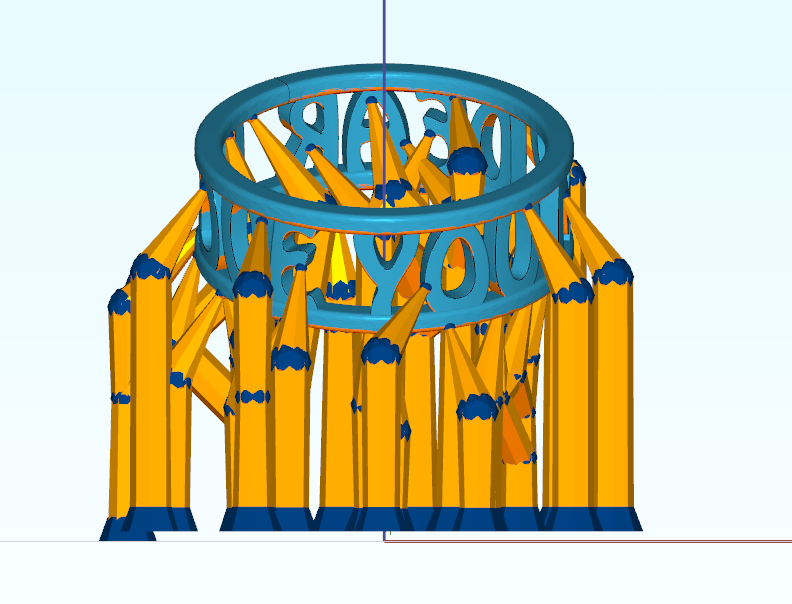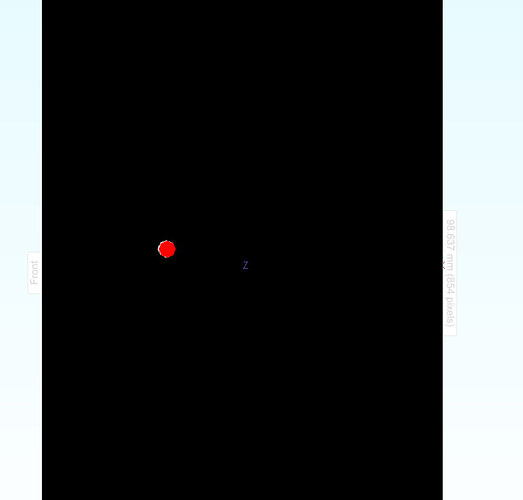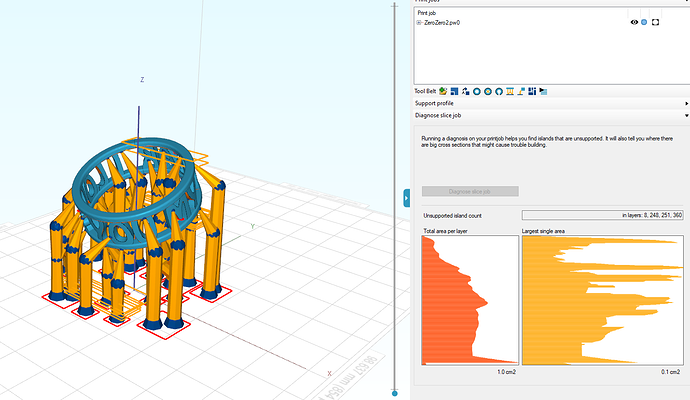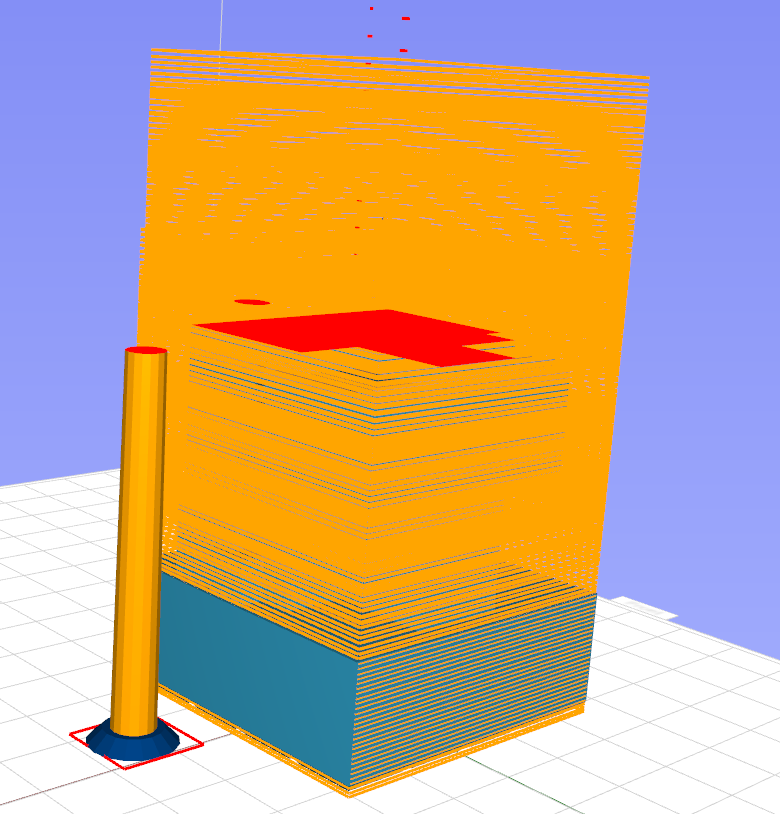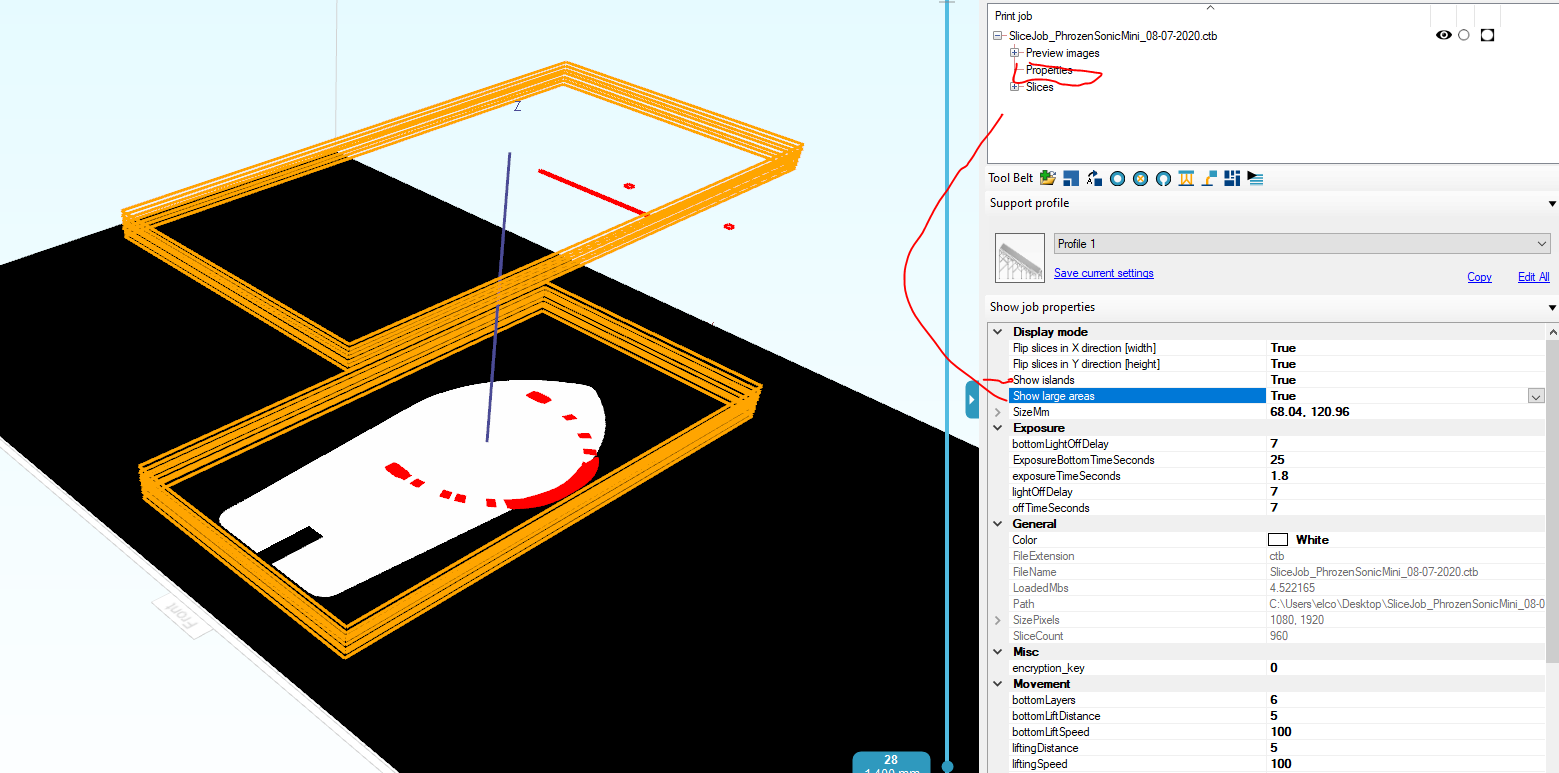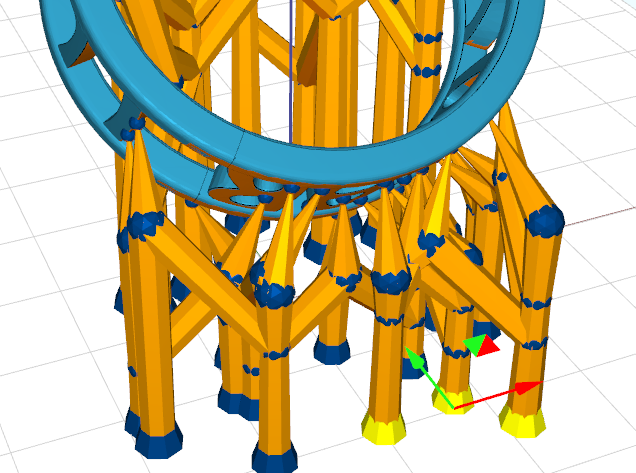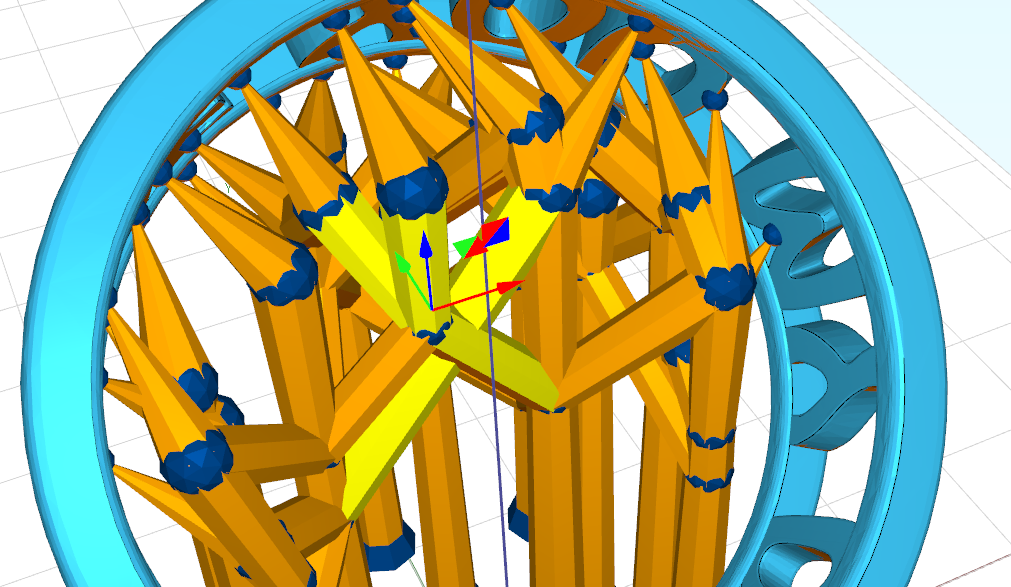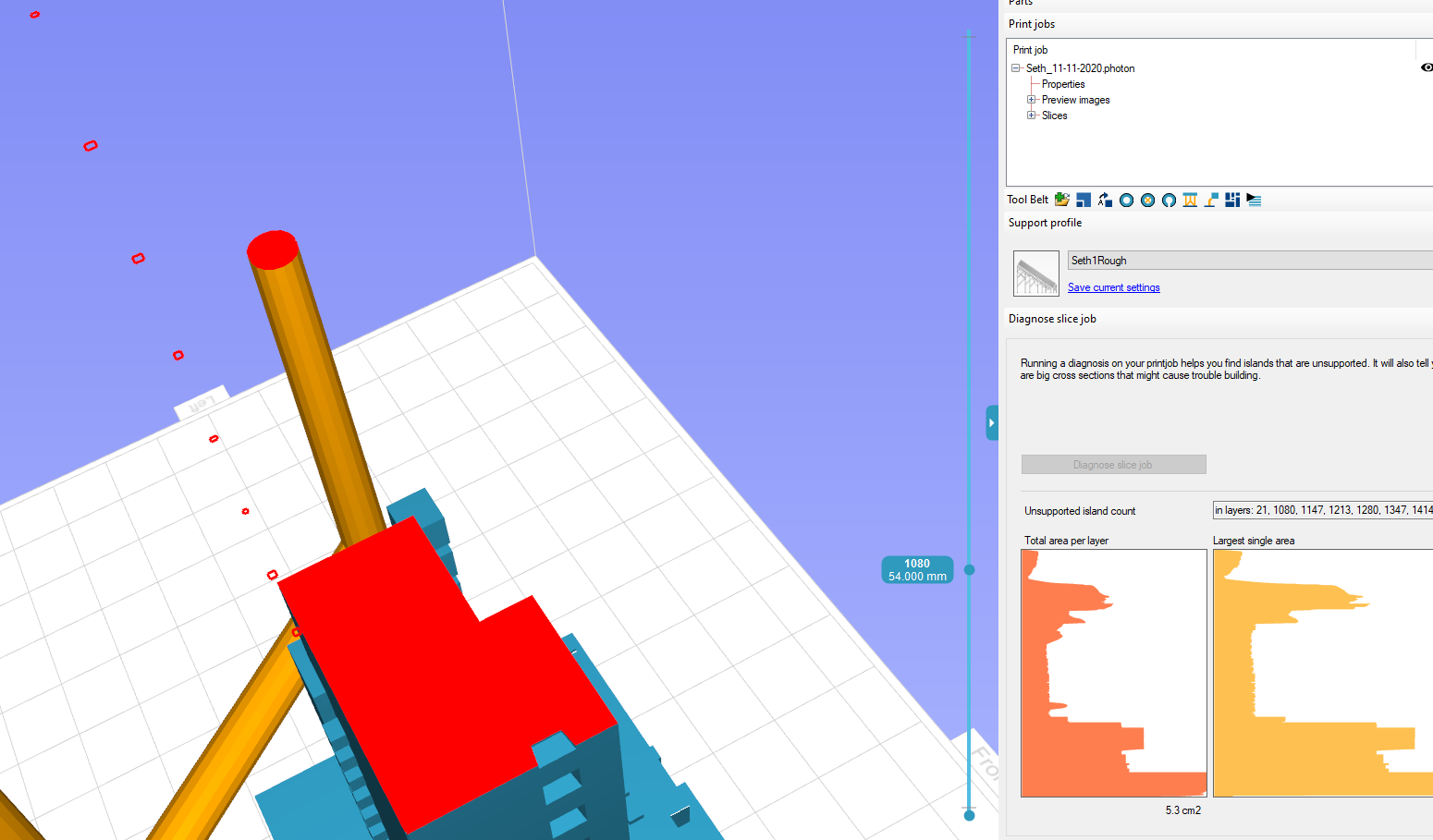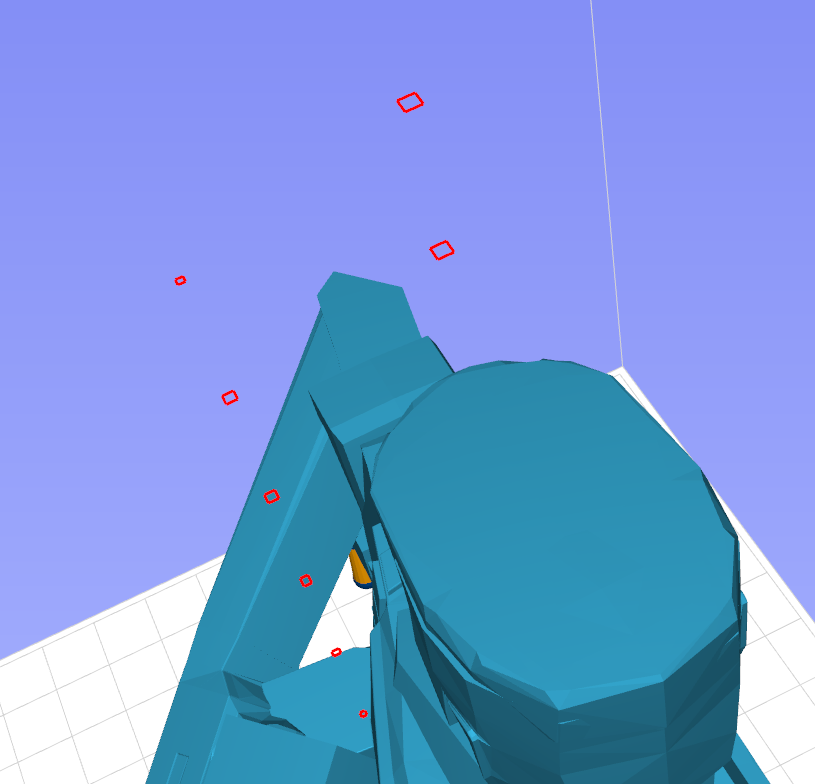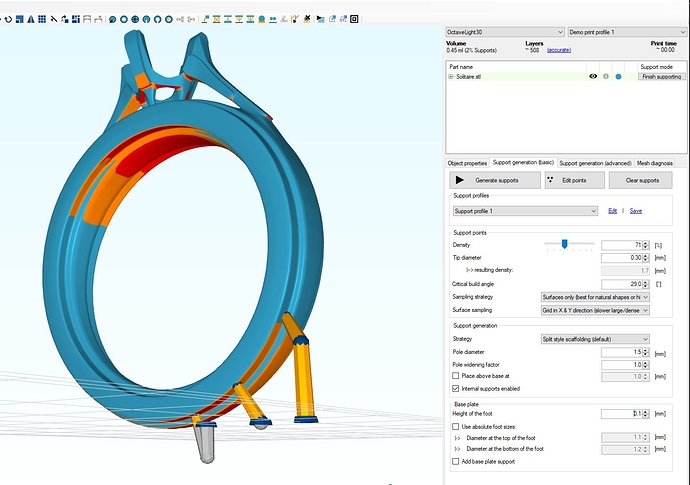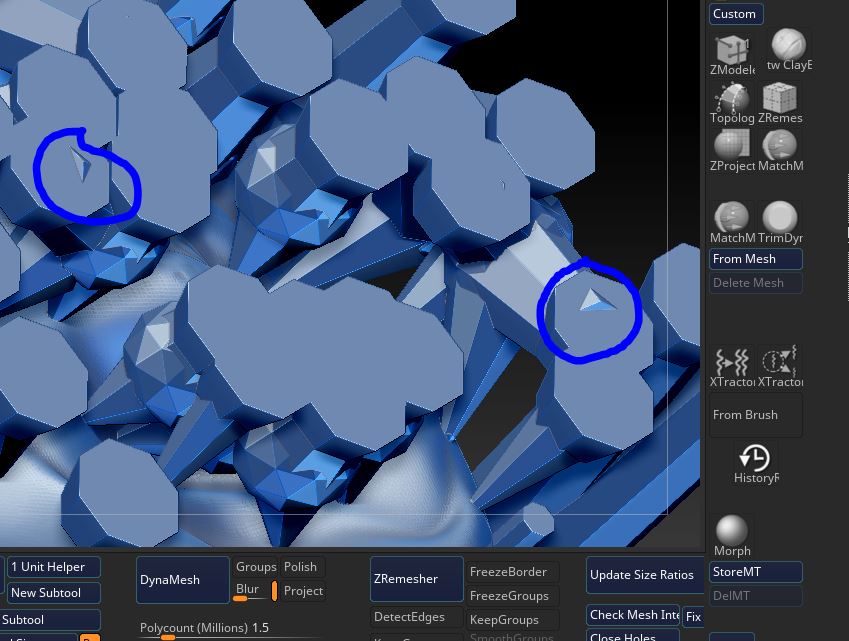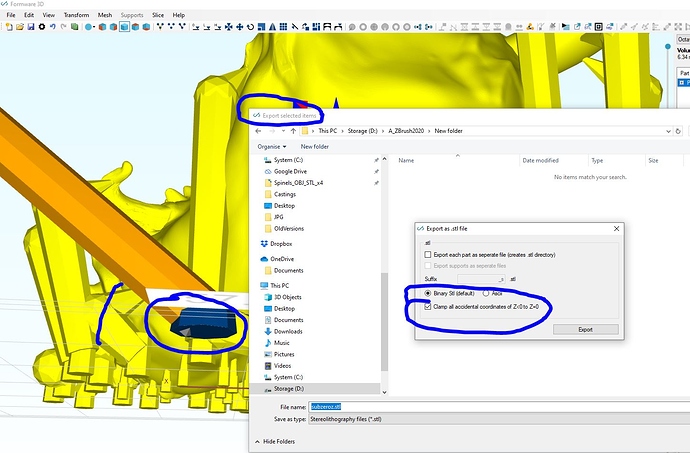I’ve got a tricky model that isn’t responding well to automatic support generation. I spent a couple hours meticulously supporting the spots that need to be supported and putting the feet where they wouldn’t interfere, then cross-bracing them for strength. Then I printed it and discovered ruined FEP, I assumed because it detached from the baseplate. Changed the FEP, started it printing again, happened to look at the screen and saw that it was printing one foot. Opened it in Chitubox and behold:
Dig back into the model and found the problem:
So it looks like what happened is I managed to drag a foot below the ground plane. Then when I sliced the model, it reset the ground plane. As a consequence, I have one support… and then 63 slices of air, and then the model resumes.
Worse, there’s no way to repair this. I can move that foot to “zero” but Formware has foresworn it and colors it gray. It’s not on the same level as the other feet. So I gotta start over.
This seems like it would have been avoided utterly if the feet couldn’t be moved off the baseplate. That seems like an easy fix. Is there a method or workflow issue to prevent this? 'cuz automatic support generation has mostly worked in the past but I got this one model that’s just a total pain in the ass and I’m super gunshy now.