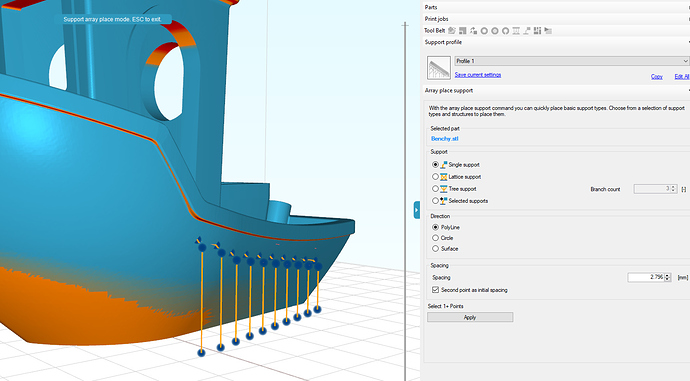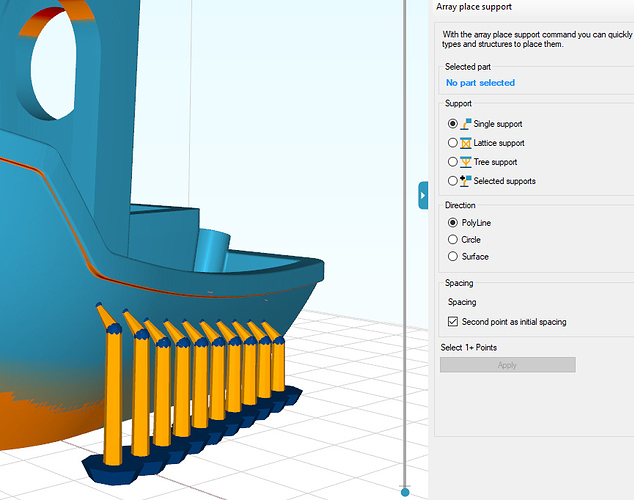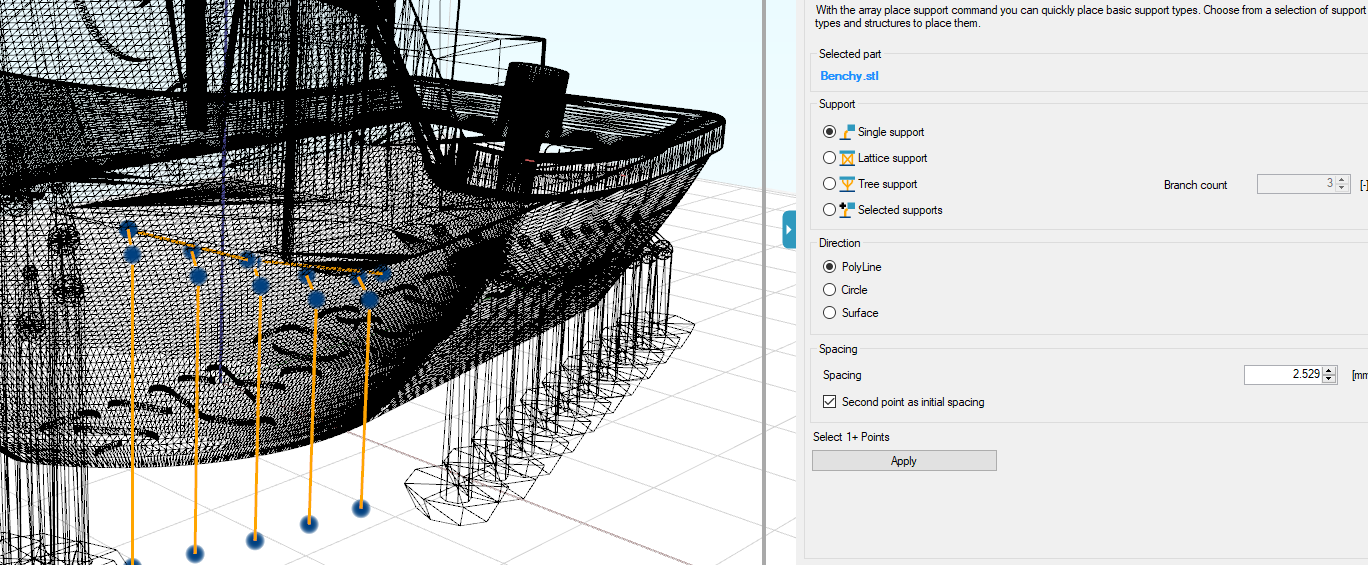OK, how do we use Array Support? Not intuitive at all, I know what I’d LIKE it to be, but there’s no info at all on what it does and how to use it.
Array Support - No info
I’d be interested in seeing a quick tutorial too. I just don’t get the application of this feature…
Work in progress; but i’ll do a quick explainer here with some screenshots.
In V1038 i have seperated the functoinailty in 2 commands. It’s also a bit more polished.
First command is the array place support.
Second command (which was developed together with a Jewelry Industry partner) is for copying supports over similar rotated shells in a disjoint mesh.
Regarding the array support:
-
Single support + polyline.
The basic idea is you can with only a couple of clicks support a (poly)line with an even spacing.
Select the options as below and click the model. The 2nd click will define the spacing (unless checked off). Any further point will add a point to the polyline.
Press apply or hit enter to place the supports.
-
Circle shape: this will require 3 points to be clicked. You can change the spacing of the supports later on.
-
Surface -> this works the same as polyline, but it places the supports in a surface enclosed by the polyline.
Support types:
- single support: speaks for itself
- lattice support: it’s still an old design support; but apparently it is being used still. Needs redesign.
- Tree: allows you to group some supports together basically.
- selected supports: a bit tricker; but you could select say 4 supports and have these copied along a polyline.
The initial thought here was to make a copy function for if you would have many similar disjoint parts in 1 mesh. However; this was moved to a seperate command (as writtten earlier) that has had much more development time and works much better. So this will be included in V1038.
Hope that clearifies it a bit?
2 more remarks:
- you can change the spacing when still in preview mode (with lines/dots).
- on curved shapes it’s difficult to see the circle/polyline. You could switch it to wireframe mode. Still need to find some kind of projection algoritm for this.
Elco
Thanks, I’ll give it another try.
BTW, I use Lattice support almost exclusively. It’s the only reason why I bought a license. For my purposes, it’s by far the best support structure to use.
Ok, I’m having issues with polyline/surface. When I click it shows the spots where it would add supports, figures out the spacing of the first two clicks, but I don’t know how to get it to actually create them after the 3rd click. With circle I hit Enter and it creates the supports, but Enter does nothing with polyline/surface, regardless of how many points I add. What am I doing wrong?