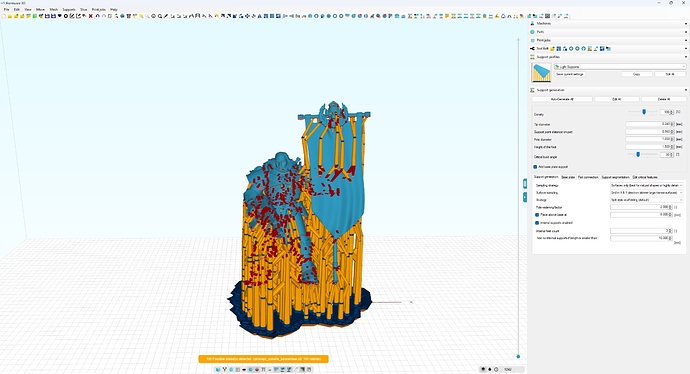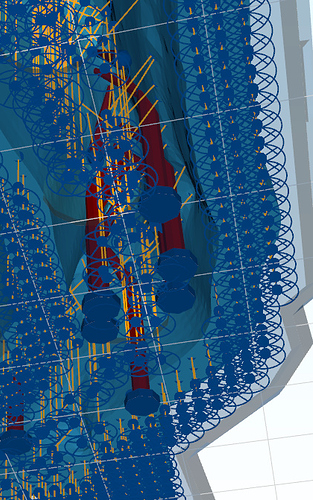Auto Gen Supports Running through Model
Hi Kai,
Long story, but there are 2 intersection calculations. This one is the most accurate but it will also show you all near intersections with the tip part. It slices the model and looks for overlapping curves. But this will also show tip-beam intersections at this point in time… so they are not all strictly intersections.
I need to make some adjustments in how the first part of the tip is connected; so you see a bit less.
You can see the larger ones however on the top right; i would fix thos.
Furthermore, i would perhaps reduce the pole size a little; it seems a little dense to me.
Wouldn’t a better orientation b eon the back of the sculpture?
It seems like you have a lot of very small overhangs in this orientation. That is always very tricky with this print technology… ideally you would have them face upwards as much as possible.
Elco
Elco,
Related to the above post, i’ve been bumping into a similar problem.
Although i do not care much about the “tip” intersection, i do have issues with support pillars intersecting the model. See attachment
For the most part, the auto supports works fine.
However, in the attempt to get the tip under the required angle on the model surface, the support beam gets forced into the model surface.
It makes removing supports a lot harder. I just broke an uncured piece this morning because i tried to pry out uncooperative supports that were fused with the model wall…
I tried to force an angle (fe 0°) but that didnt yield any good results.
Atm I use the wireframe mode to identify the offenders, and manually move them around until the pilar is no longer “red”… but it kinda defeats the whole point of using the convenience of autosupports…
I’m no programmer, but is seems to me that, atm, getting the right surface angle has priority over collision detection, where imho, it should be the inverse ?
Or did i simply overlook something that can be turned on?
UPDATE :
I got better results now by shortening the tip length, but it still has some perforating supports…
Hi Geert,
Late reply. But are you using ‘just single supports’ as a support style?
It has little intersection checking; it’s basically just adding support columns as it goes and marks them as intersecting.
I need to make some updates there; but the fact that you have a single column makes the amount of things you can do limited…
The split lattice has better intersection handling.
But I agree with you on the fact that 1 way forward with single supports could be to try a couple of ‘first beam length’ and ‘rotation’ combinations to see if one can find an alternative location of the column.
Elco