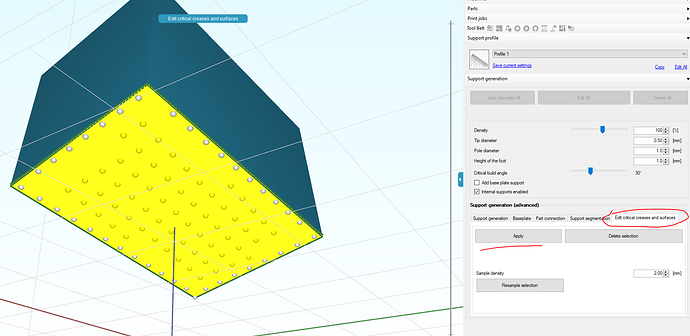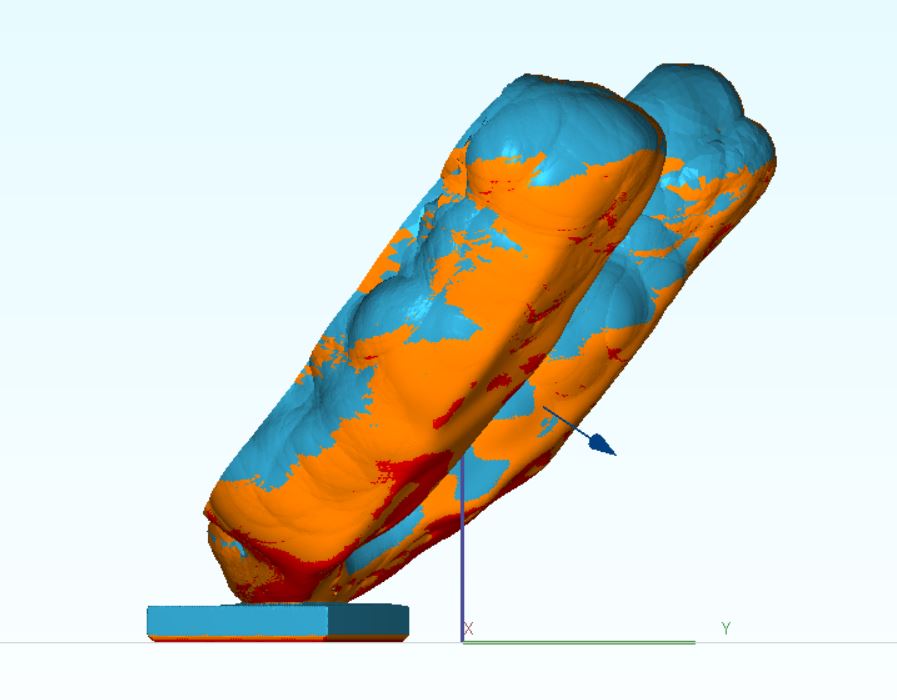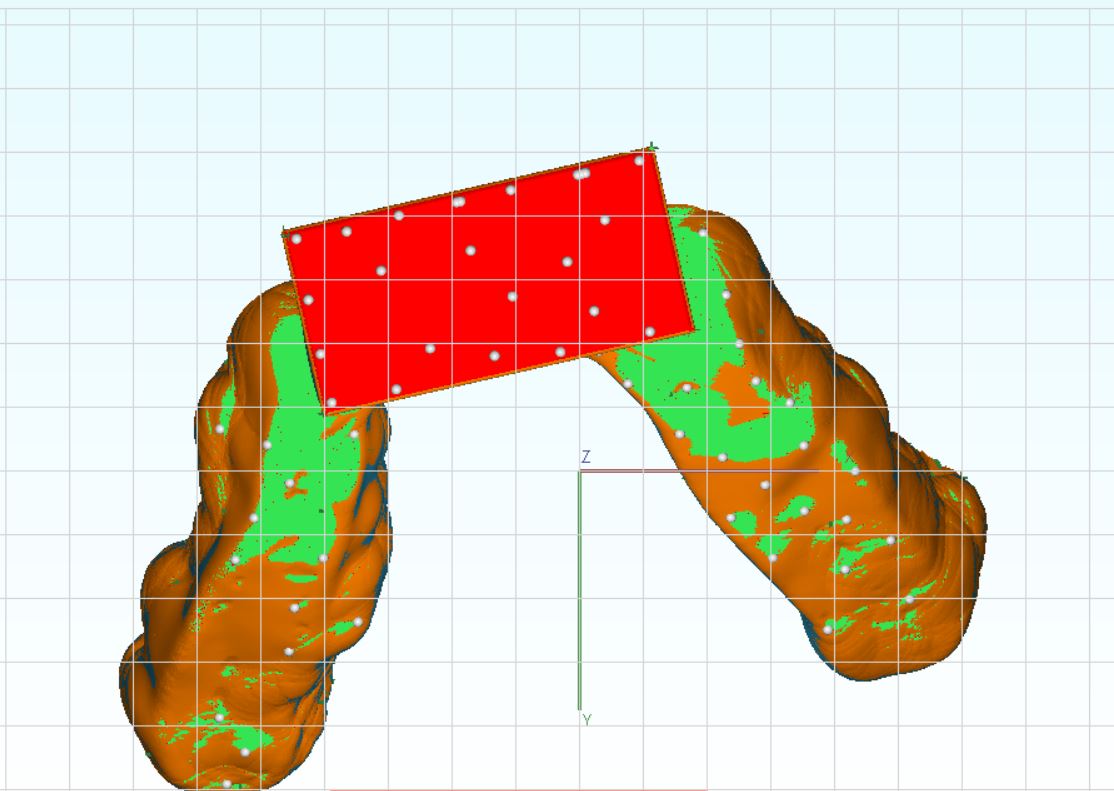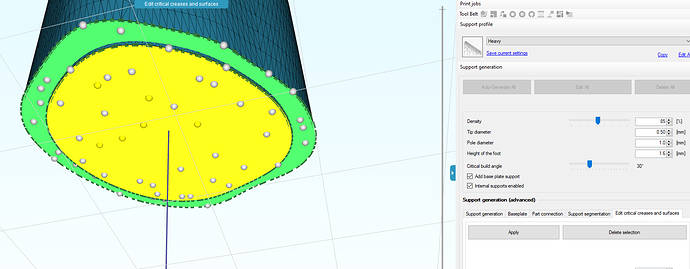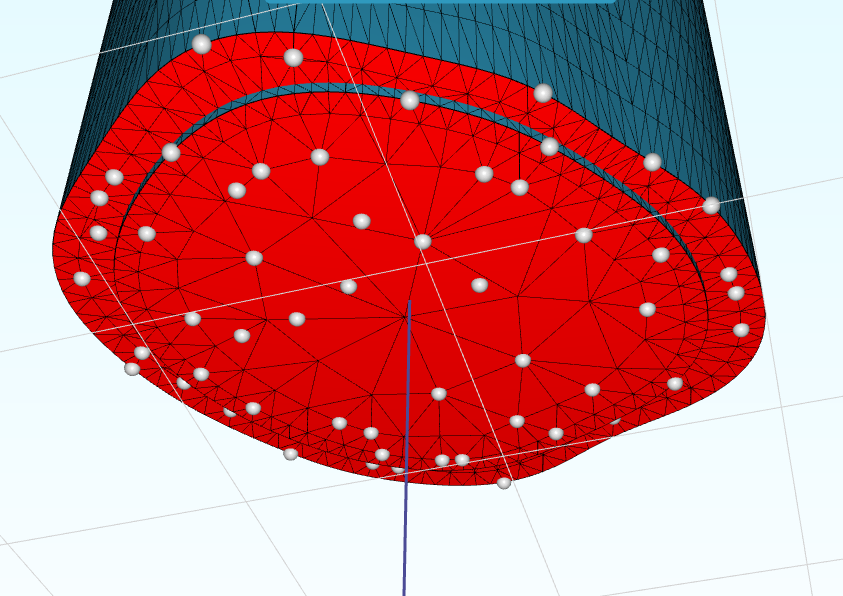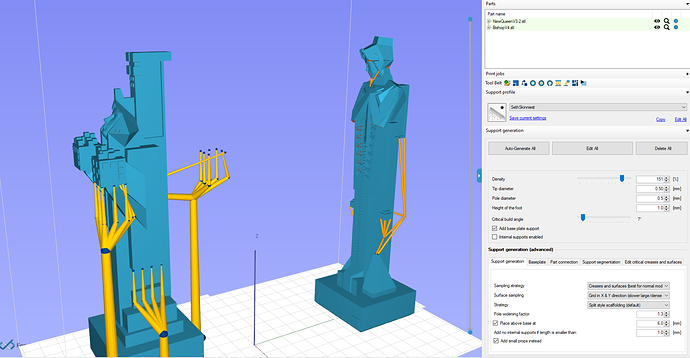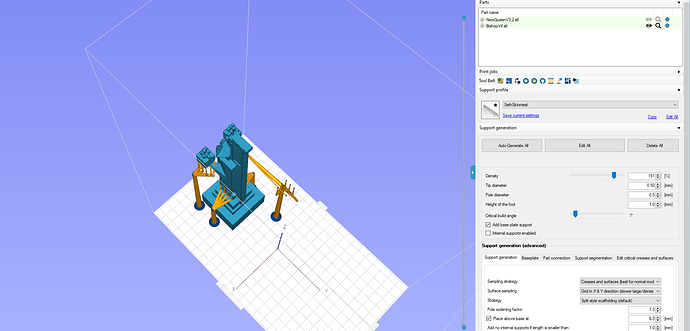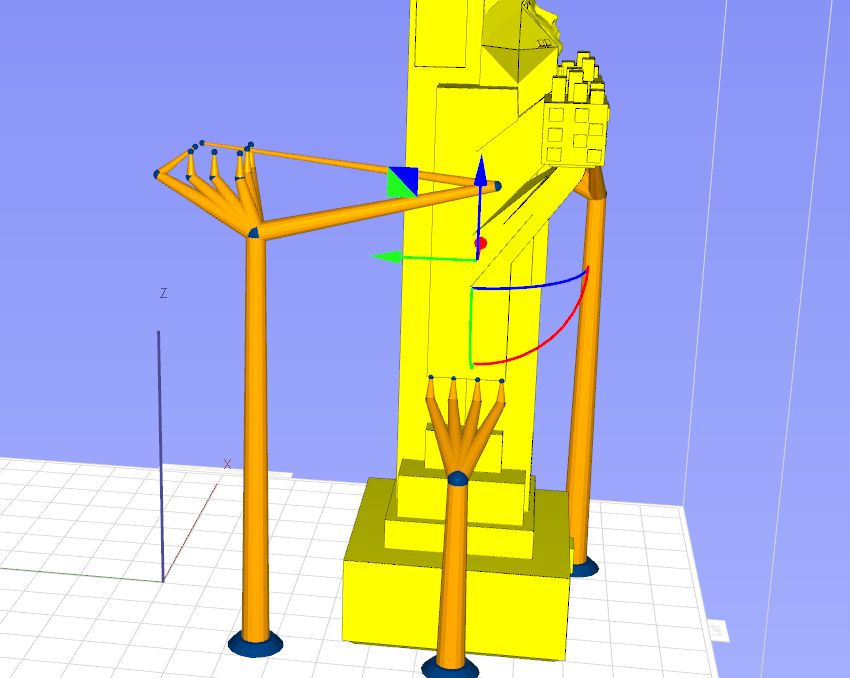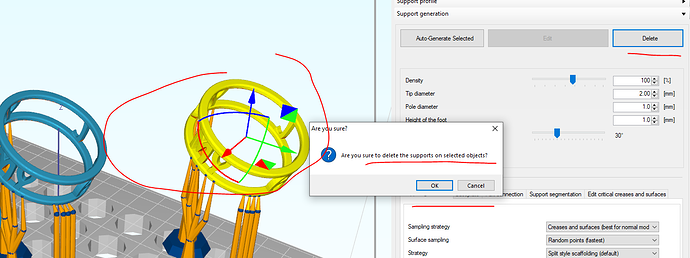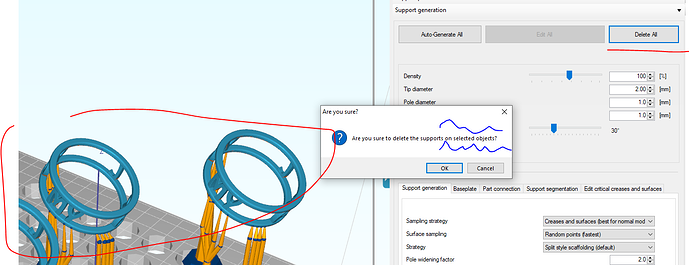Is it possible to select only an area of the object, in which only the software can insert generated AUTO supports?
Auto supports in specific area only
Currently not.
What you can do is autosupport the object and then delete any features (surfaces/creases) you don’t want supported. Click ‘apply’ to regenerate. It will regenerate without these locations.
Thanks a lot. Where is the “apply” button? And before that, how do I delete the features (surfaces / creases) I don’t want supported?
Thank you. I tried but failed. In this specific case, I would like to print the object (1.jpg) using both the raft on the build platform and the supports on the remaining areas. I followed your advice, first creating the supports (2.jpg) and then editing (3.jpg) and deleting (4.jpg) the surface . But with the “apply” button the software has regenerated all the supports as before, ie including the erased surface (5.jpg). Thanks again for your kind and knowledgeable support.
Hi,
So i think I misunderstood what you are trying to achieve.
First there is a toggle in the support generation panel ‘place above base’ .
Uncheck this box and it will not move the object vertically. Probably this will achieve what you want
It won’t apply any supports on the bottom of the object.
Second, when I look at the image if looks like you selected the surface but the grey dots are not yellow.
So there is something going on there; they should highlight as well ‘if’ they belong to the surface. I only see 2 selected.
The reason for this is a hierarchy in the type of underlying support points.
When placing point it goes along these lines
- sample z minima (a vertex that is the lowest point compared to adjecent vertices)
- sample edges/creases
- sample surfaces
Then it applies a global filtering which takes the same hiearchy in remove points. (a Z minima is ‘super important’ to not miss. a surface point is less important and can be removed if it’s to dense)
So in this special case of a flat surface (XY plane) you have a number of ‘z minima’ that are getting points. It might be there is some rounding errors in the vertices that cause this; i’m not sure. When you look at the second image below you see the points are sometimes exactly on a vertex, these are Z minima for sure. So probably this is also rounding error causing this.
The solution would be simple if you want to remove these points as well.
Just ‘drag select’ around the points with your mouse (drag a rectangle) and they are gone. You can do this in bottomview easiest for a surface in the XY plane.
kind regards
Elco
It would be super-handy if we could “blackball” certain areas - IE, once we’ve eliminated supports from an area we don’t want supported, those areas stay eliminated. Likewise, it’d be super handy to be able to highlight supports and say “DON’T CHANGE THESE.” As it is the auto-support method is too tedious to use if you have some areas you need to support and some you don’t because every time you change something, Formware iterates the entire support process all over again.
As currently written, you either embrace Formware’s auto-support generation entirely or you disregard it entirely. There is no middle ground. Which is a shame because there WILL be areas where creases should be supported, and there WILL be areas where flats should be supported. It would be spectacular if we could create support “areas” and apply different strategies to each. It would be even more spectacular if we could “flatten” again - one of the nice things about flattening is Formware didn’t get confused about what should be moved and what shouldn’t. You could support an object, move it around the bed and get on with your day. That, combined with regions, would make it a much more versatile piece of software.
Thanks for the feedback. We’re working on it as i write this to come up with some intermediate modes as well as add some more editability to the auto-supporter mode.
Elco
You mean you used the ‘flatten support’ tool to make a distinction between what was ‘locked’ and what was not ‘locked’ ?
Sorry for asking again; it’s not 100% clear to me why you use it?
Without it you can still drag your parts around the plate right?
And the supports (all types) will follow along given it’s a movement in X,XY,Y or rotation around Z.
Probably mentioned this before but some background context;
The reason for this flattening was the GPU performance i.c.w. editable supports. Then when it was made we got a lot of feedback that it would be handy to go back and forth. Because undoing each time is cumbersome.
So the only trick to do it properly was an auto-flattened mesh for the quick dislpay that is “flattened” each time without the user noticing. It’s displayed ‘always’ except when you select a sub-part of the support. Then you will notice the seletion dissapears when you drag/rotate the view.
Elco:
When I flatten supports, I have an STL file. It moves around like an STL file. If I’m supporting, Formware ignores the parts that don’t need supporting because Formware has decided it’s supported adequately.
Now that I can’t flatten supports, I can’t move anything: I have to be very careful to select both the file and the supports and if I foolishly was working on something on the middle of the bed and then import something else, things are perpetually tangled.
I can’t work on anything - if I have a model that needs to be supported better and a model that’s supported fine, I have to click every single truss and ball on my badly supported model because if I say “delete all supports” there’s no way I can delete just the ones on the model I’m working on.
If I need to support something fresh, Formware will loft fully supported models 5mm off the bed and add another bed support.
I don’t care how you do it? But I need a big ugly EXCLUDE functionality that allows me to not redo absolutely everything every single time I need to do something. I’ve burned 90 minutes making two supports because Formware isn’t clever enough to do it the way it’s supposed to do it and every time I need to make a change I need to completely start over.
I also don’t understand why there isn’t an “apply” button. I’ve got four different support profiles that work under different strategies and scales. Why can’t I click on some supports and change their profile and have Formware change their thickness, taper, ball diameter, etc? Instead I have to blow everything away and start over. So if I’ve got one model that needs thick supports and another model that needs thin supports, I need to do both separately, save them both separately, then import them into a third file and be super-careful to not touch a thing or else it’s all completely broken.
The reason for this flattening was the GPU performance i.c.w. editable supports. Then when it was made we got a lot of feedback that it would be handy to go back and forth.
'k. Formware cost more than my printer. It’s running on a Xeon laptop with a Quadro card. I’ve got the time. This machine has installs of Fusion, Rhino, Solidworks and MasterCAM so the modest requirements of Formware aren’t even a consideration. The percentage of modelers who aren’t running chitubox or whatever for most stuff is already vanishingly small; the overwhelming majority of the CPU/GPU time the program sucks down is slicing anyway so if it’s gonna take vaguely longer to flatten supports so I can actually use the program, I’ll take that bullet.
I desperately need a “leave this part alone, Formware” button because I want to be able to change PART of what I’m doing with out redoing EVERYTHING.
Hi Seth,
Thanks for your extensive post.
Summarized i think there’s a more important part that i’ved doubted in the beginning.
All our tools/commands are based on ‘select 1 items or by default do nothing’. (apply button disabled)
The support-generation is ‘select 1 item or by default do all of them’. (apply button always on)
The latter making it dangerous as you note.
I think reading your post correctly this is a big part of the issue. So i ill change that asap.
I’ll add the flatten back in as well. No problem.
leavy my part alone:
-
Not sure about earlier versions but in the latest version if a part is hidden it’s not touched by the auto supporter
-
When you select a single part + change the support profile you can generate it with a different profile right?
-
Delete supports from 1 part only: select the part and then click ‘delete support’. It will ask you 'delete part from selected supports?" (using the command from the toolbar)
-
For any operation in the autosupporter, if it’s just 1 part that is select it will only work on that one.
-
There is also the ‘focus’ command that blends out all other parts and leaves 1 vislble with 1 click. This also makes sure you are not supporting other files accidentally. It’s the binoculairs tool in the partlist.
Does that help a bit already?
Elco
That explains a lot, actually. My typical experience with your software is asking “why doesn’t it do this?” and being told “it does, just not in the way you think!” Sucks for everyone because from your perspective, users are idiots who can’t figure out how to do stuff while we feel dumb that we weren’t able to trick the software into behaving…
For example, “hiding” is not something I have any other use for, so I forgot it existed. It’s a lot like Meshmixer. Any way we could have “hidden” parts screened back or rendered in a different color or otherwise indicated the way Meshmixer does? I’d rather have a “freeze” button, frankly, because I’ll be hiding things not so that I don’t have to look at them but so I don’t have to operate on them and one of the big things I’ll be doing is moving other parts around to avoid them on the bed.
Nope. I should be able to click on the part:
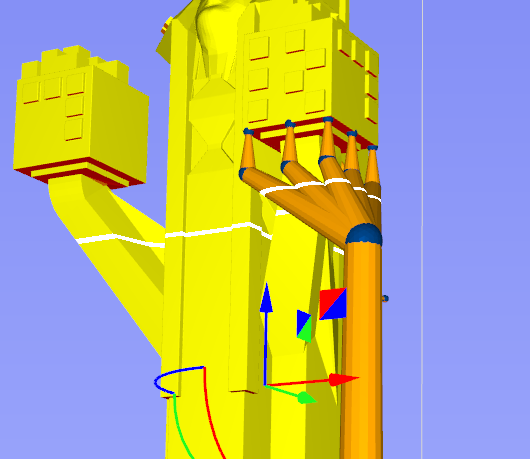
And click “apply to selection”, right? I can’t even click on a whole support:
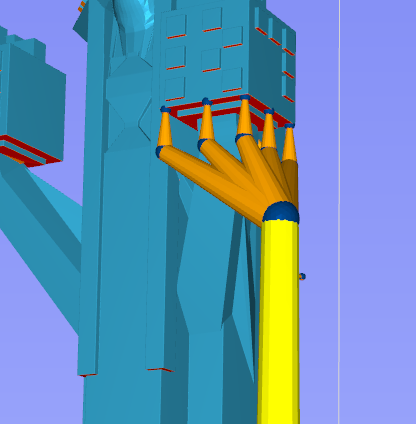
It… does work that way - but only on the horizontal pulldown menu. You don’t phrase it “delete part supports” you phrase it “delete all supports.” On the other hand, if you’re in “support generation” on the right-hand side, “delete all” deletes all supports on all models. Unless some models are hidden. I imagine I could get used to it if I were using it every day but generation is only a third or a quarter of my process so by the time I’m in Formware again, I’ve forgotten a lot of the idiosyncrasies.
…which sets it apart from support deletion - “auto generate all” means “just this model” while “delete all” means everything visible.
So it’s a magnifying glass, not binoculars:
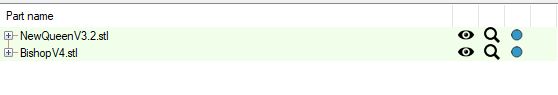
…and in addition to hiding everything but the part, it also throws the viewport into some weird direction. Before:
After:
So it’s not exactly clear what the magnifying glass is supposed to do unless, of course, you get into a conversation about the minutiae of the software with its author. 
It seems like there’s a substantial gap between the features and performance you intended and the features and performance I’m experiencing. For example, one of the reasons I find the unfrozen supports so frustrating is I took these steps:
- Open NewQueenV3.2_Supported, a Formware3D file
- Move NewQueenV3.2.stl out of the center of the build platform by grabbing one of the bicolor flags
- Import Bishop_Supported, a Formware 3D file
- Move BishopV4.stl out of the center of the build platform by grabbing one of the bicolor flags
Here’s what the supports do:
Of the four supports on the bed, three of them moved with no problem. One of them, the base and anchors stayed put, but one of the connecting knuckles moved. Why? No idea. What can be done? Nothing. The whole file is corrupted at that point and I need to close out and start over. The supports are partially associated with the model, but their level of association is random, subject to change, and there’s no way to predict what will happen next. What’s even better is that even though there have been exactly ZERO moves in the Z direction, when I go to slice I get this:
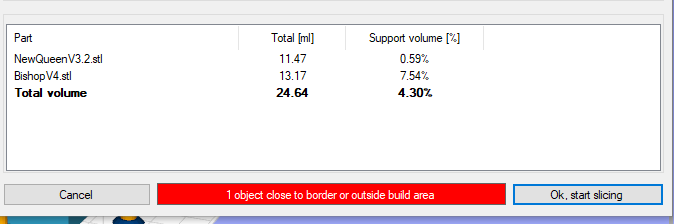
In this case, it’s useful to nudge the parts 1 by 1 onto the bed, which is when I discover that one of my abortive auto-support moves bumped the bishop (and three of its supports, but not four) 5mm above the bed. So the auto-support routine (1) deleted all supports (2) moved the model up 5mm (3) supported the model But when I CTRL-Z undid the auto-support, it didn’t reverse step (2). Worse, it put the original supports back 5mm above the bed. The useless support? It stayed put the whole time.
Most of the time when I go to slice these days I have stuff that hasn’t been moved (because I’m not auto-supporting) but I have to re-zero everything to the bed anyway because there’s some part of Formware that thinks the models are some minuscule fraction of a mm below the bed for some reason. Or maybe I’m just clearing a flag. I don’t know. Sometimes it doesn’t even let me clear the flag and i have to go “okay, try printing anyway” and hope it’s not writing a few slices of air between the bed and the model.
Hi Seth,
Thanks for the answer.
-
you are right; it’s a magnifying glass! My bad.
-
moving parts+supports: A move in XY, X, Y or rotation around Z should always drag along a support with the same transformation. If not this should be a bug. I tried to recreated it with a tree support but it can’t find the same behaviour. If you are allowed to share the file please do so over email.
-
focus tool: yes it puts the view centered at your part as it could be you have 20 parts and are not focused on the one you are clicking. So better than the chance you end up with an empty view which would be even more annoying. I’ll adjust it a little so also with very high build platforms the axis is more flat.
-
delete supports -> correct the text in the dropdown is confusing. Also noticed there is a delete command under ‘edit’ as well. Needs cleaning up.
-
I’m doubting now if the interface is at all clear with the buttons changing texts depending on part select. Did you notice this? I do agree when non is selected it’s strange to put a confirmbox with ‘selected objects’
I guess we are in need of some new video tutorials. I’ve already setup a new recording PC here in the office last week. Didn’t get to it of shooting some new footage. I think it will help a lot.
Regarding ‘users are idiots’, Imho, it’s usually the developer that made something that is not clear enough, or he thought he could get away with it. There’s more forces at play of course; time, demand for a function, not enough tested. There’s also various developer strategies for a company to take. You could develop for 3 years on a software package that is 100% bug free. You can also choose a strategy that is 99% bug free and gets updated every 2 months with new features demanded by the market. We choose the latter as the market is still evolving a lot…
Elco
Somehow I didn’t get the weekly digest that says you replied, Elco. Lemme send some files. Stdby.