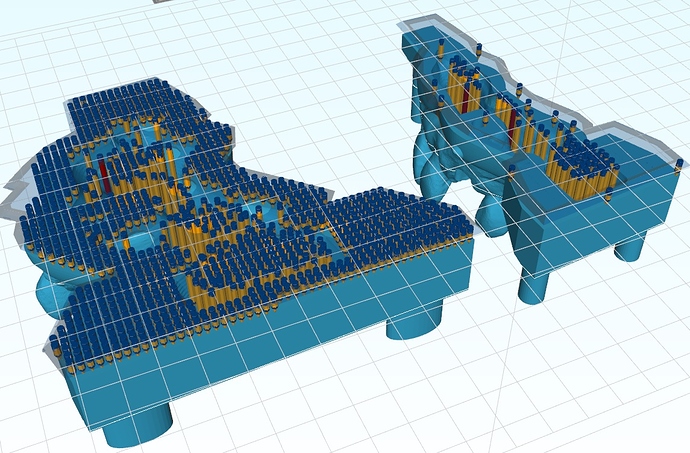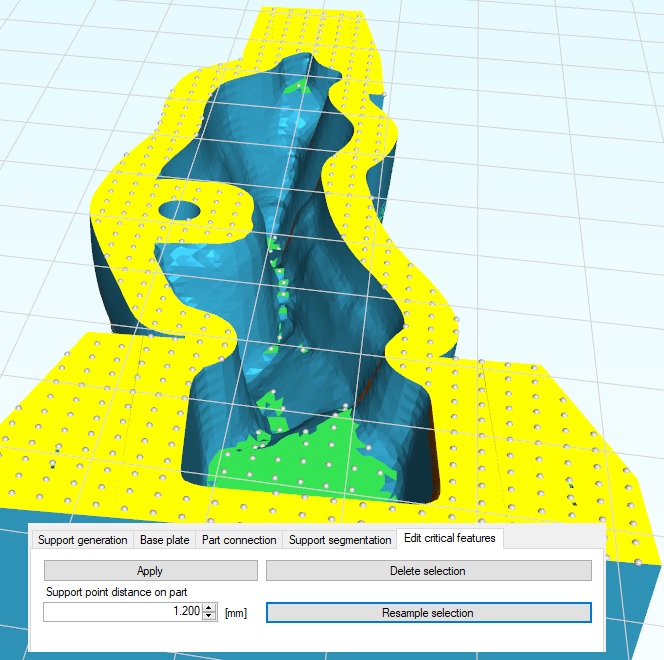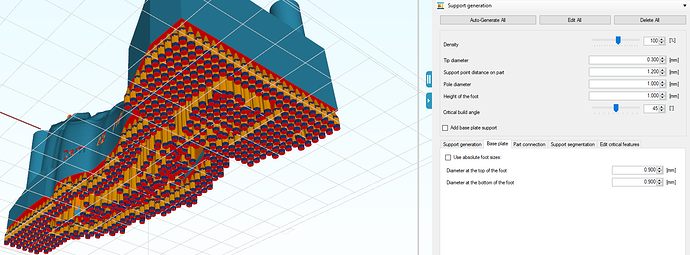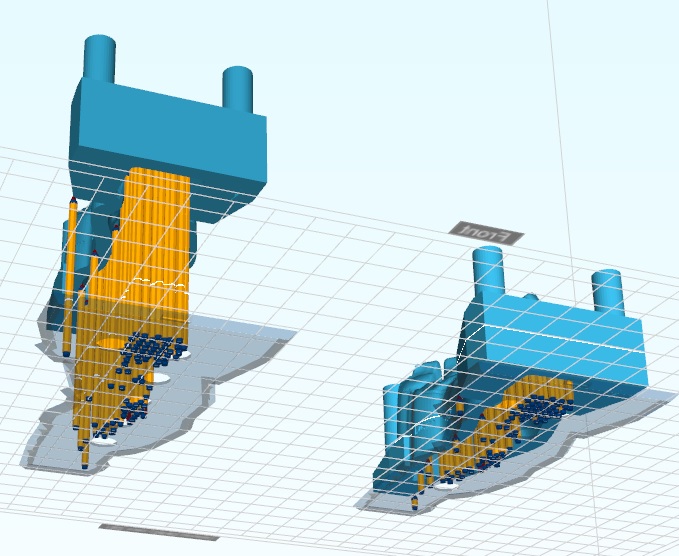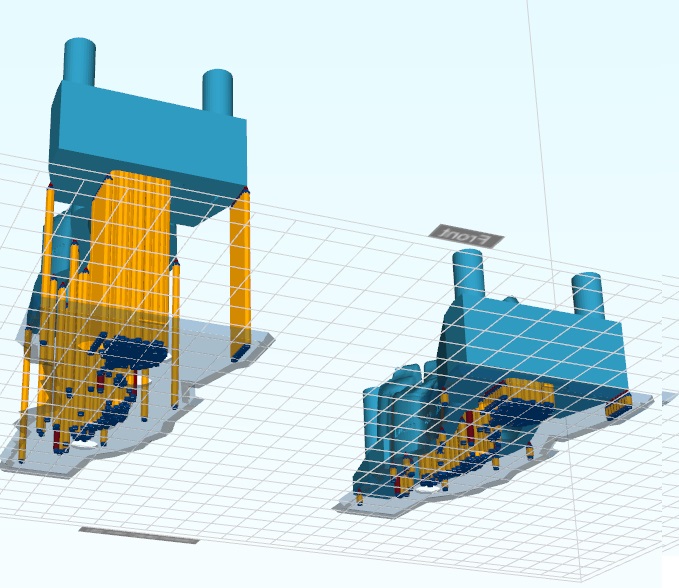Using a customized automatic support generation to support flat surfaces. (paralel to baseplate).
On parts with a relativly large surface area, the dense supportgrid is generated correctly.
On smaller flat surfaces almost nothing is generated, with exactly the same automated support settings.
To illustrate the problem I joined a screengrab: I just X-scaled the object x2.2times in the Xdirection, so it is basically the same object, but with a larger surface.
I think i tried all possible automatic support parameters, with no difference.
However, if I go to “Edit Critical features” and select the flat surface (turns yellow) and ask to resample the selection, it indicates the correct grid positions for supports. Sadely, when hitting “apply” , no supports are generated…!