Hello,
the automatic support gneration creates sometimes balls with are below the buildplate instead of the base which should be created at this Position.
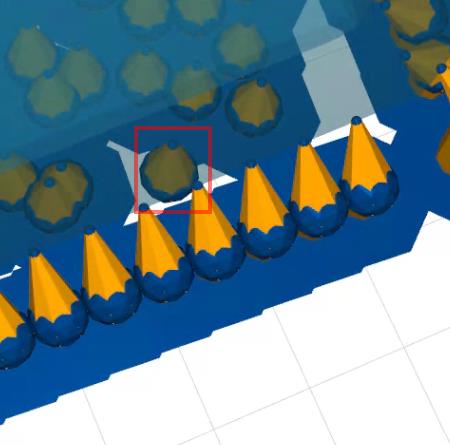
Kind regards
Christian

Hello,
the automatic support gneration creates sometimes balls with are below the buildplate instead of the base which should be created at this Position.
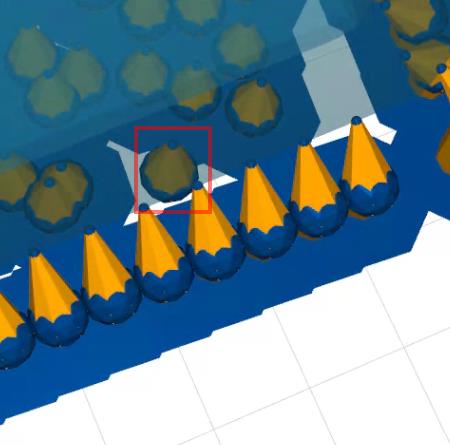
Kind regards
Christian
Hi Christian,
Is this the top node?
Would it help to scale it down a little?
It looks to me like you have very large top nodes.
Elco
Hi Elco,
i have this behavior at each part i prepare in formware.
The Diameter of the topnode is 2mm.(should not be less for my Printer)
But even if i move the object to a higher heigt, the automatic supports sill have sometimes a ball instead of a base, with the ball reaching below z-0.
See here additional Pictures:
Kind regards
Christian
Hi Elco,
i think i found the Problem:
My configuration was:
After changing the last Parameter to “place 8mm above the base plate” this Problem disappeared.
So it might be a good Extension of the Software to checkt if pole diameter + lenght first beam + height feet is lower than “place xmm above base plate” and to generate at least a warning for the user.
Kind regards
Christian
Hi Elco,
i´m sorry, but the Problem is not solved. The Software still generates Balls reaching below the base plate.
See the following Pictures:
Is there a way to covert the ball into a base in the edit function?
Kind regards
Christian
Auto-generation of supports still generating errors in v1.1.4.5. After auto orienting a wedge, hollowing it out, adding infill and drain holes, I autogenerated supports. The dreaded red warning bar popped up stating that there are artifacts below the surface of the build platform.
I saved the mesh (with supports) as an 3MF file and opened in a viewer were the problem became very apparent (see attachements). When the angle of a conical support tip exceeds a certain angle, a wee bit of the edge protrudes below the bottom of the base (into the build platform space).
Dragging the foot of the support to make the support more orthogonal to the base resolved the issue, but, in the case of a LOT of such artifacts, more than a little annoying.
Possibly a naive question but, why not make the surface of the build plate a clipping plane that shaves off any feature that dares to intrude.
Best regards,
Ron Reed
Hi Ron,
Yeah it’s on my list to inspect this. Somehow I fixed it already; but then rewrote a lot of logic to speed things up and it’s back.
So in general; you don’t have to worry about the error. (i think there’s a setting to turn it off if i’m correct)
If you use our build in slicing; it will handle it fine. Just like you write in your last line.
It only slices at z>0
The only case where you have to correct it, is when you are exporting STL’s for slicing in other software, or for example with NanoDLP.
As for exapmle NanoDLP will lift every part to z=0, which might then result in an empty first layer (or almost empty with just the little parts)
kind regards
Elco
Thanks for the quick response.
I already discovered that, by ignoring the intimidating red bar, and proceeding with slicing, the resulting file had not elements lower than z=0.