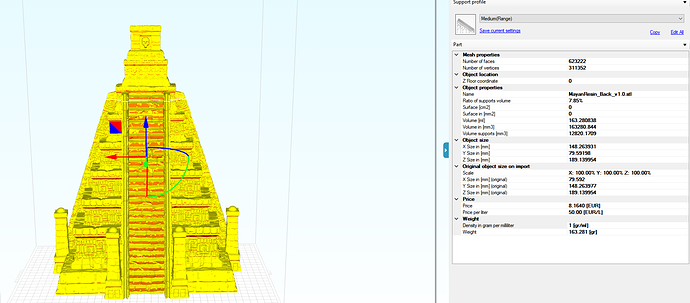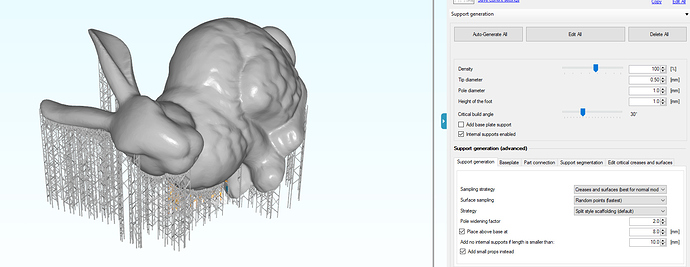I seem to continually get a software crash when attempting to auto generate supports. Error reads “Array dimensions exceeded supported range.”
Is there a step I should take to avoid this error message, such as reducing the mesh first? Or possibly lowering the critical angle so less support structures are generated?
It looks like the error report is generated when the software shows “Calculating intersections” near the progress bar.