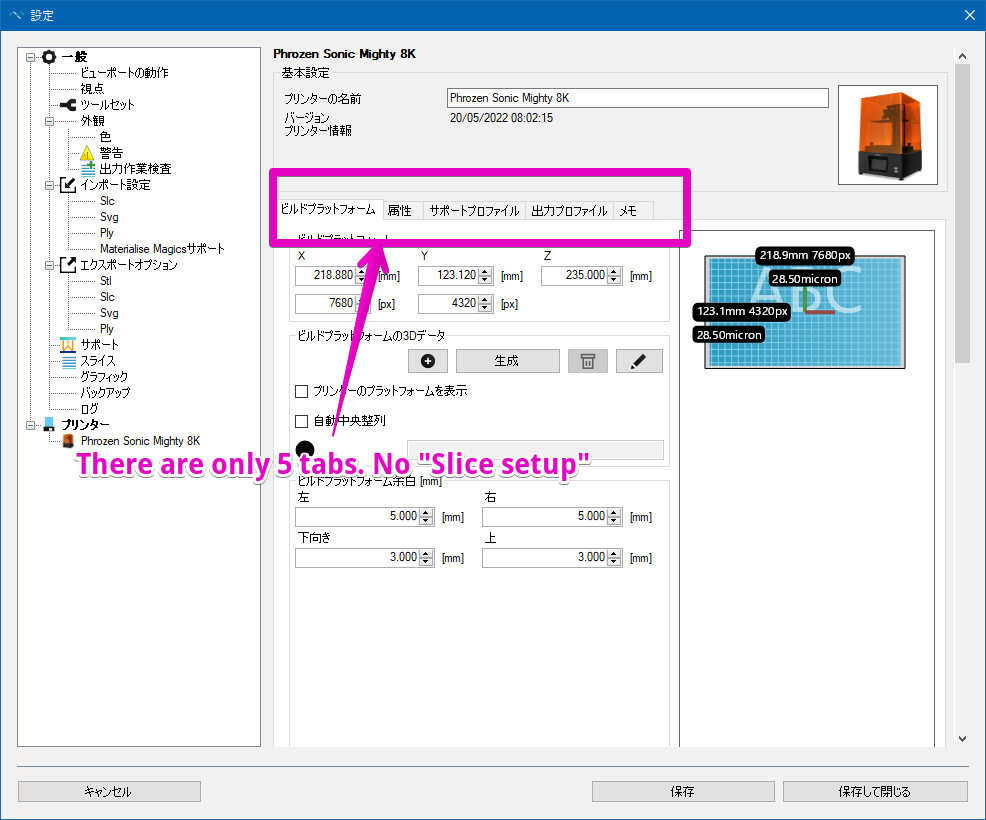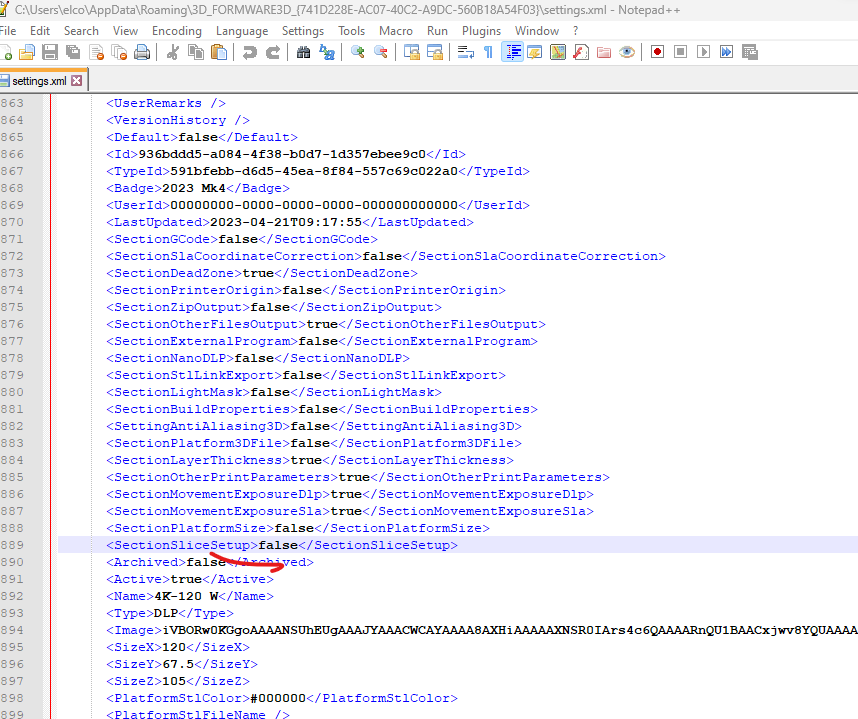Hi, Forum.
I found that there is not “slice setup” when I access [configuration]→[Machines] .
Please refer to the attached screenshot.
I apologize for the content being in Japanese.
Normally, there should be six tabs, but as you can see, only five are present. The “Slice setup” tab is missing.
Could you please help identify the cause of this?
Formware3D ver is 1134 ( the latest one).