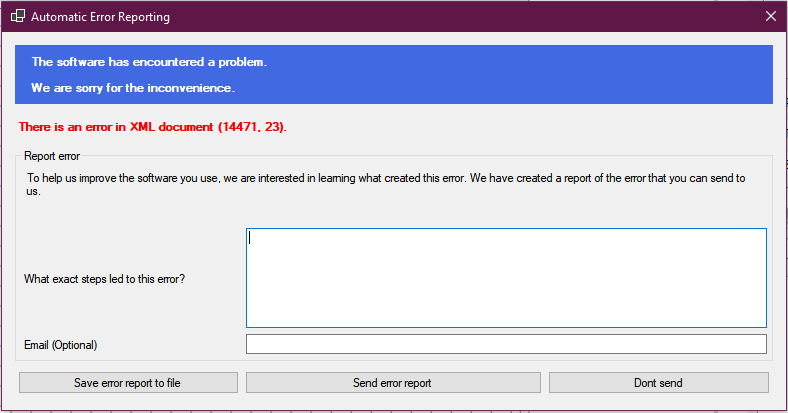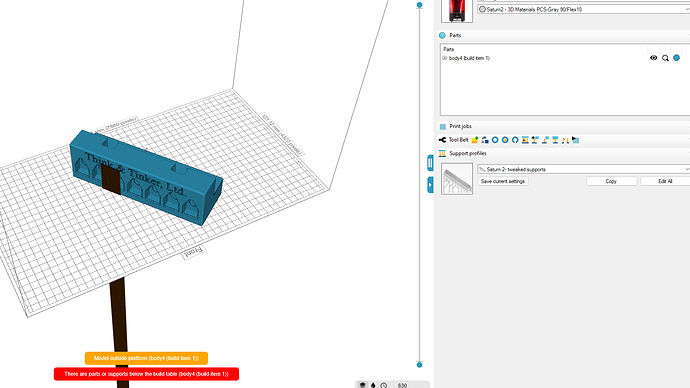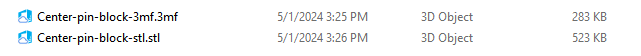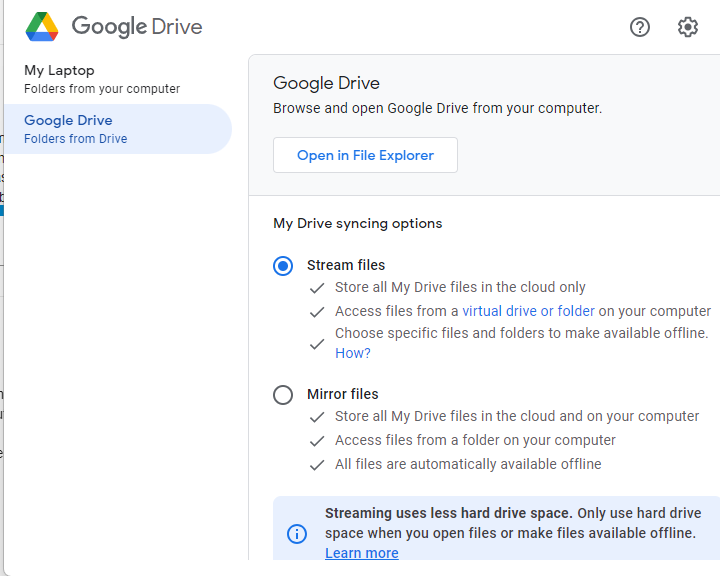The latest update (1176) cannot save and open .fw3d files. When I create a new file, import and orient components and then save it, the file cannot be opened. None of my previous .fw3d files can be opened.
Checksum error in saved .fw3d files
Hi,
Thanks for reporting this.
You are the second report in 5 weeks that something is wrong with the checksum.
We haven’t figured out what and can’t easily replicate the problem.
- which (minimum) steps do you take to save a problematic file?
- Are you able to email/wetransfer us a file that is problematic?
kind regards
Elco
Hi Elco,
I uninstalled the software and reinstalled using the latest stable .msi (1176).
Both of these files were saved using SAVE, SAVE AS (and, as a last resort, EXPORT). When I try to load ANY .fw3d file, I get the same error.
When I try to OPEN or IMPORT the file, I get the checksum error
I have also uploaded the configuration file in case something in my setup is causing the problem.
Formware-configuration-20240430.xml (157.0 KB)
Block and spring inserts.fw3d (1.5 MB)
Block-exposure-test.fw3d (512.2 KB)
Interesting additional observation.
I tried saving the same file using SAVE AS but specified to save as .3mf. This time I got the error
It would seem that none of your SAVE functionality is working on my system which is a problem since I use your software a lot.
Hope this helps
My Best,
Ron Reed
Hi Ron,
It’s strange this. I will debug the files tomorrow when in office.
If you don’t mind me asking;
- did you download the V1176 from our server today? (just to make 100% sure we are using the same version)
- did you do any operation on the part? Or was it just a plain stl file loaded.
kind regards
Elco
Hi Ron,
I couldn’t resist to check it already.
When I load one of your files (remove the checksum check) and inspect the data it looks like 1 vertex coordinate is completely off. It has a Z value of billions, which makes no sense at all.
The other file, now also inspected has 2 random indices in the crease data completely off. Vertex index values of 37123 and -21234323 when there are only 660 vertices in that model.
So somehow this data is changed somehow during the write of the file or after the write.
Otherwise the checksum wouldn’t be false… that’s the strange thing… So the checksum is actually doing it’s work… the file is corrupt. But what causes it. Is it my code somehow? I have no idea yet to be honest.
- Do you use any kind of google drive/dropbox/onedrive or other storage solution that might change the file?
- Do you use any kind of anti virus that might mess with the file?
The other user that had this problem has some 20+ values changed in his triangle indices to values that made no sense at all. So also some random data changes in the middle of large block of data.
kind regards
Elco
Hi Elco,
Thanks for the response.
No. I have been using this block since last week and have printed numerous times. It was working fine until the update.
I tried some old designs, all of which initially opened without a problem. Now they won’t open at all. I have attached one for your examination.
By the way. Sensor-flags-and-Encoder-mounts.fw3d (1.6 MB)
Is there any way I can send a .EMF file to you?
By the way. I saved a file as .STL and it opens just fine. Here is it.
admin test save.stl (522.2 KB)
Just keeps getting stranger
Ron
Hi Ron,
Yes it’s getting stranger by the day…:S I’m investigating it.
Unfortunately google hasn’t been much help.
I’ve analyzed the data now from 3 corrupt files I have; but all of them are corrupt in other locations; which make no sense at all. So it can’t be any algoritm from the software itself.
I’m focussing on the Block-exposure-test.
From the name of the part in the software (body4 build item 1) I can deduce that it comes from a 3mf file that is imported and split.
So just to summarize;
- Do you still have that 3mf file? (you can use wetransfer to our info@ address)
- And do you write files to an SSD? does it make a difference if you write the file to a USB stick or perhaps a secondary hard disk you might have? (just to exclude any failure in the SSD)
- No virus scanner other than windows?
- No dropbox/googledrive/onedrive? (in theory files should not be able to be accessed untill the software is done writing (at least on windows) but you have to doubt everything)
- do you use windows 10 or 11?
- and you have it with every file? you open STL and save as .fw3d?
- Do you have a different PC to try it on?
You can use wetransfer.com to email me 3mf files.
kind regards
Elco
Hi Elco,
-
Did you get my latest reply that included both a 3MF and an STL version of the block? (sent via email)
.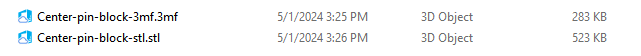
-
All the files are stored on and written to a local drive (all are SSD)
-
We do NOt use the largely ineffective Windows AV. We use Bitdefender, and have for the past decade.
-
Again, local drives only (all are SSD)
-
Windows 10
-
If I open an STL and save it as an FW3D, I get the checksum error. See attached:
Center-pin-block-stl.fw3d (513.9 KB) -
If I open an STL and save it as an STL, it opens just fine. See attached:
Center-pin-block-stl-save-test.stl (522.2 KB)
Center-pin-block-stl.stl (522.2 KB) -
Formware is only mounted on this computer. No easy way to try another computer at this time.
-
All of the 3MF files I am using are exported from components designed on Fusion 360.
As I mentioned previously, I cannot open ANY .fw3d files, even ones created weeks ago.
Hi Elco,
I think we have found what the problem is. The key to the issue was my misunderstanding of how a Google drive works. I assumed that the Drive app created a true mapped drive on my local system. Apparently that is NOT the case. I was not aware of the constant movement of data between the cloud and my local “copy” and its potential effect (bit rot) that might occur when the dealing with a less common format like 3mf or your fw3d.
I exported new copies of the 3mf to a local SSD, opened in Formware (1176), and saved to the local SSD as an fw3d file. It opens just fine. No problem at all.
The problem seems to be that running through the Google drive adds some form of corruption that may not be the same each time. This is consistent with what you found when trouble shooting the files.
I am sorry to have wasted your time on an issue that was basically caused by my lack of understanding of how cloud services work.
Hi Ron,
Just reading this now (after my email 1min ago  )
)
I’ve been debugging it all day  but i haven’t found anything… that could be the cause.
but i haven’t found anything… that could be the cause.
I’ve tried to analyse what bytes it changes and how but there is no pattern at all. So even if it is google drive i would be curious why this happens
If I remember correctly there are 2 ways to use google drive, stream or mirror.
Which kind do you use then?
kind regards
Elco