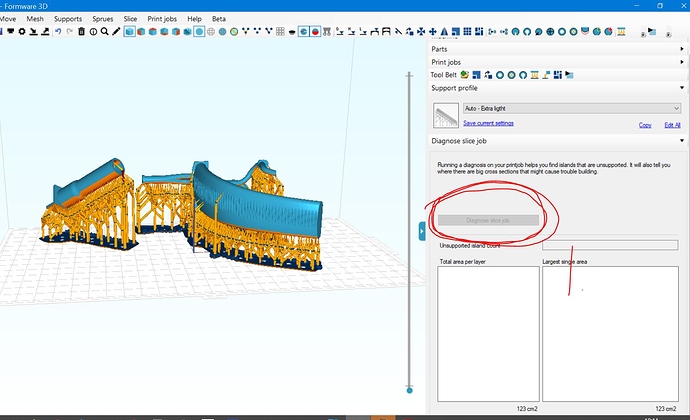How do i activate the “diagnose slice job” button?
Diagnose slice job feature
Marco
#1
formware
#2
Hi,
- slice your job (the diagnosis uses pixels at the moment, so it needs to be sliced first)
- import a slice job (menu -> print jobs)
- the print jobs panel will open.
- select a printjob (either from the list, or from the black/white slices that are probably shown when loaded)
- then the button should highlight up
Elco