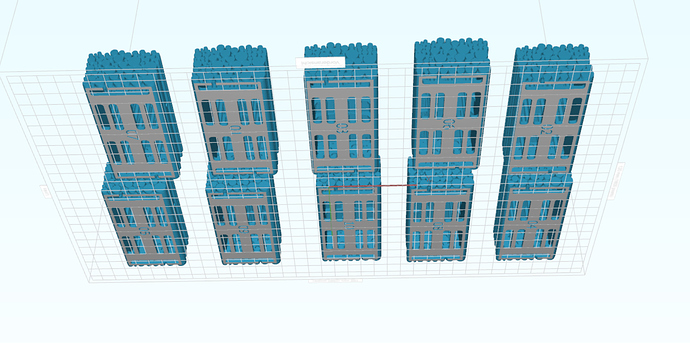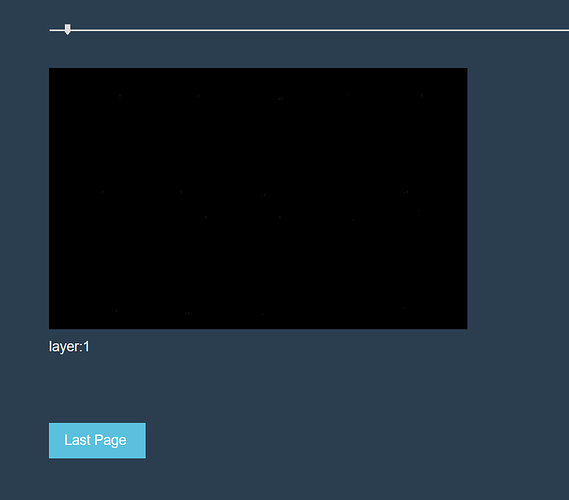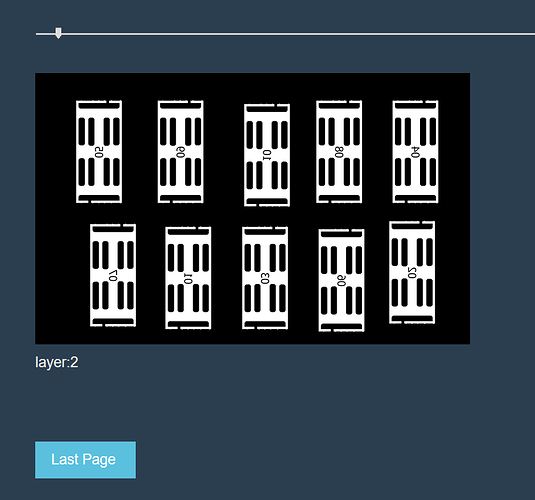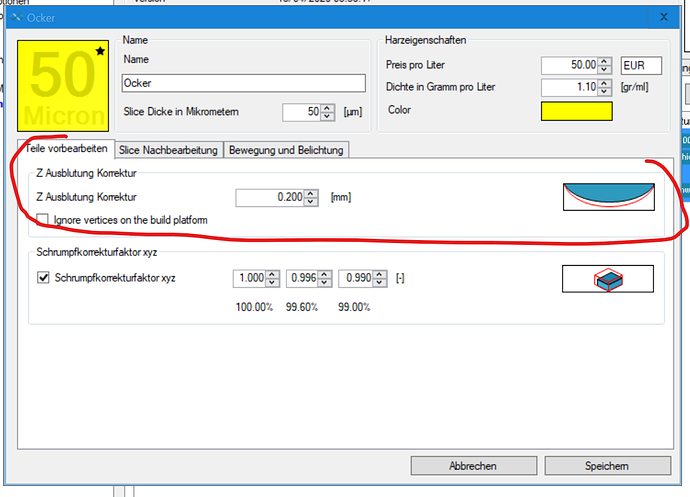Hello
I have the problem that whatever I do - the first sliced layer is always blank - the second sliced layer
has the first layer correctly shown.
The parts are shown correctly touching the build plate in Formware:
Then after slicing, the printer software shows this:
first layer:
second layer:
I cannot get this behaviour done. I even tried to put the parts 0,01 below print plate,
but that does not help.
Machine is Phrozen Shuffle XL 2019. Software version of Formware is latest
Any idea?
Thanks