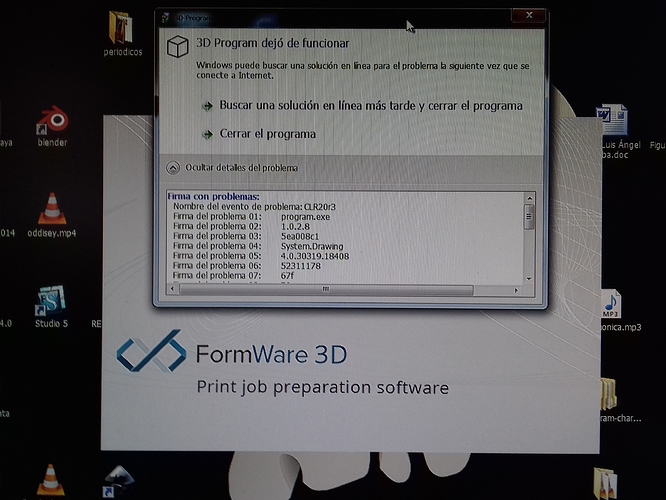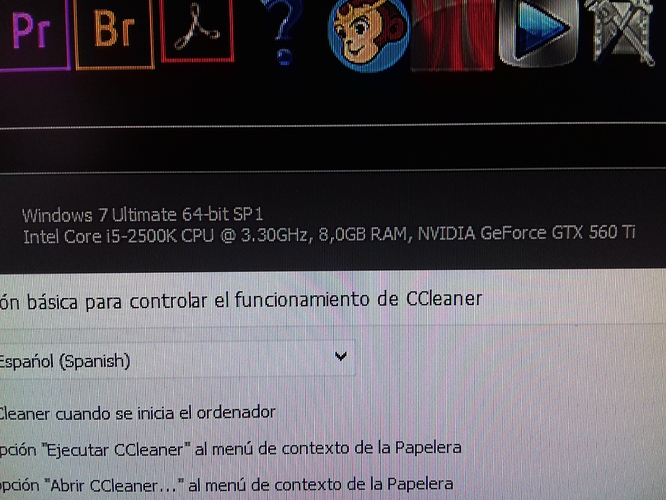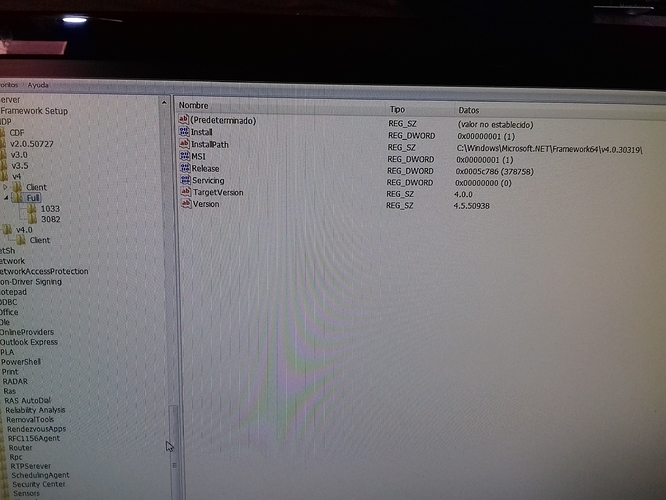I’ve install the latest version of formware 3d slicer and when I try to start the program the following message appears and doesn’t work.
Firma con problemas:
Nombre del evento de problema: CLR20r3
Firma del problema 01: program.exe
Firma del problema 02: 1.0.2.8
Firma del problema 03: 5ea008c1
Firma del problema 04: System.Drawing
Firma del problema 05: 4.0.30319.18408
Firma del problema 06: 52311178
Firma del problema 07: 67f
Firma del problema 08: 70
Firma del problema 09: System.ArgumentException
Versión del sistema operativo: 6.1.7601.2.1.0.256.1
Id. de configuración regional: 3082
Información adicional 1: 1ae5
Información adicional 2: 1ae5fd75960c0f5cff3ff14b89a127d7
Información adicional 3: b1a7
Información adicional 4: b1a7a8e0b302c4de2bc94c0dc6215c4f