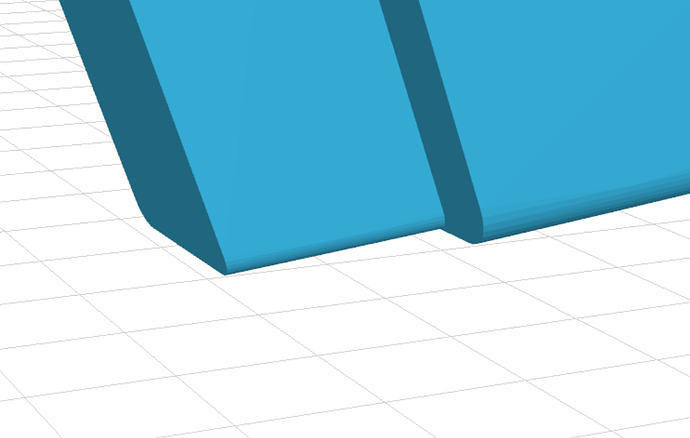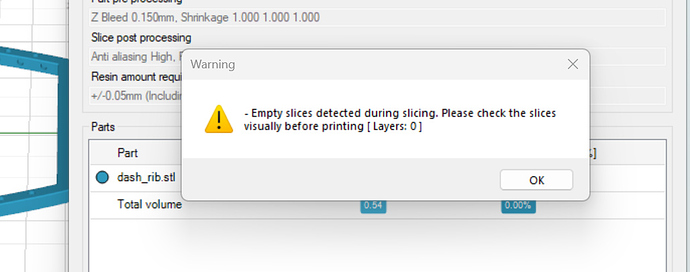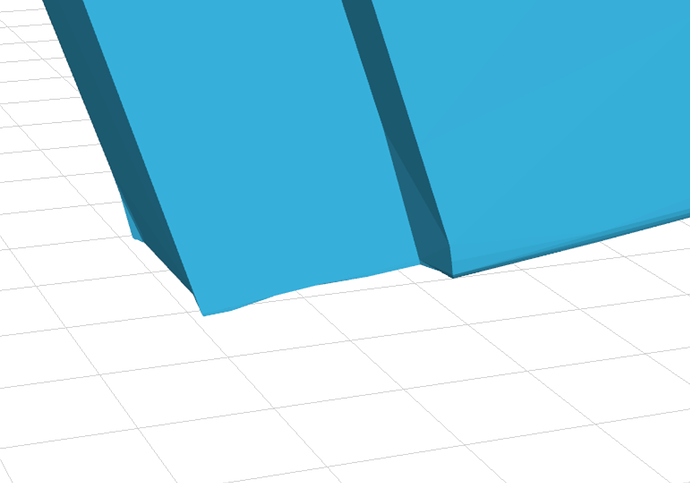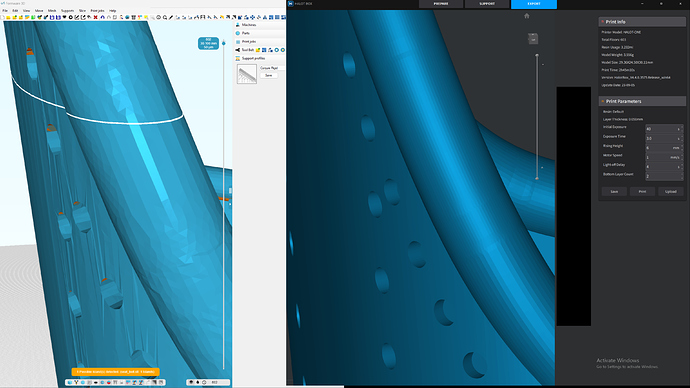In some instances when the geometry gets “re-meshed” during slicing, new vertices are introduced that make the bottom surface of the part not flat hence pushing the model up one layer and throwing a warning. I have seen other posts with the same warning, but none of them mentioned the mesh changes.
BEFORE SLICING:
WARNING MESSAGE:
AFTER SLICING:
THE FILE:
DASH_RIB.stl (669.1 KB)
I sliced the same file in Chitu, Lych, HALOT BOX, Preform, UV Tools, FlashDLP, and Anyc Workshop, and works with no issue.