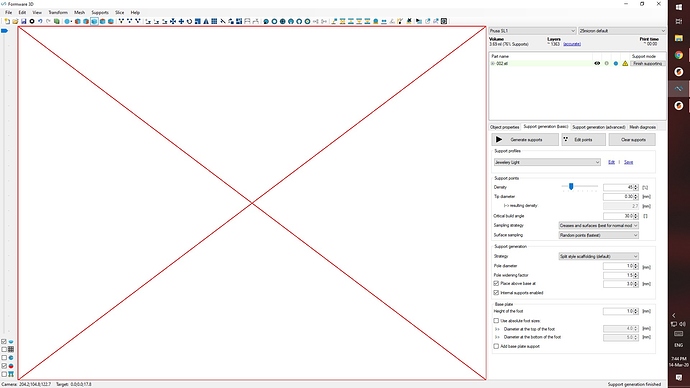I’m getting the screen as shown in the image when I try to generate supports.
Getting Blank screen and Crash
Hi,
Could you post your version number, hardware setup and share the stl?
It is usually a memory size or access problem.
Thanks,
Jan
@J.Verschoor Following is my Configuration
CPU: Intel I5 4440S
RAM: 12 GB
Graphics: AMD Radeon R5 M200 / HD 8500M Series Onboard
Formware Version: 1.0.2.8
Hi,
CM Gigabyte Aorus Xtrem Waterforce
Core I9 9900Ks,
64Go Ram DDR4@4400,
Gigabyte Waterforce RTX2080Ti (11go) x 2 @SLI
GB Aorus M.2 NVme Gen 4 SSD 2 To
Formware Version: 1.0.2.8
Windows 10x64 Pro Build 1909
where can i download the 64bits release ?
Regards
Thank you, seems that you both have more than adequate system specs.
Does is only happen during slicing for both of you? That would help narrow down the issue.
Jan
Hi Jan
No, it’s totally random for me. But more often by dint of the modification of supports
For the 64bits version is it available for download?
Regards
Stéphane
This also frequently happens to me while editing a support. I also had it happen when saving a file, which corrupted the file. Also, saving when you see this screen will corrupt the file.
I7 9700k
RTX 2080 8GB
32 GB Ram
version 1.0.2.8