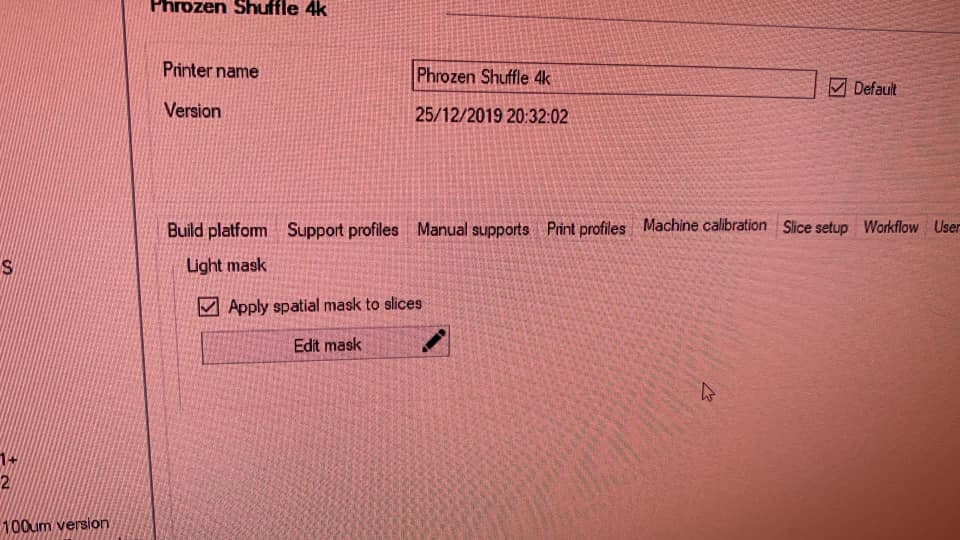Hello,
I Want to apply a mask during the slicing process but I can’t find the right place in the software. I find in internet this picture but not in my version of formware(1.0.3.1)
Can anybody give me a hand?
How to apply a Mask in formware
Add on; it will depend on the machine if the machine calibration tab is there.
It’s disabled for several lower end machines.
You can enable it by creating a new machine (default DLP) that has everything switched on.
(Or by setting it in your settings file .xml, tricker).
The reason for not making it a switch is that it needs to be fool proof.
elco
Thanks Elco,
I was A little bit loosed, but I get it now you put me on the right path!
I dont think that a new LCD needs a mask but I want to check it out.
Thanks to all of you, Mig!
It’s dependend on the UV distribution.
To do a simple test you can put a normal A4 paper on top of the screen and then expose a full layers.
Then take a picture with your mobile phone of the effect.
It will show you the UV distribution of the LED’s
We’ve seen some printers that are pretty good and some that have factor x4 in light intensity from center to corner.
Elco