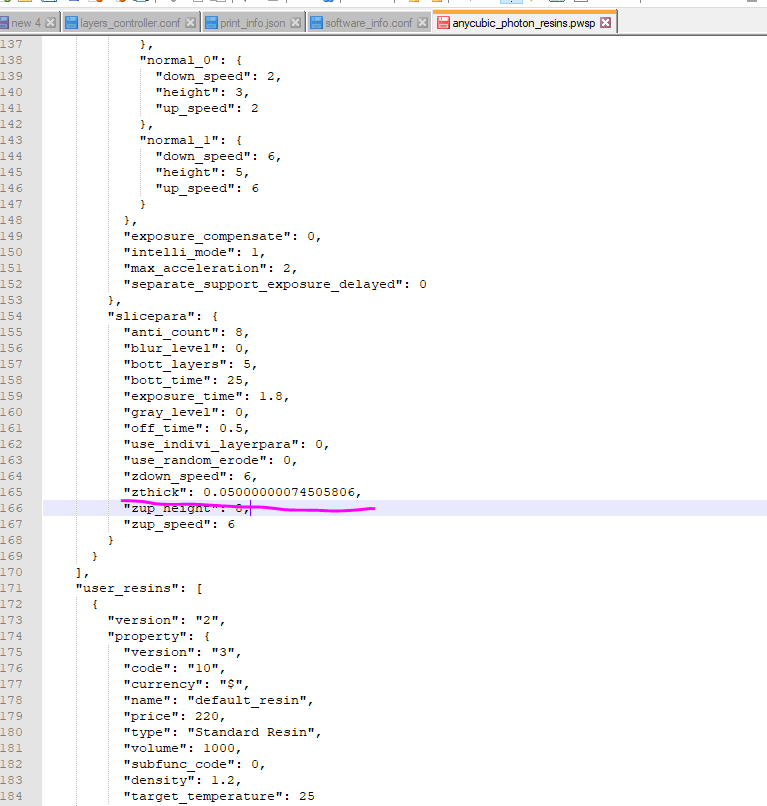Hello every one!
I try slice model for anycubic photon m7 pro in pwsz format file. All slice correct, but height of model decrease two times. I upload pwsz to PhotonWorkShop and see, he did not define the printing parameters, the volume of resin was indicated incorrectly, the number of layers is correct, but their height is 2 times less.
Incorrect slice pswz
Hello,
I would say the number of slices does not fit the layer height.
Or in other words - The layer height of the printer and the layer height of the slicing software
are not the same.
Best regards, Chris
Yes. But number of layers in formware and anycubic work shop is same. I think error with thickness, because work shop display 0.05, when I slice 0.1, and cure time is different. I open pwsz and config saved after slice is correct. So I don’t know why printer and work shop can’t read it right.
Hi,
Is this still an issue?
There was 1 factor 1000x error in the volume calculation.
kind regards
Elco
Yes, it still not working( Bad resin volume produced on 1000, incorrect cure time, slice thickness not 0.1
Hi,
So when i slice a file with 100 micron, 30mm cube it will correctly produce 300 layers.
When I open photonworkshop it will also show these 300 layers.
But it looks like photonworkshop doesn’t read the other files but just selects it’s own printing profile of 50 micron. But then still displayes 300 slices of the file… so that’s the photonworkshop not reading your file.
When you rename the file to .zip you can verify the contents are there. I’ve checked these with UVTools.
But of course it can be that the printer does something we don’t know.
Then the printer. It prints at the wrong height?
I’ve inspected the files again but our outputs have the correct height. However:
There is 1 file, the anycubic_photon_resins.pwsp file, it’s a JSON file you can just modify with a text editor.
If you look in there there is 1 parameter called zthick; If the printer still prints at 0.05micron, it could the this default setting from this file is somehow used.
It seems very unlikely to me, becease there are layers_controller.conf (json for each layer) and scene.slice (binary for each layer) that contain information for each layer.
If someone could dry test that PWSP file, change that 1 parameter, that would probably move this ahead.
kind regards
Elco
Ok update after some better looking.
Photonworkshop reads the ‘users_resins’ from the anycubic_photon_resins.pwsp file.
Makes sense as the file is named pwsp… = photonworkshop 
Then there was still 2 different options as you have factory resins and user resins lists in this file.
I will modify my code to also update these outputs to be 1 unified profile matching on what you sliced it with.
The question left is if the printer reads this pwsp file… I actually don’t think so because there should have been more bug notifications. I think our output was confirmed to work correctly late 2024 by some users. Perhaps re-saving the file with photonworkshop creates a problem for the printer?
kind regards
Elco