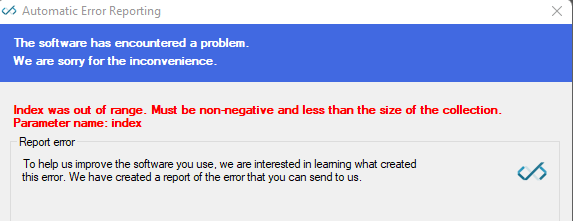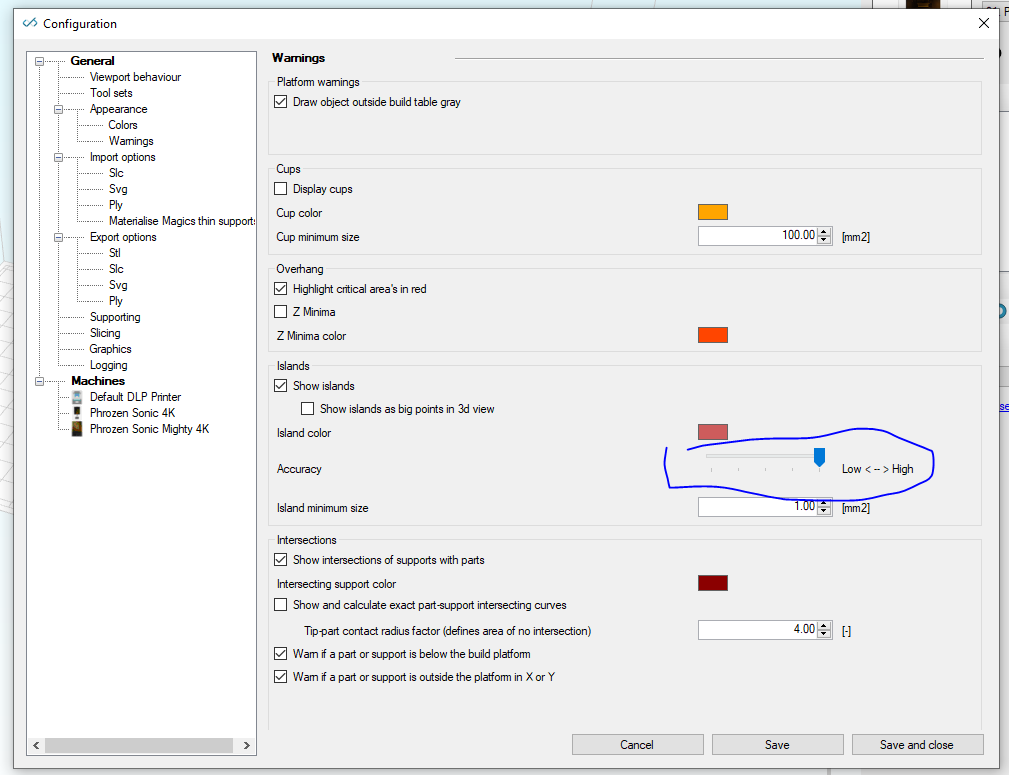Hi,
I get an index out of range error when I reposition objects whenever the right layer slider is showing a layer above what will become the max layer after moving the object towards the build plate. I guess it’s because the max layer after movement will be a lower number than what is currently shown. I’m using version 1.0.4.1.
I can reproduce it by:
- Import an object, place it at some distance above the build table
- Slide the right layer slider all the way up to the top layer
- Reposition the object downwards toward the build table using one of the movement methods (arrows, 0,H,L-buttons or by using the auto-support feature).
- Result is this error:
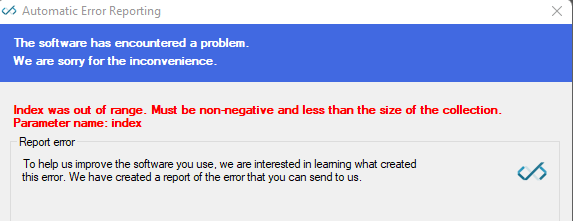
A workaround is to always remember to keep the layer slider at the bottom position, but it seems to me it should be a temporary workaround.
/ES