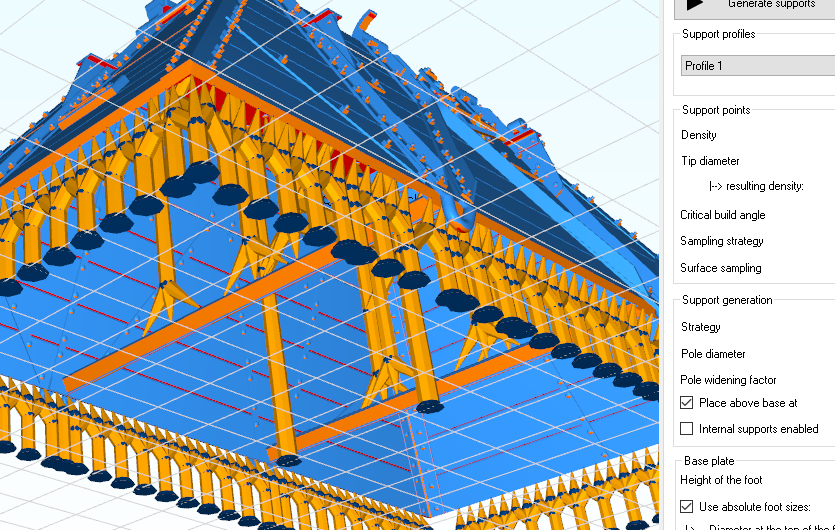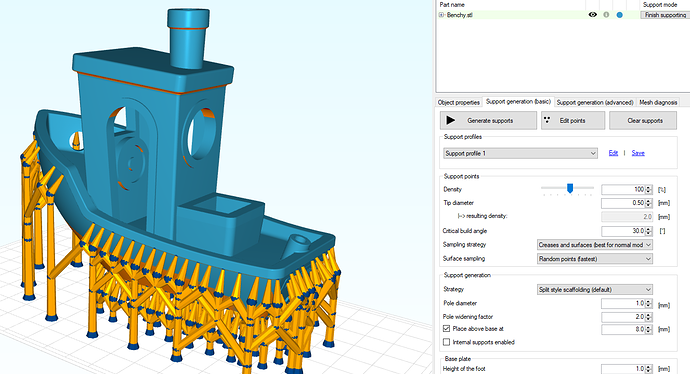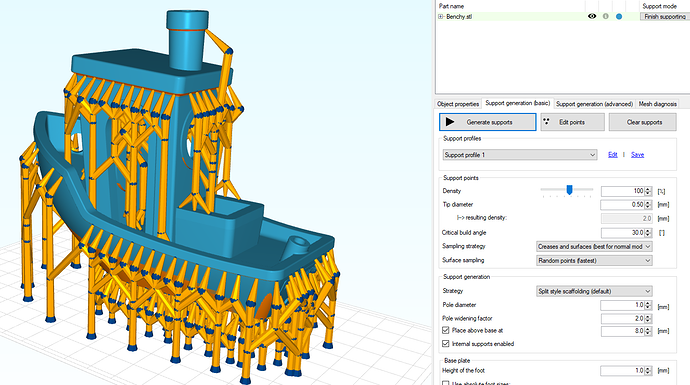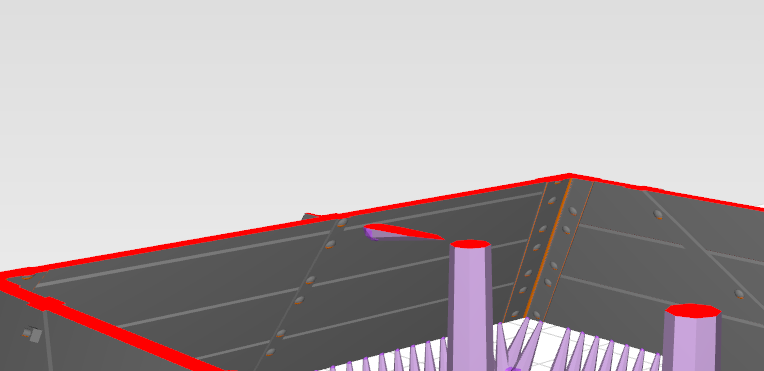I’m new to Forware for a Sonic that is on the way. I’ve used Solus Contour and Preform a lot so not new to the game.
How do I avoid internal supports? I’ve unclicked the box and any number of redos and refreshes, but nothing seems to get those supports to the baseplate.