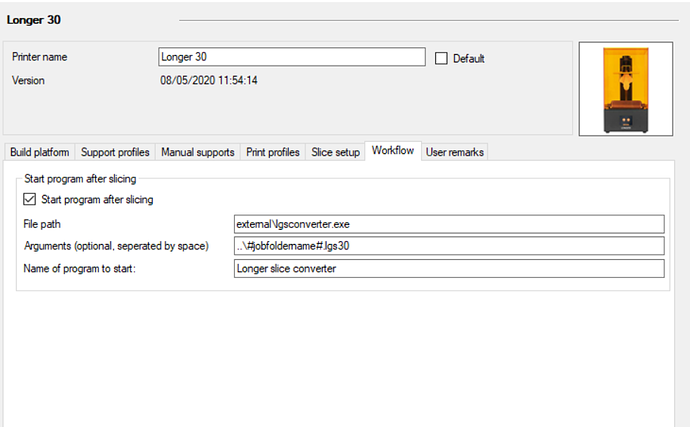Hello,
I have a huge problem with slicing for my Longer Orange 30.
First I had to change the path for the working directory of lgsconverter from default (external\lgsconverter.exe) to concrete path C:\Program Files (x86)\Formware B.V\Formware 3D\external\lgsconverter.exe, because it wasn’t recognize the default setting (File not found error).
After changing these setting, it showed up the black command line window just for 1 sec or less.
It won’t convert my slice to a lgs30-file.
Any suggestions??