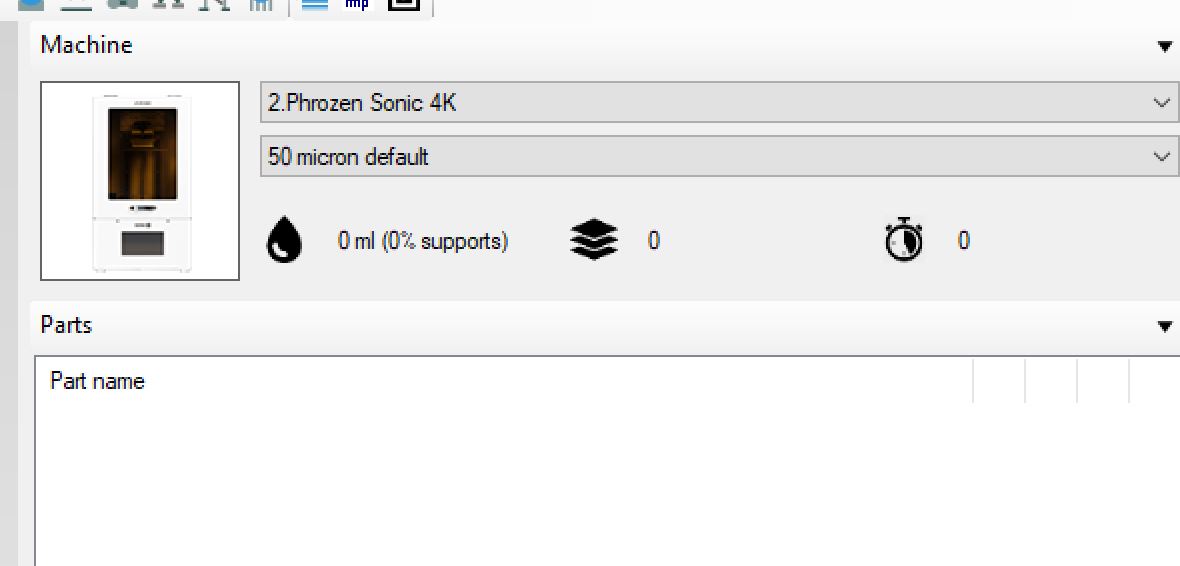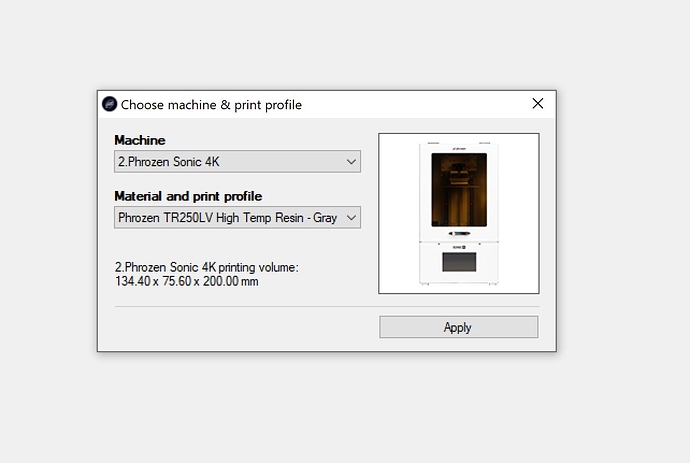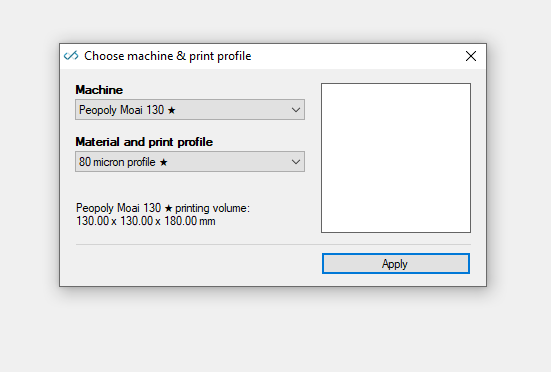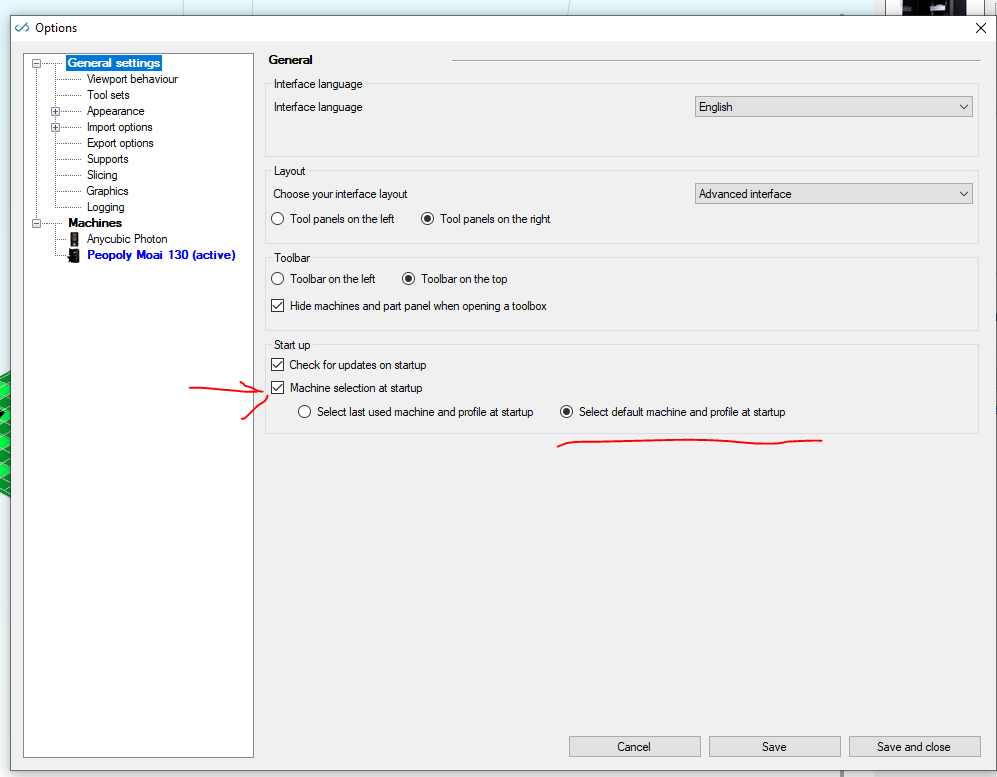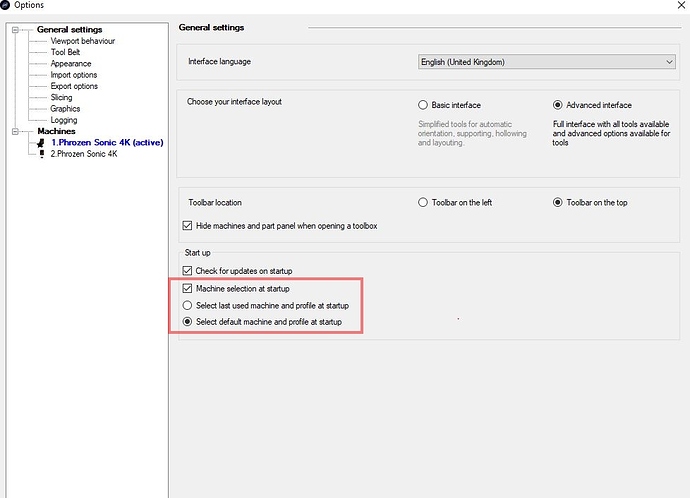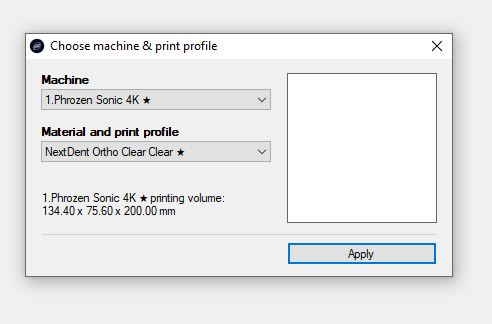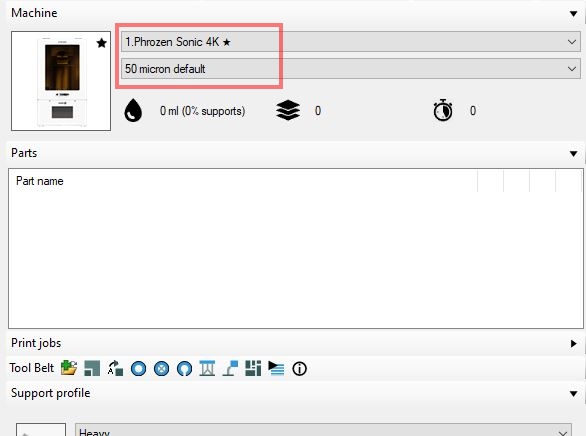Hi,
I have 2 Phrozen Sonic 4k printers, and I appreciate to be able to choose which printer and resin I want to print with at startup.
But even if the startup screen dialog let me choose a printer and a print profile, it discards my print profile choice to use the default one.
I attached screenshots : I choose “Phrozen TR250LV…” but I’ve got the “50 micron default”.
Regards,
Floriant