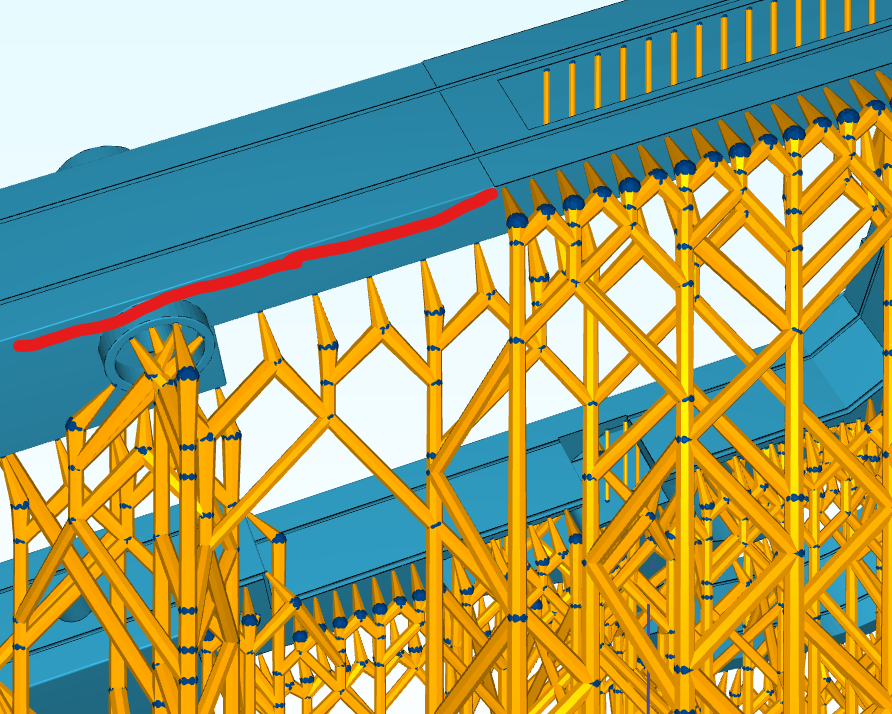I think there may already be a feature request for this, but is there a way to create supports along a line/edge/area? Formware gives me beautiful rows of supports on downward facing sharp edges, but if I have been a good designer and added some fillet it sometimes misses the crease. Maybe a crease tolerance setting?
Manually add a row of supports
Jake098
#3
you could try using the “add lattice support” option and apply points along that section, or after auto generating supports you can edit the points that were generated and add more points in the area you would like to have supports placed and apply. The last tab of the auto generate section also allows you to resample critical areas, which will generate more points based off the sample size you choose.
formware
#4
Hi,
Thanks for the feedback and answers.
Just to add; we are working on a ‘array copy’ tool for supports with some handy features like creating a line, mirror plane etc.
So it’s coming
ELco