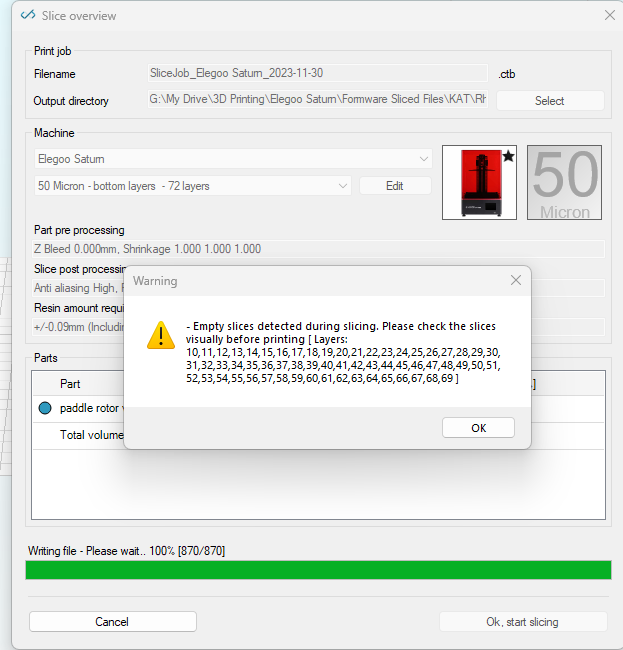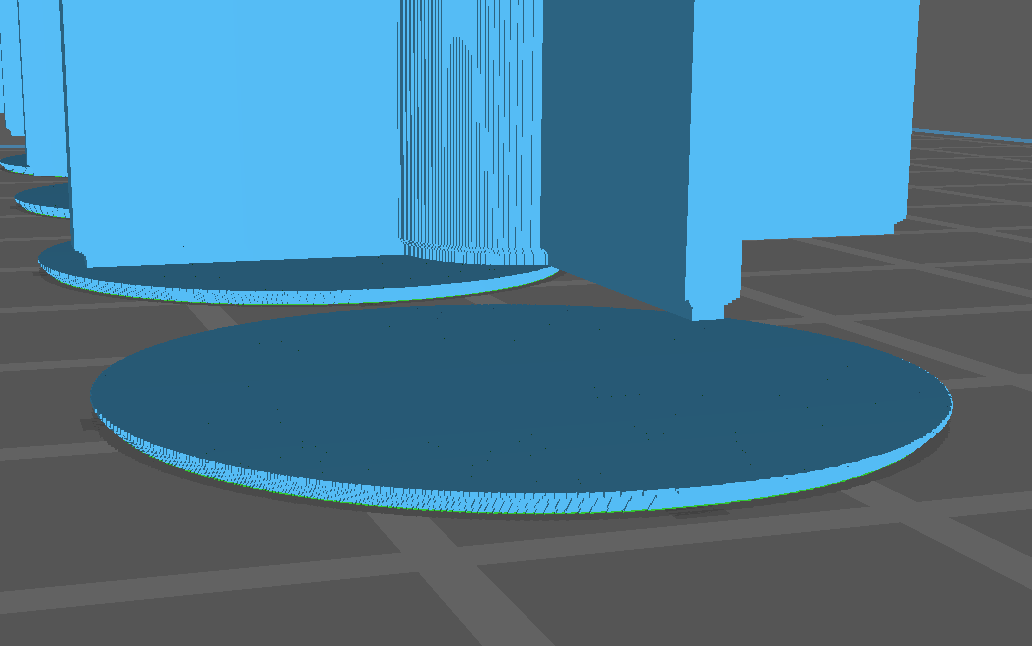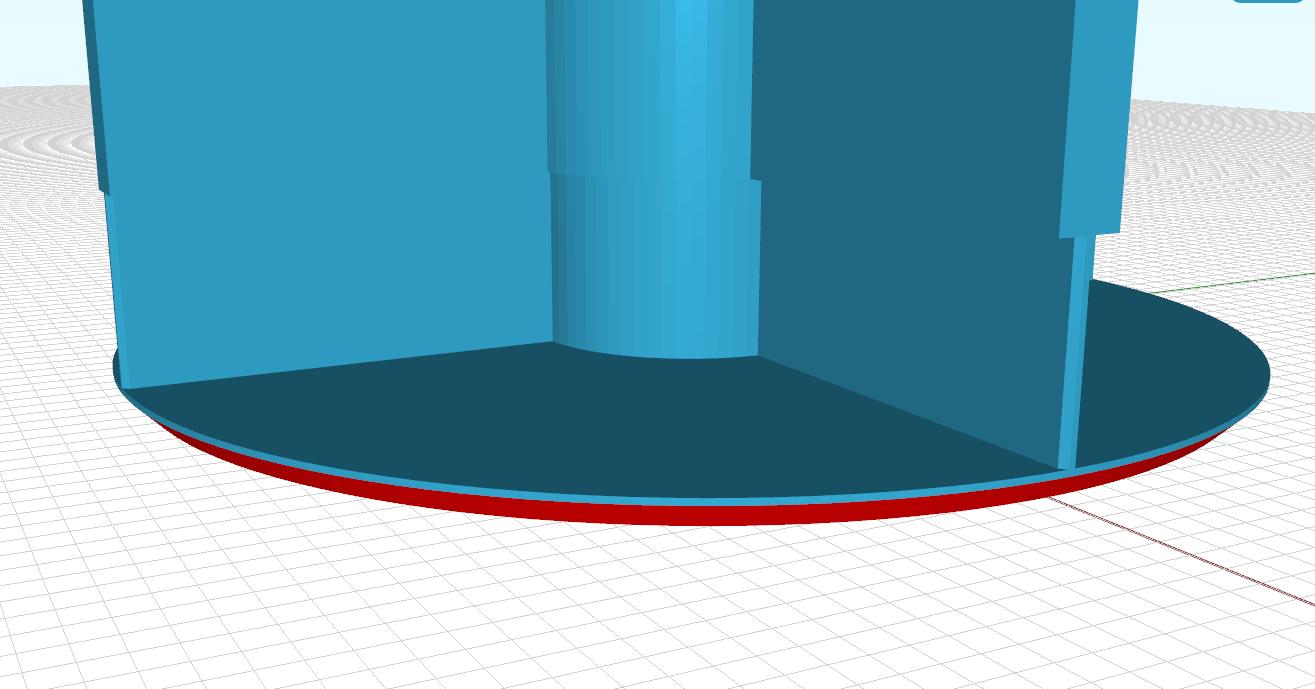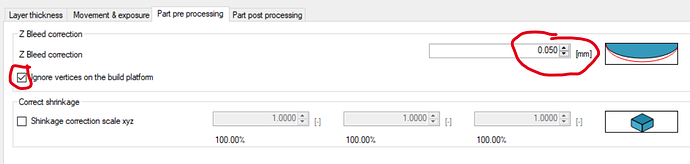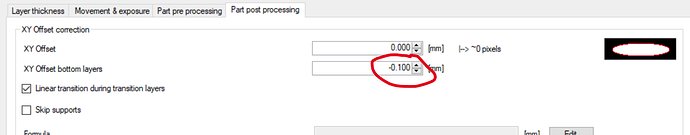Using latest stable version (1.1.4.5), when setting bottom layers to >9 in slicing settings give a proportional ‘empty layers’ relating to the number of layers >9. 
Have checked in slicing viewer and indeed, they are missing.
I’m not sure why this is happening but for my project I needed 75 layers to be harder to strengthen a very fine support design.