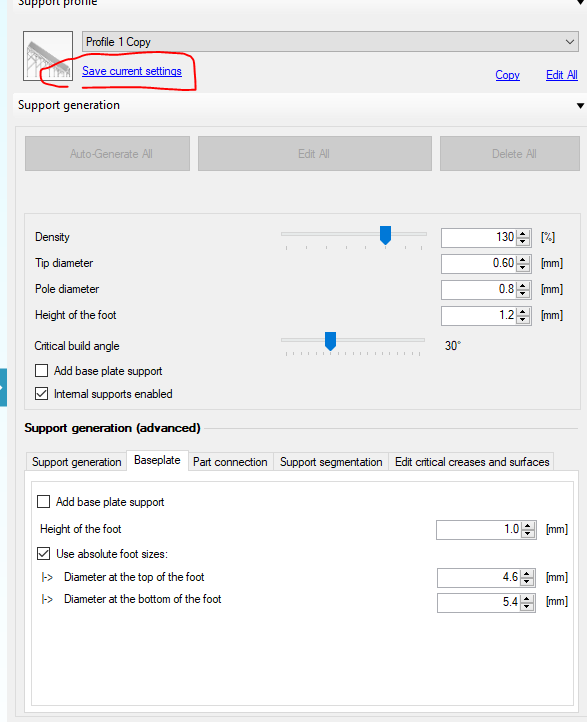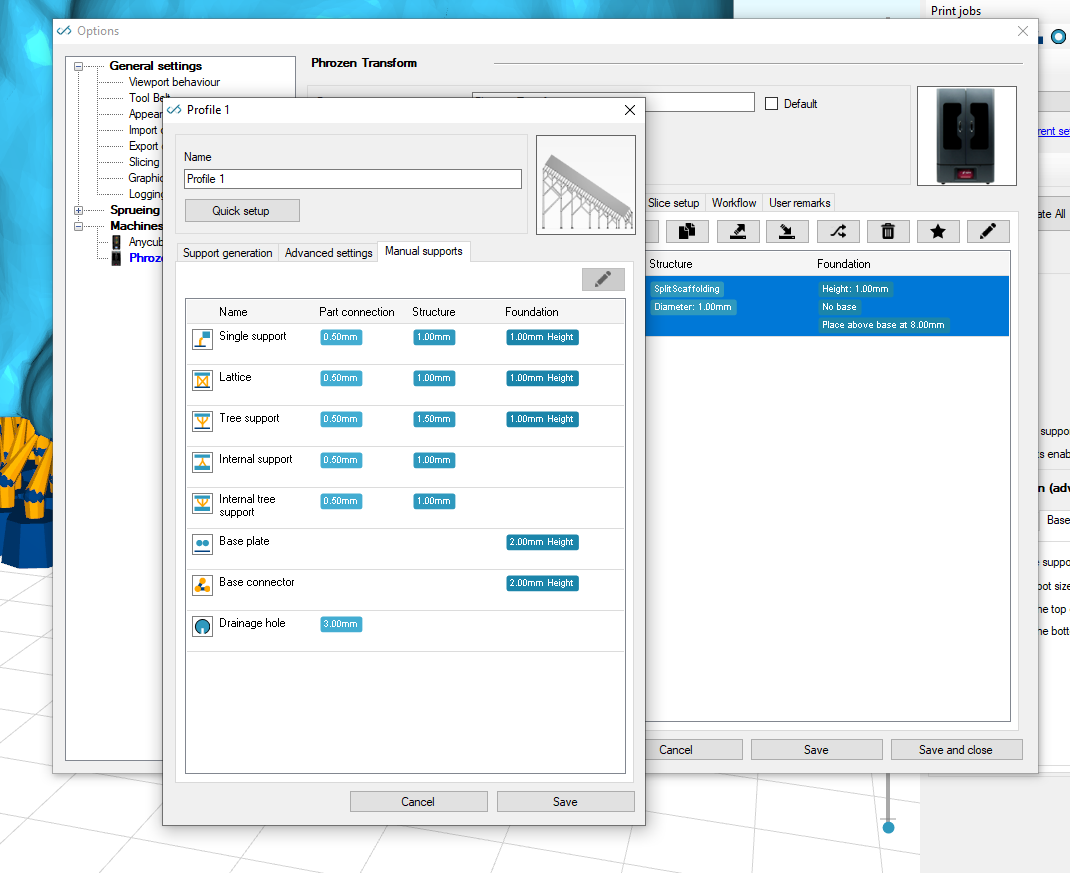Hello! I’m just trying out FormWare 3d, very much enjoying the level of control it allows. Also very impressed with the level of support that looks to be going on here in the forum. 
After several hours I’ve run into a question I can’t figure out. Under Support Generation (advanced) -> Baseplate tab, there are settings for the foot, which I presume to be the cone-ish shape at the base of each vertical support. The “Absolute foot sizes” controls work as expected, but the “Height of the foot” setting doesn’t seem to do anything at all. I’d like to increase the height so that the feet protrude above the baseplate (without hollowed top), which I believe will result in stronger supports.
Am I missing something here, is that setting actually elsewhere? Thanks!