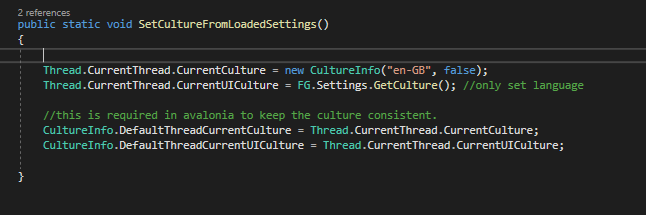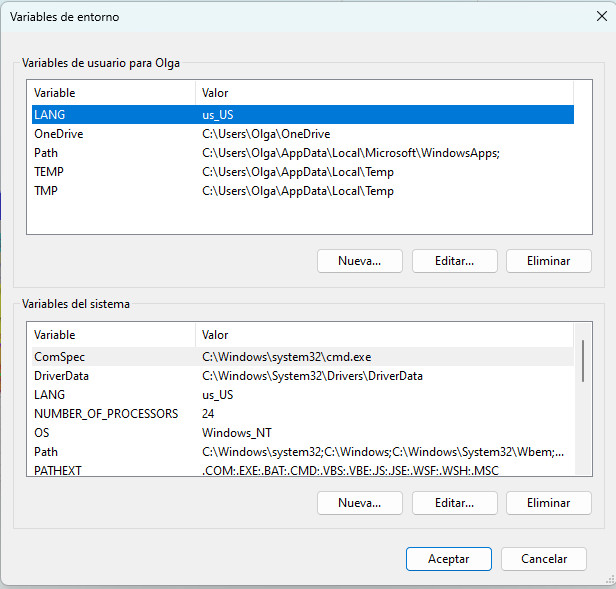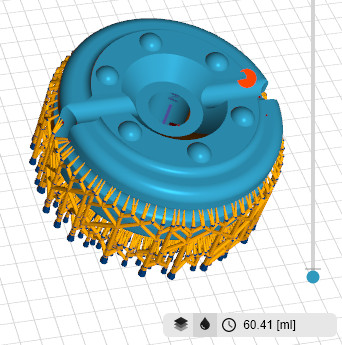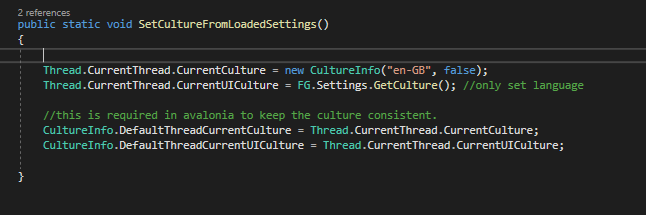Hi Olga,
Thanks for your info. I need to dive deeper perhaps.
The culture in the application is only set at 1 place; at the startup of the application. Depending on which language you’ve choosen.
Here you can see the C# code that does it.
There are 2 culture settings.
CurrentCulture -> this sets the culture used for all numerical parsing etc. CurrentCulture is never set to anything else…
CurrentUICulture -> this sets the language that is used.
So i’m always using en-GB for numerical formats. Which is always ‘.’ if i’m correct.
There should be more users having this issue if this was really wrong i think…
All numerical boxes are ‘numerical boxes’. They are not textboxes with strings. So nothing is parsed by my code. That all happens in the .net code. (interacting with the underlying windows libraries).
So from a numerical box in the UI, I only get ‘double’, or ‘float’ values. Never anything else.
curious to know what causes this… are you sure your materials have a non-zero density?
Your volume is also zero right? NaN usually arises by a division through zero. This can also happen because of a degenerate mesh. Have you checked your mesh for errors?