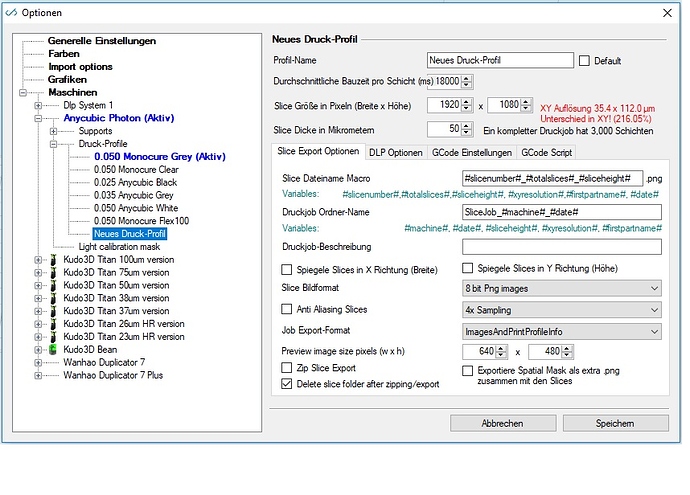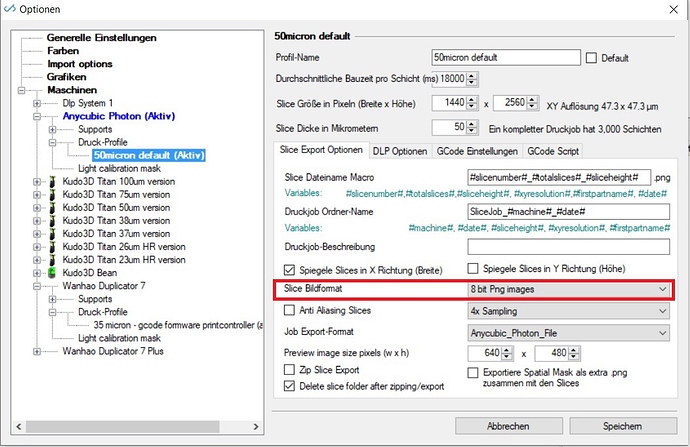Hi skink,
For the .photon file format they use the amount of bits per pixel is not relevant.
.photon uses a run lenght encoding scheme that just encodes 1 if a pixel is white; 0 if it’s black.
(The also implies the light-mask features don’t work on a .photon).
Of course this might change.
8-bit (1 byte) is what I prefer to use for 3d printers including our own ones; it allows 256 values per pixel. (i.e. 256 shades of gray)
32-bit (4bytes) is what is most standard in windows drawing libraries; It’s a little bit bigger but in .png format still very small. There is no single advantage as you can still only have 256 shades of gray; (remember for white/gray/black all three RGB and alpha values need to be the same).
For all printers i know there is no difference between 32bit and 8bit; except that the firmware of the printer might not understand 8bit. (like i.e. Wanhao D7 that requires 32bit).
Also there are some limits on the width of the image in case of 8bit (needs to be a multiple of 4) if you use certain windows libraries for drawing.