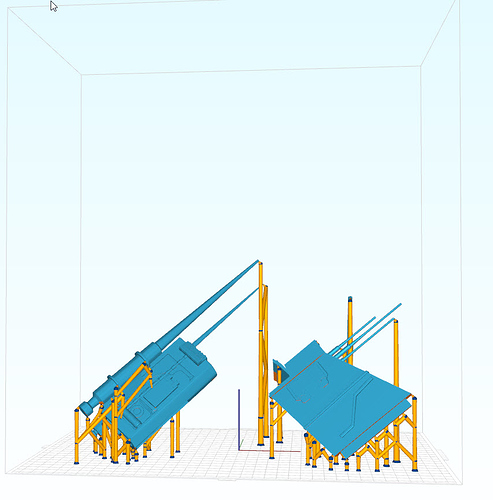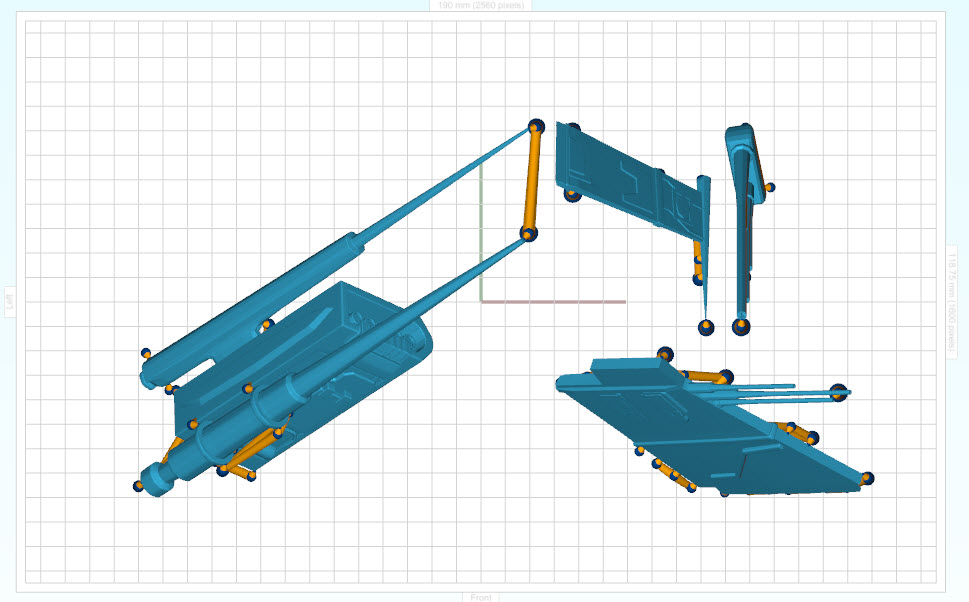Hello,
I’m a new user to Formware 3D and currently I’m using it with my Shuffle XL.
The issue, however, is that sometimes when I export to the printer, there is nothing exported. It is empty, no models. I THINK it has to do with an error I am getting, “Object close to border or outside build area”. The problem is, there is nothing at the edge or too high to be out of the build area. Images are below. Does anyone have thoughts on what is going on? I have centered the models… I have tried nesting them. I have tried moving them manually, and I still get the error, and I can’t tell what model is in error.
Thanks!