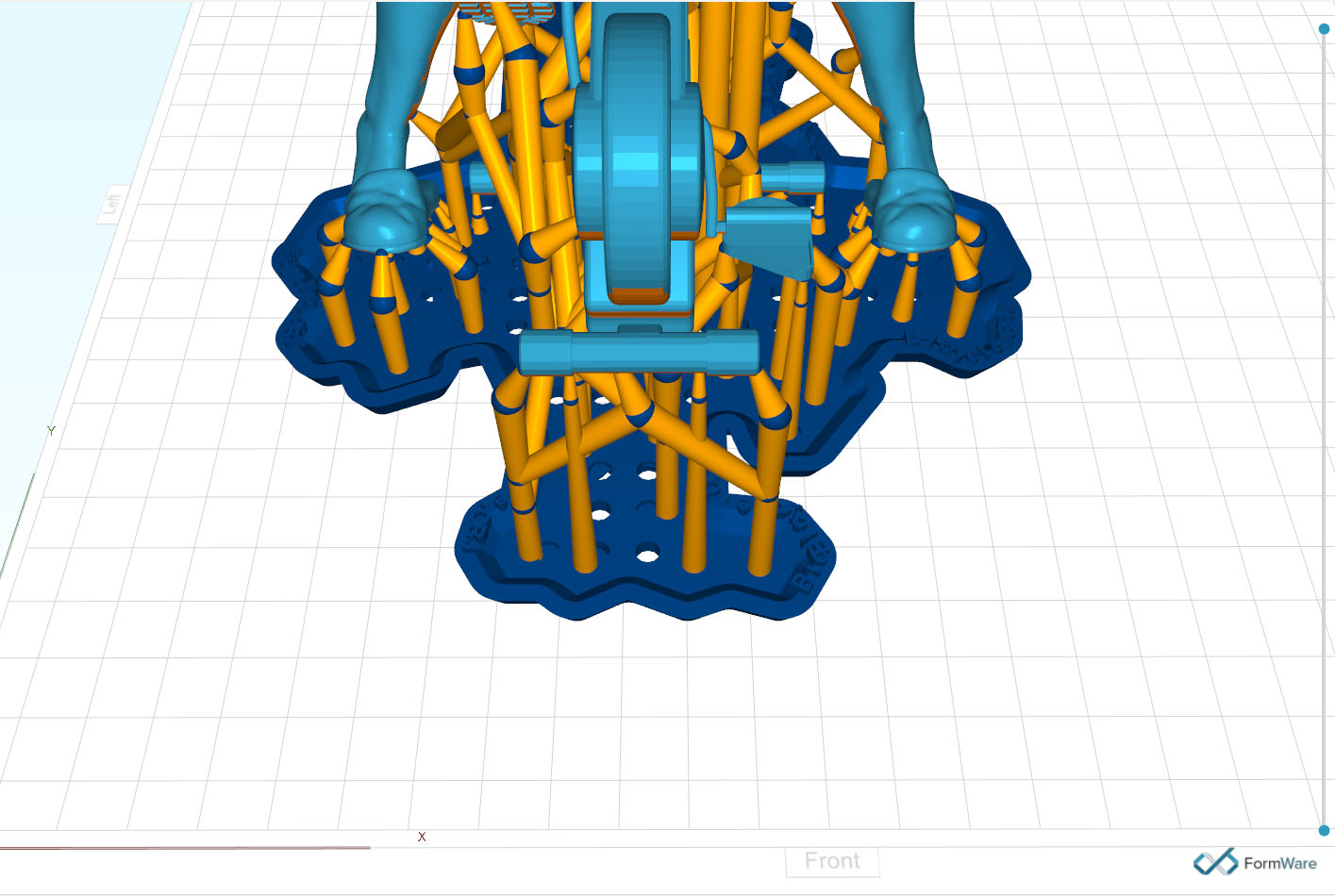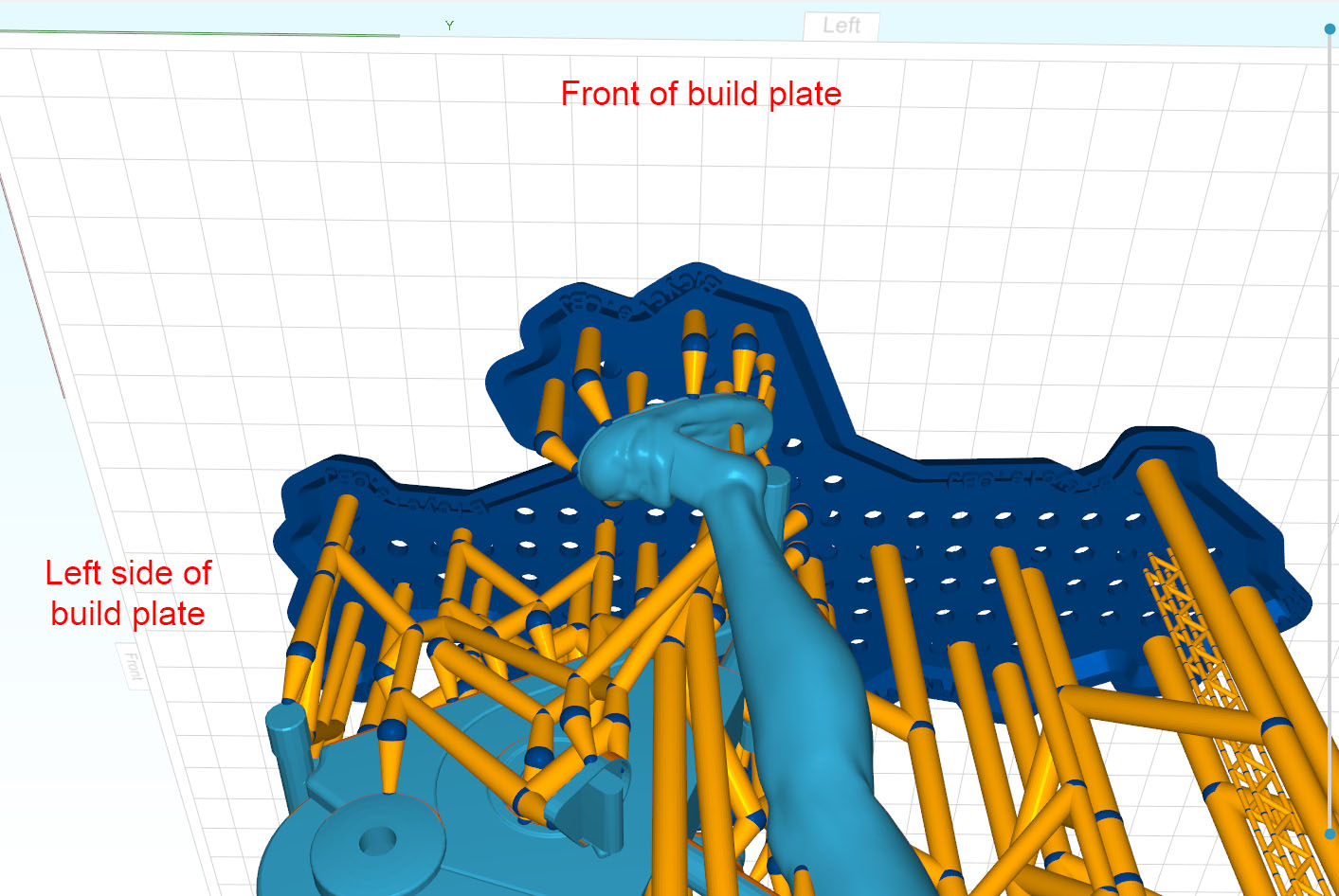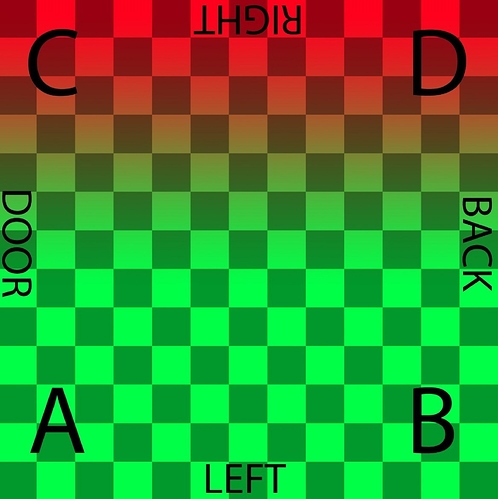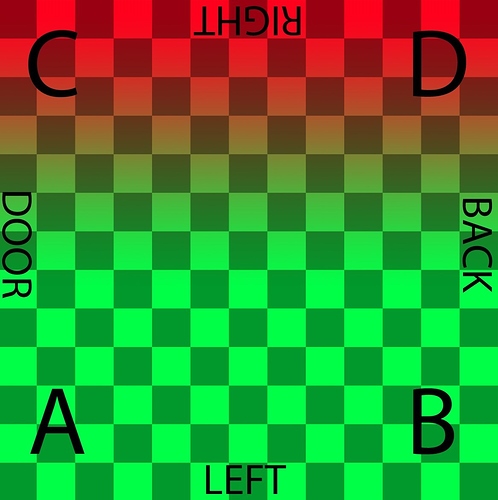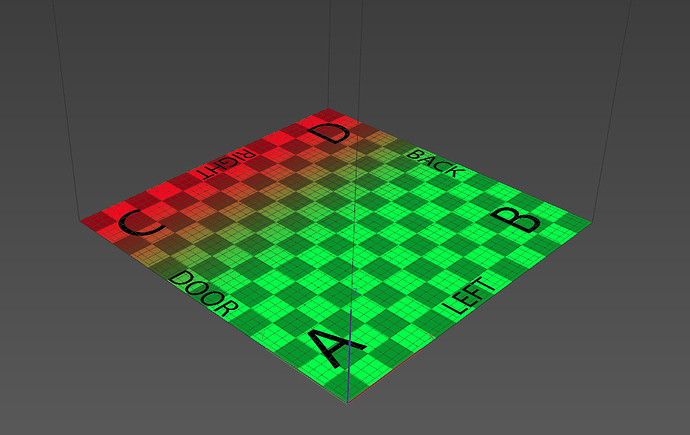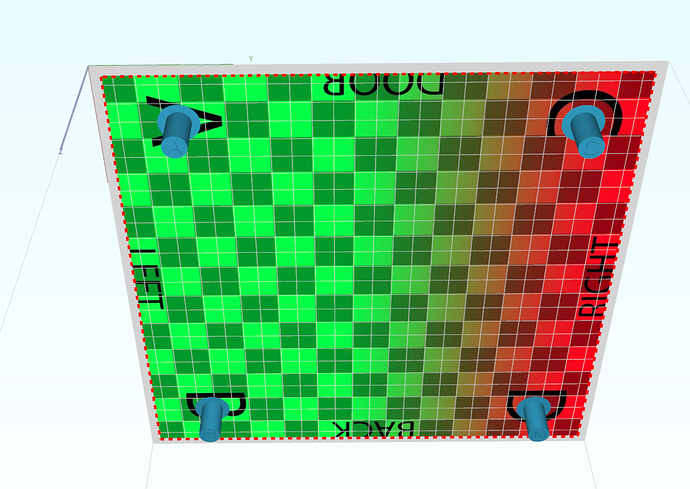I’m using version 1.0.2.9 and, unless I’m misinterpreting the labeling of the build platform in Formware, the way the model prints on the Moai is rotated 90 degrees from what the labeling implies.
This is how my model is oriented on the build platform according to Formware. The bottom of the screencap is labeled “Front” and the left side is labeled “Left”.
This is how it actually prints. I’ve rotated the view so that it is inverted, with the build plate at the top, as it is for the print. The viewpoint is as if you’re looking up at the build plate from the front of the Moai. The orientation of the model is as you’d see it from that viewpoint.
The actual front of the build plate as it is being printed, is the side labeled “Left”, and the left side is the side labeled “Front”. Now that I know about it, I can adjust the orientation of the model to print where I want it to print on the build plate, so there’s no real problem. But I found the labeling confusing and thought it was probably not intentional, or else I’m misinterpreting what the labels are supposed to indicate.