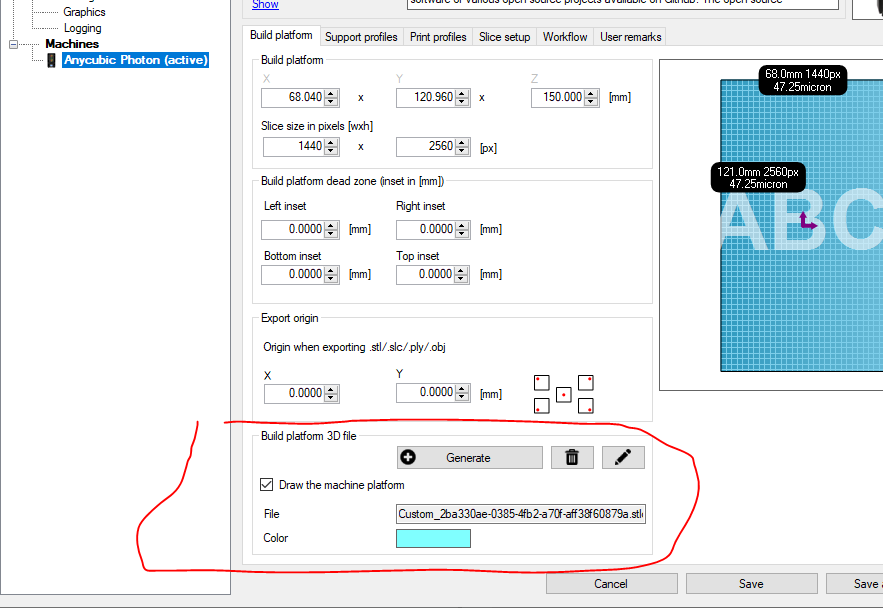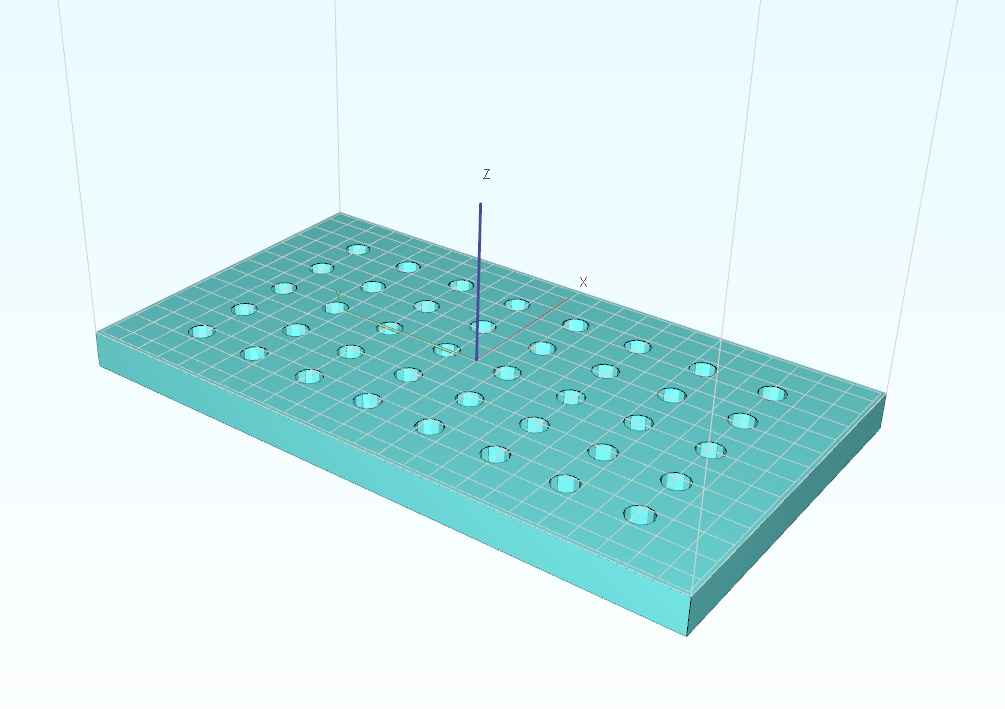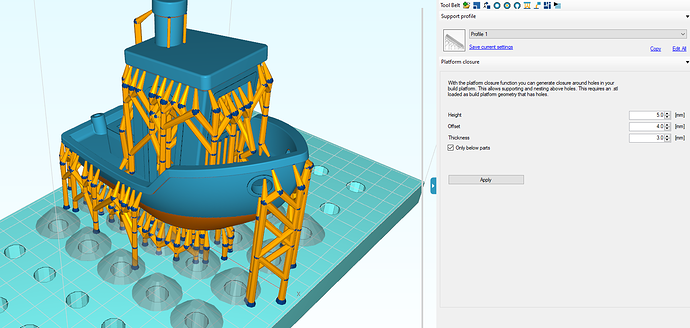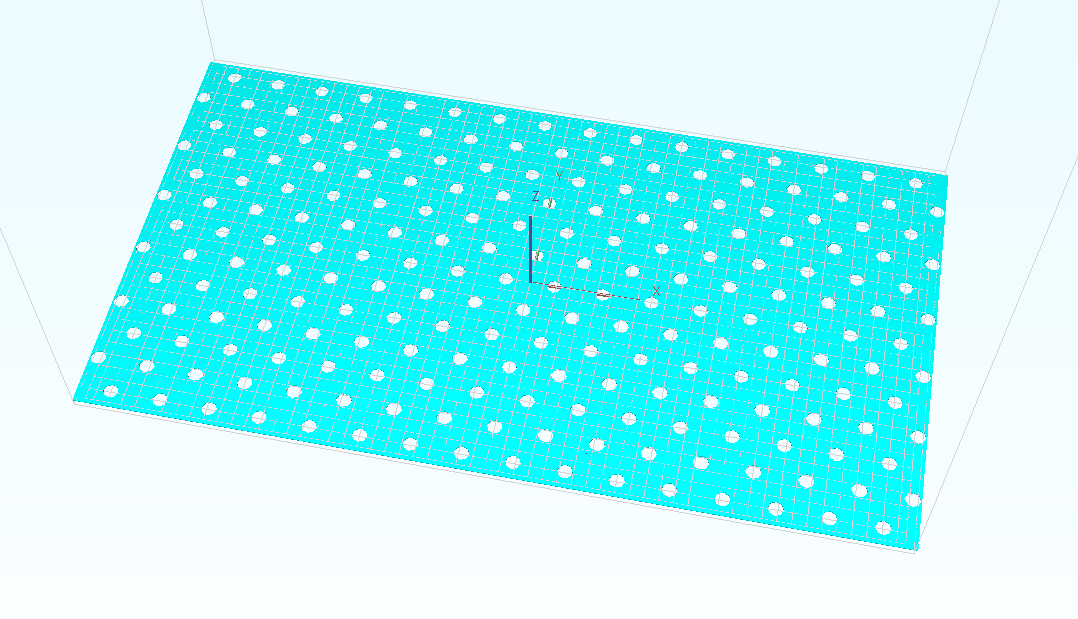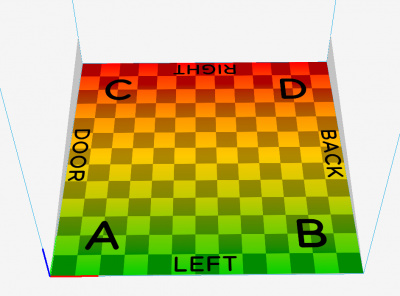Could we have some info as to how to use this, please? Some nice, detailed instructions?
Also, there used to be a height setting in the general section for lifting the model off the buildplate when entering support mode. It’s gone. Please can we have it back? Yes, I know about a similar setting for auto supports, but I (and a hell of a lot of other people) don’t use auto supports.