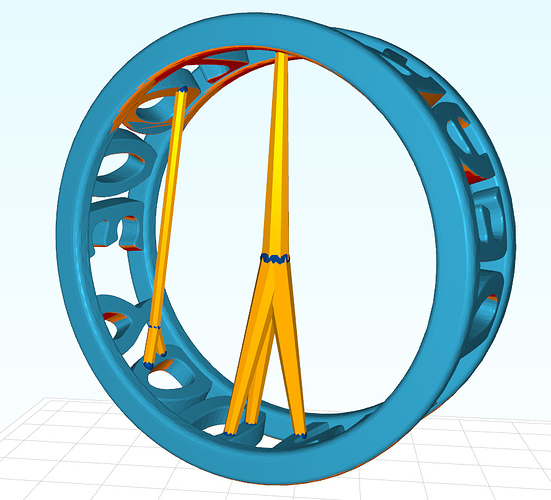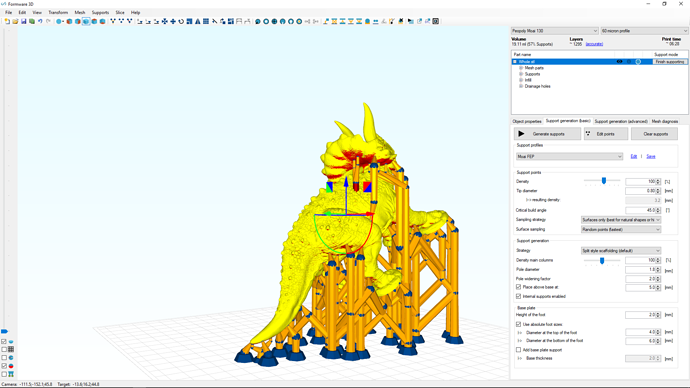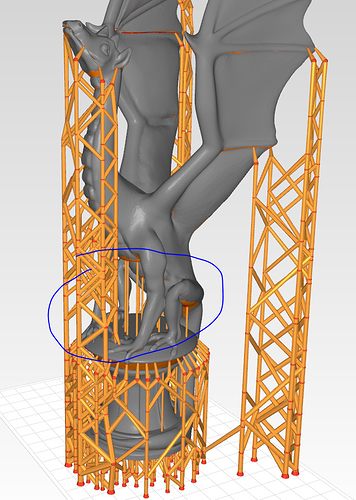Since the last version - adding manual supports to parts of the model that need support from one surface to another does not seem to work correctly. Instead it adds a support with a main column that runs THROUGH the model to the base.
Problem adding supports manually
Sorry i could not replicate the issue.
If still a problem please provide me with steps/model to replicate the bug.
The problem occurs on hollow models - the support is placed directly through the hollow to the base. I will try get you an example shortly
As you can see the support I added under the frill just goes straight through the model when I would have expected it to start from the back. This is a major issue as its not an easily fixable problem for me. There seems to be no way to specify the base
I’m not sure i fully understand what is going wrong. Are you trying to place a ‘normal’ support with a cone to the ground? Then of course it will intersect with your model.
I will be releasing an update in 2-3 days that has a lot of optimization to autosupports. Amongst others small stutts for small area’s. See image below. Perhaps that also soles your problem
Im trying to place a single support. I will wait on the new version and see what happens
A single support, will by definition, go through the model to the ground plane.
If you want to connect it to another place at your model, use an internal support instead.
I had the same misunderstanding until I figured out the differences between the types off supports. If you are wanting to place a support between 2 parts of your model, you will need to use the internal support options. Once I under stood that, it made adding supports much easier. Formware just a suggestion, place the internal support options together and make them better recognizable as the same type options. Place the internal support option together separate from the other 3 options. Just a suggestion.