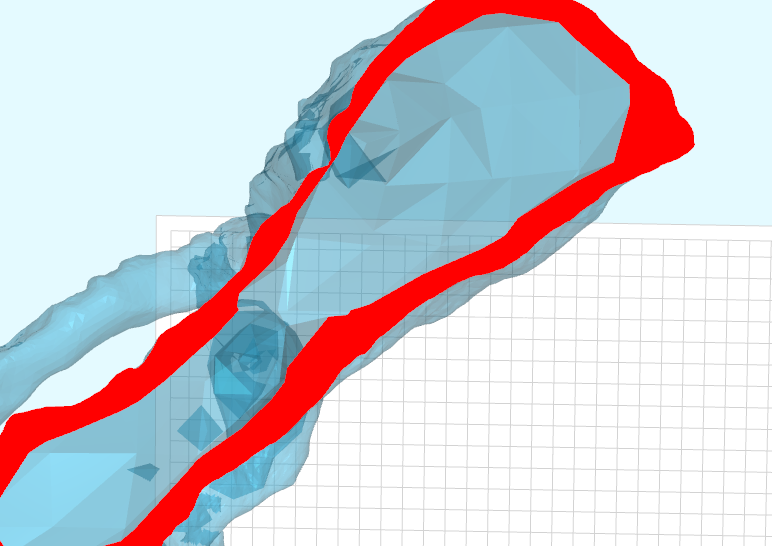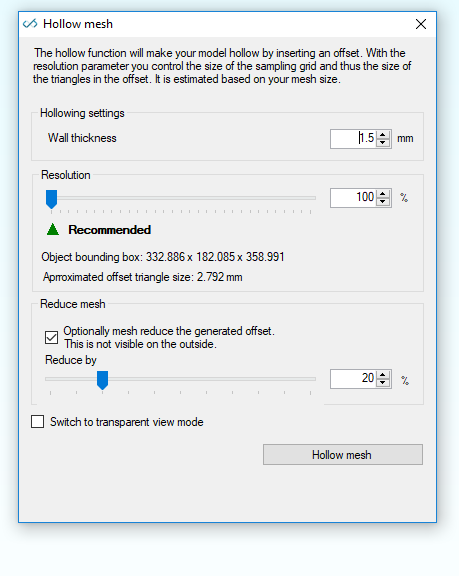Hello,
When i try to hollow objects i often encounter situations were the hollow-function creates holes or at least very thin walls which cannot be printed. This happens even if i use an accuracy of 100%.
See the following picture:
I uses the following settings:
Wallthickness 1.5mm
accuracy 100%
My plan is to print the parts as a shell with 1.5mm walls and infill.
I also tried to create the hollow with meshmixer - which worked fine - but formware 3d is not able to create a correct infill for parts not hollowed with formware 3d.
Can you please give me a hint how to get a good result.
kind regards
Christian