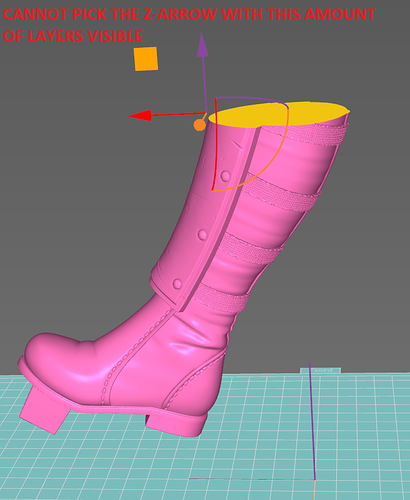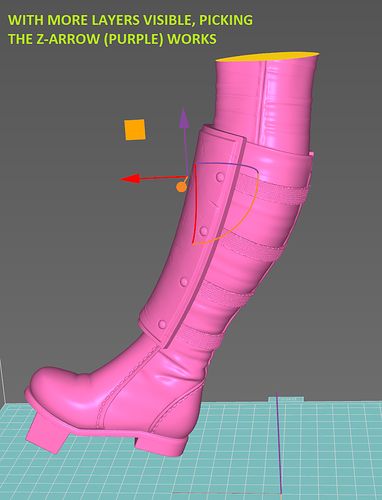Is it some sort of default lock on parts in z-direction in the latest release? I have problems picking the z-arrow (and the squares to move x+z or y+z). x- and y-directions work fine.
Problem with moving part in z-direction in 1.0.3.8
not that i’m aware of. (sorry we were at the formnext)
can you provide a screenshot?
we did make the squares a single color. We rewrote large parts of the OpenGL into OpenGL core profile.
didn’t get to making Quads with multiple colors yet. But we were not really sure if a single color would be better… perhaps not.
I’m still having the z-movement issues. Based on some very rudimentary testing it seems to be related to the number of visible layers. In the attached images, I cannot pick the z-arrow and move the part when the number of visible layers are (below or close?) to the gizmo. If I make more layers visible like in the second picture I can pick the z-arrow. This is repeatable with different models.
hi erisan,
Yes confirmed. This was a bug. The manipulator would not work in clipped space.
I’ve repaired this last week. I’ll publish the bug fix in a coulpe of days.
If more important; please send me an email and i’ll wetransfer an updated installer.
Elco