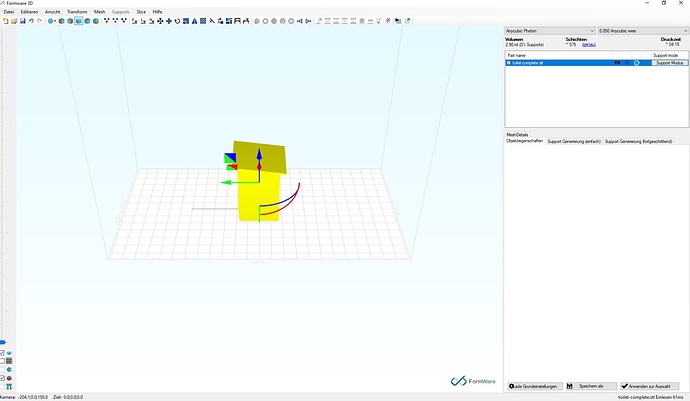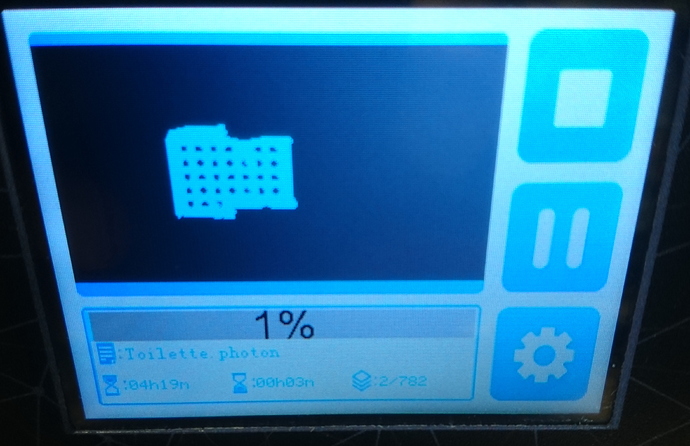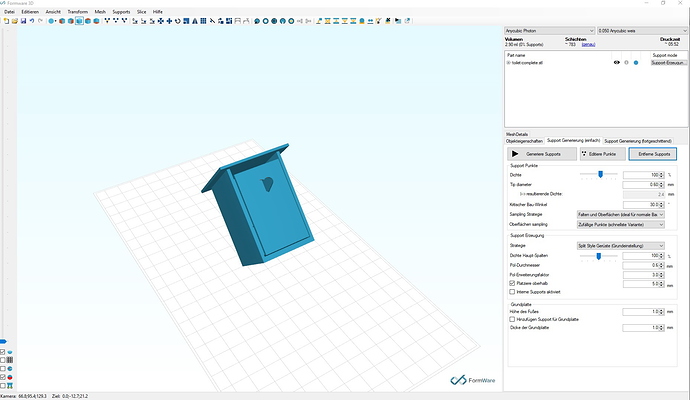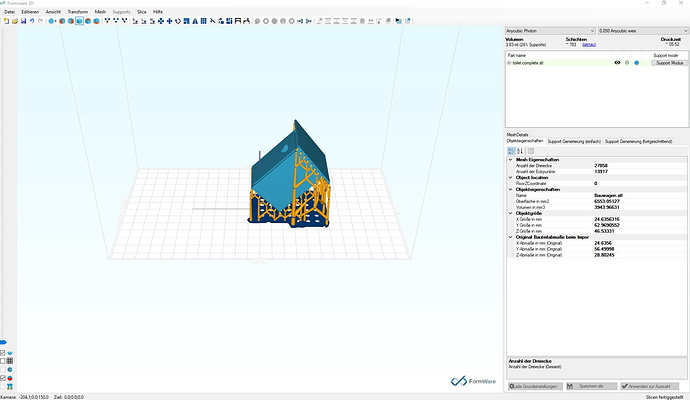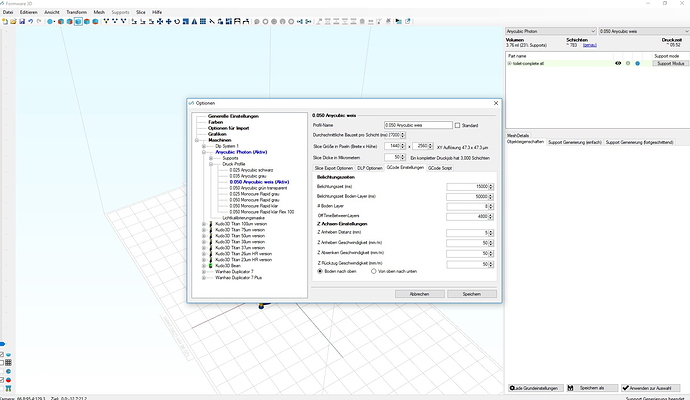Hello Formware Team,
first Merry Christmas and a few happy holidays !!
There still seems to be a problem with the printing time, which does not match the displayed printing times of the Anycubic Photon.
Have as an example a toilet house in the scale 1:87 loaded in the molded software.
-
If only the model has been opened in the software, a print time of 4:18 appears.
(This time is consistent with the actual printing time of the Anycubic Photon)
-
Let me now leave the model “Auto-Aligning” increases the time to 5:52
(the printing time exceeds the real printing time already 1:34)
-
If I now add support and also a base plate, then the time remains at 5:52.
Something is wrong with the calculation of the printing time, because I print the model with base plate and support, so I am on the printer a time of 4:18 displayed!
Here’s my print profile of the 0.050 Anycubic white, OffTimeBetween Layers I measured with the stopwatch (between LCD On until the next LCD On)
Gruß skink