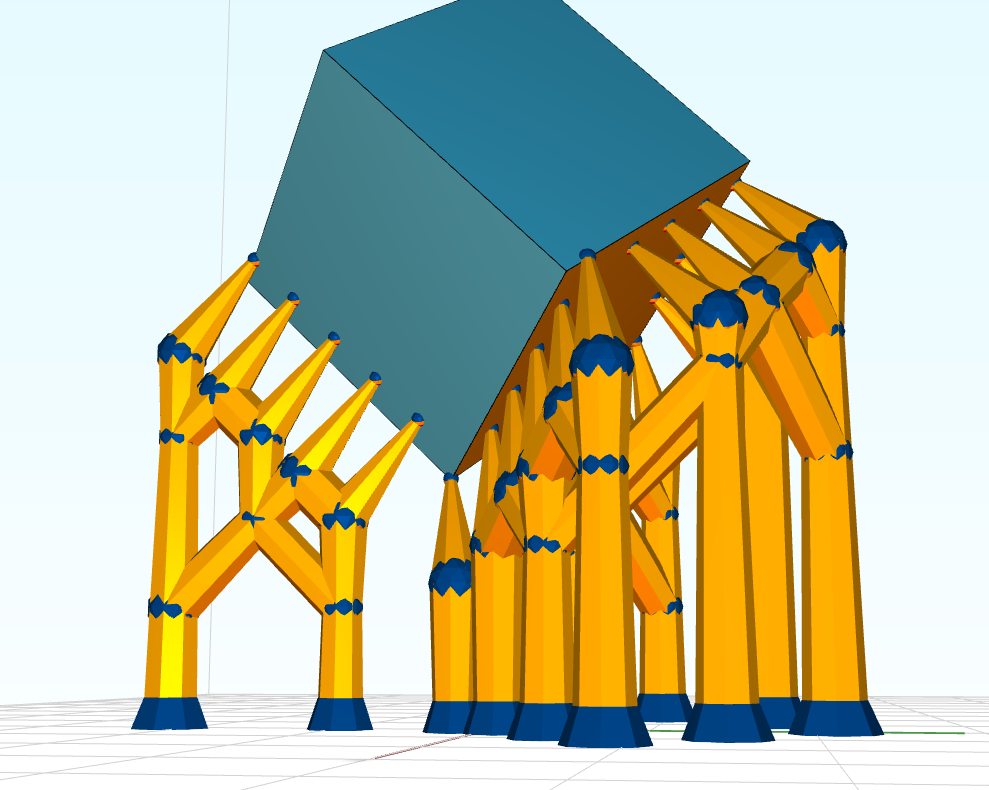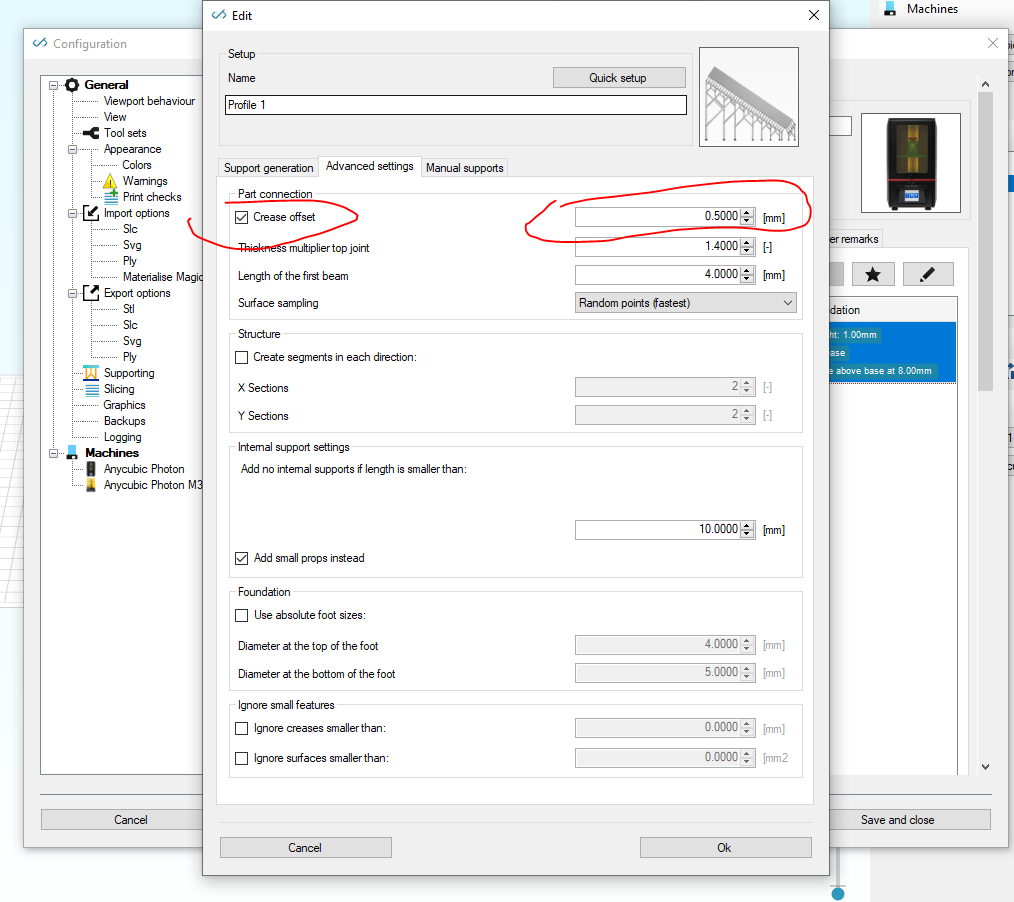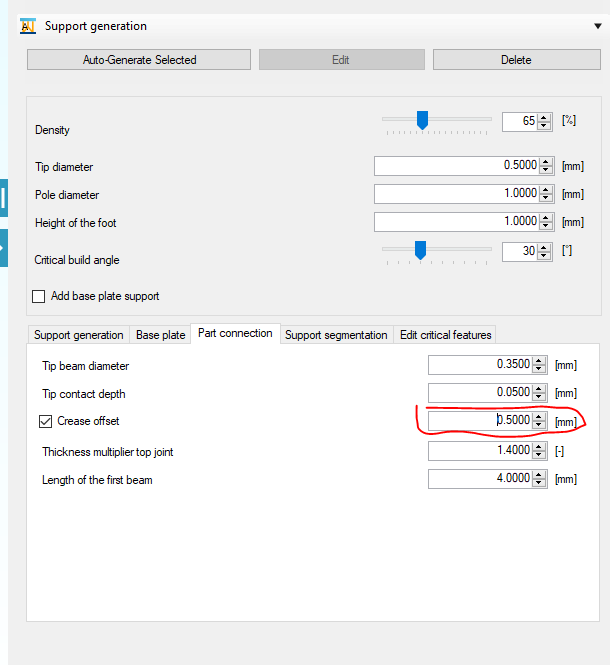I’ve tried crease offset in advanced setting but it doesn’t seem to want to adjust
Simple question - How do I avoid auto-generating supports on edges?
I’m supporting dice so ideally I want to support directly adjacent to the edges but leave them crisp for simpler sanding and post-processing
I’ve had success by going into “Support generation (advanced)” - “Edit critical creases and surfaces” - “Edit critical features”, select the edges (or support contacts) you desire not to be supported and delete them. Then apply the change.
I think part orientation can alter the behavior of this function (edge parallel to build surface or at an angle). Please correct me if I’m wrong.
Yep that’s the fastest way to delete them; or see what has happened.
I just checked the algoritm for you; it is some time back we worked on this.
The crease offset is not applied for horizontal facing edges.
The condition is that one of the following has to be positive for the crease offset to be activated:
- z coordinate of edge vector (starting from the lowest point walking up in the edge topology)
- z coordinate of face normal 1
- z coordinate of face normal 2
The reasoning for this wass that any downward facing edge is basically critical and you want it to be fully supported otherwise you might not get enough material printed there…
The last 2 items are for for example arches where the edge suddenly goes down on something like an arch.
As I typ this i wonder what is best here…
You can see here what it does:
hi,
I see a box with a crease offset value but it’s not enterrable.
How can I define the crease offset value ?
Hi,
I see to my surprise in the working version the numeric value has dissappeared in the support generation tool. However you can still edit the value in the setup of the support profile.
The checkbox activates the offset.
kind regards
Elco
I’ve added the numeric box back in.
It was forgotten on rewrite of the UI.
It will be there in next release.