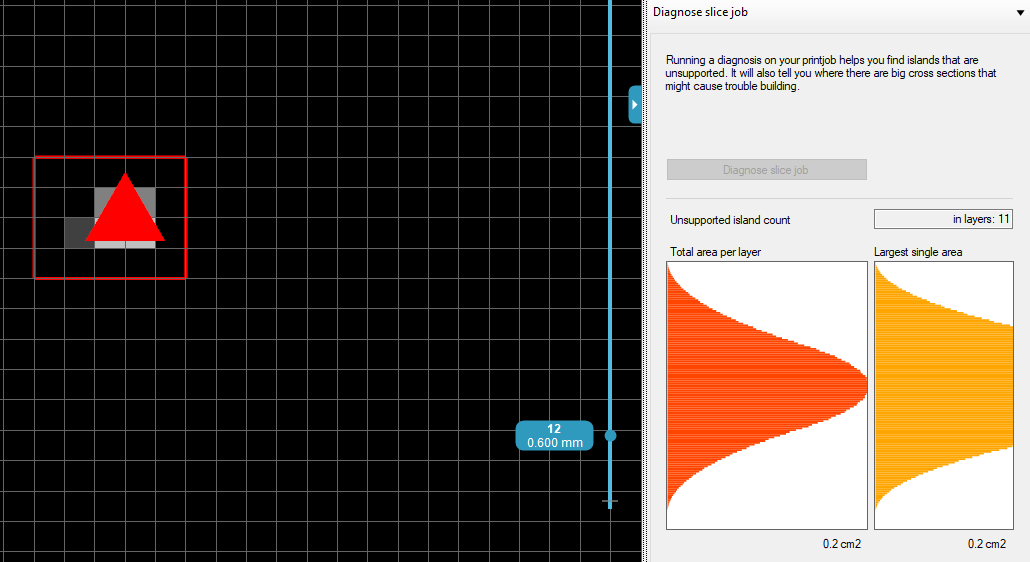Hi,
When running the slice job diagnosis the layer number with the identified unsupported island seems to be off by one. I’m comparing the number in the dialog interface “Unsupported island count: in layer NNN” with the vertical slider. The vertical slider indicate one layer above the dialog interface, i.e. an unsupported island at layer 100 (vertical slider) is indicated in the dialog as layer 99.
The slice job diagnosis function is a good feature to check the slice job for unsupported islands and area distribution of the prints. Adding these functions to the workflow before slicing would make it even better.
It’s probably been suggested already, but it would be a useful to within Formware be able choose to ignore unsupported island and simply remove them from the slicer output. Not every unsupported island is worth rearranging the model or adding additional supports.
/ES