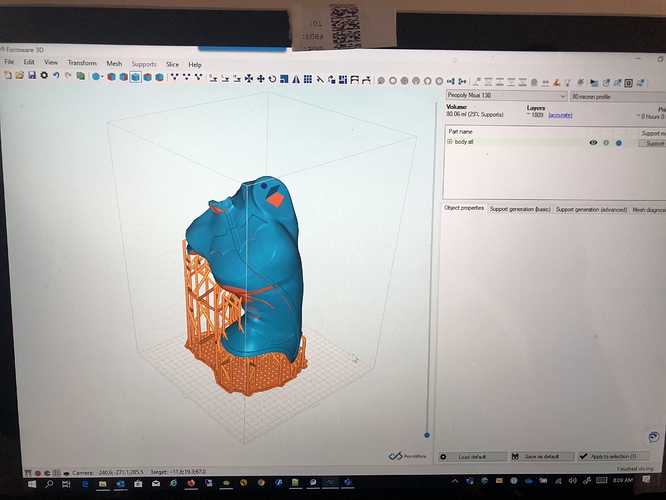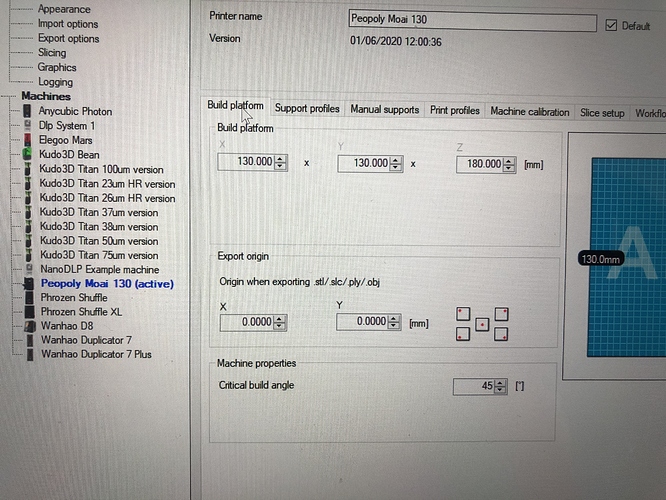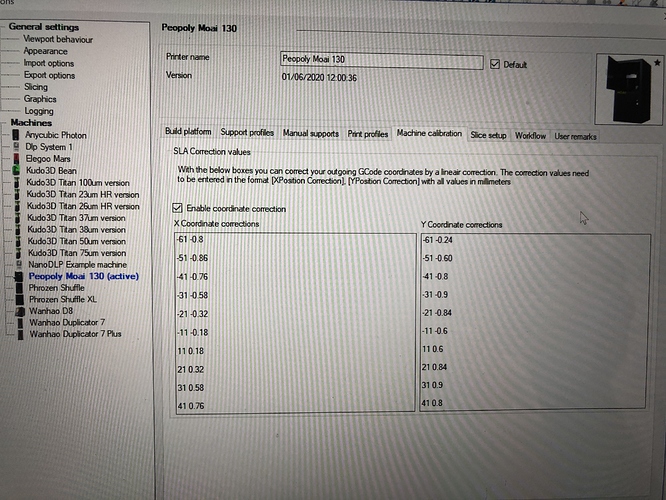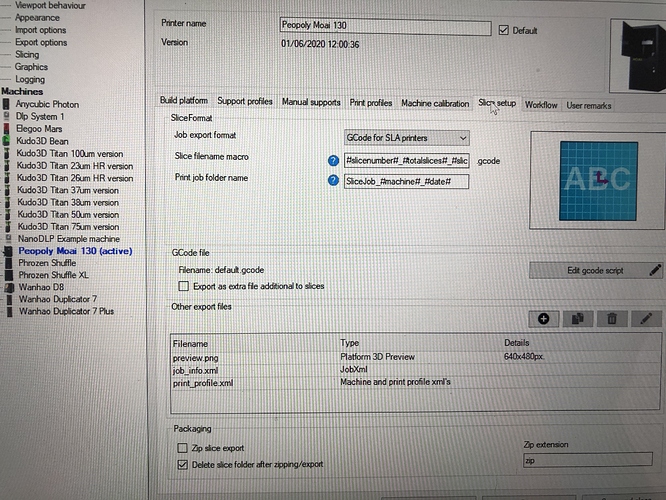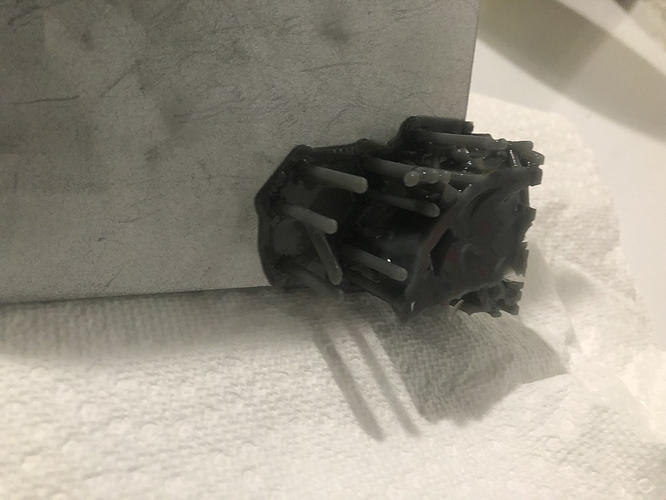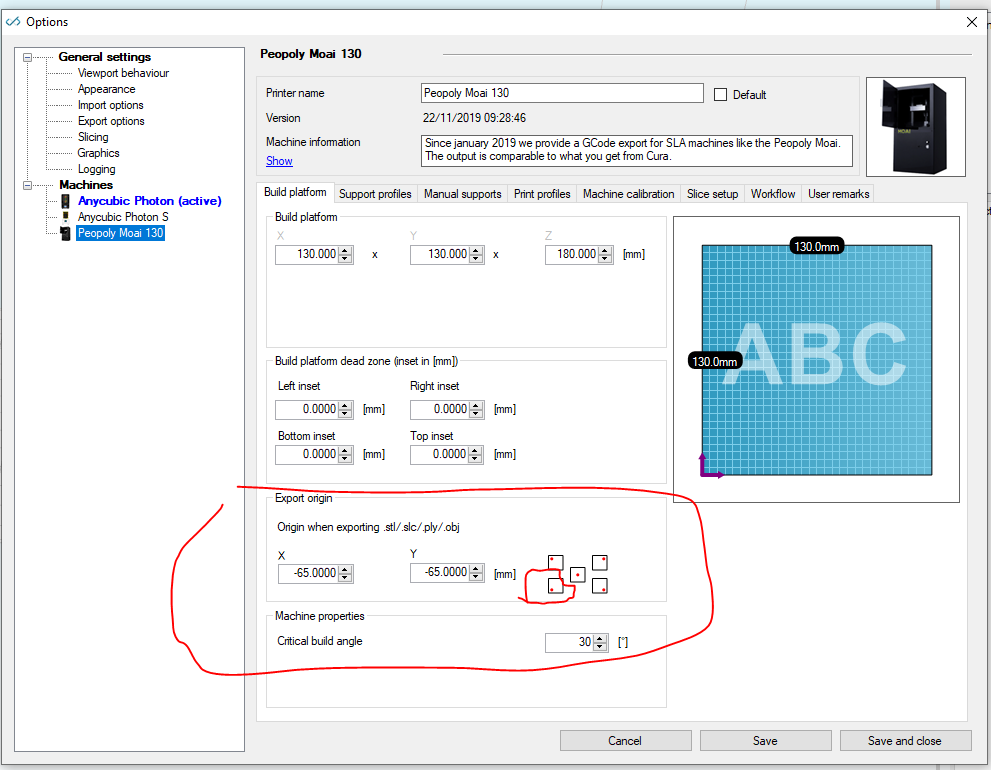I have the model dead center in the middle but when I go to slice (sla) it starts the print over in the front left corner.
Slicing for Peopoly Moai and it shifts everything to the 0
Hi,
Without more information it’s hard to tell what is going wrong.
In general how it’s supposed to work:
When you slice to .gcode for SLA machines the coordinates in your gcode need an origin. For the Moai machines that is on the bottom left. You can set this origin (or check) in the machine configuration in formware. Or by simply checking that the axis system in the 3d view is on the bottom left of your platform. Or top right… matter of definition.
Elco
Here are some screen shots.
First the model position with supports
Then the settings
Then the attempted print.
This is just a section of the print the rest of it was off the build plate (did not print) front right. Like way off. This is just the corner of what should have been the back left.
Ok yes so it’s like i wrote before. The origin should be on the bottom left.
The default machine in our database is like the screenshot below.
when i look at yours i see the origin is set to 0,0 so what you are getting is expected behaviour.
Elco