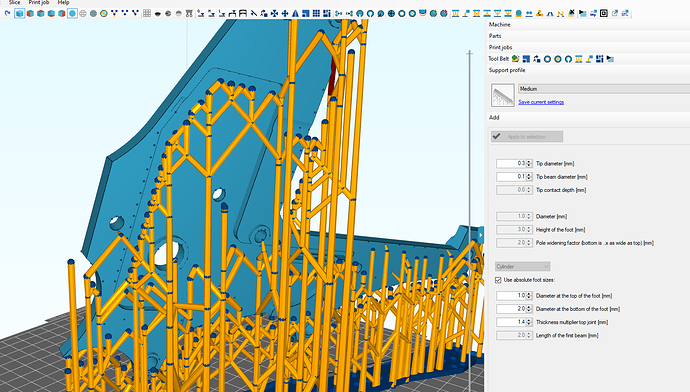This may be user error, but something weird happened with my project. I was fiddling with the support settings under “add support”, changed the size, clicked “apply to selection”. This applied to ALL of the manually added supports (is that normal?). I changed it once or twice more, then all of the connections from the supports to the model vanished. I still see the blue sphere on the model, but the cone is gone. Unfortunately I saved the project, thinking it was just being buggy, but they’re still gone after restarting. Any idea what happened here, and is there a simple way to re-attach them to the lattice?
Supports disappeared
Pedro
#2
Some more info - If I switch to point/line mode I can still see the connections to the end points. Also, viewing from the other side I have weird red dots corresponding to connecting points (sort of),.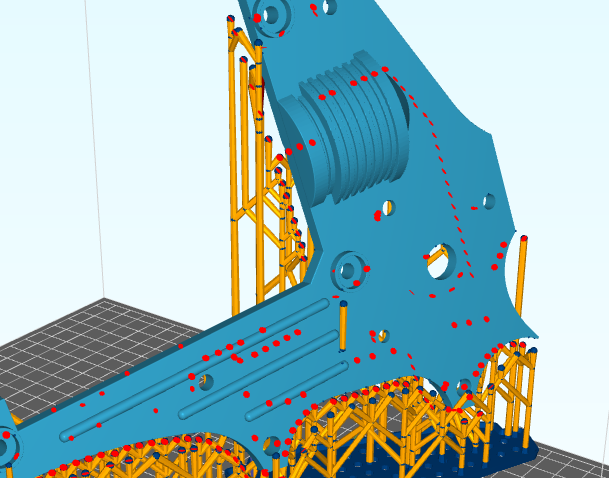
Pedro
#3
I was able to reproduce this issue. It’s not consistent, but by changing support settings, clicking Apply to Selected, then clicking undo, sometimes the tips disappear.
Also notable, when I click Apply to Selection it applies to ALL of the supports, not just the selected tip. I’m not sure if that’s expected behavior. It’s a frustrating bug, very challenging to do iterative work when sometimes it goes poof!