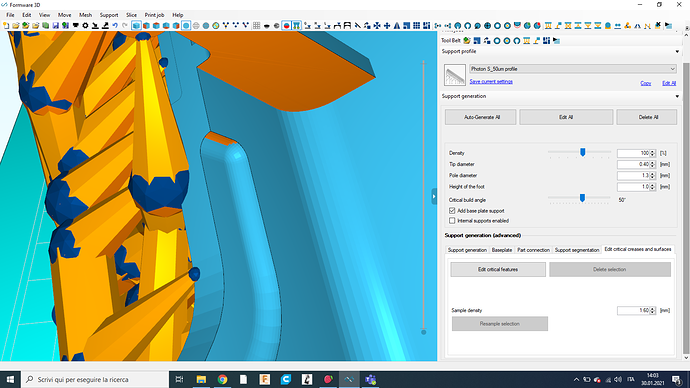Hello, how are you? @formware
I have some issue with the auto-support funktion, and maybe a person can help me to fix this issue!
I’m about to buy a licence but at first I want to know if this problem is possible to be solved.
When I use the funktion auto-support, with the default settings (I changed only fhe support diameter and the tips diameter) the supports go inside the model, exactly trogh the model, and than are impossibile to remove it witouth damage the model.
For exaple, when a support touch the model, it become red, so i need to change a bit the position of the support to don’t damage the model, I don’t know if I was good to explain the problem. But some supports are not red when touch the model, so when I print the parts some supports are completely inserted on the model, like the middle part of it, and are impossibile to remove it, you need to damage the model.
So the question that I made myself is, if that slicer that cost so much, don’t have a funktion to not stick the supoorts on the model?, it have a control or something that is possible to make to not have this problem?
Supports issues
Do you have a Screenshot of the model in the Slicer?
Does it happen to any other models?
Can you point us to an available .stl on Thingiverse or other site that have this issue?
If it’s something you designed, can you share the file with us? and which tool did you use to create it?
Does FormWare indicate that there’s any errors in the file?
Or the free online STL repair tool here on FormWare?
Supports turns red to indicate that a part besides the tip is touching the surface of the model.
If the supports penetrates far into the model without turning red, there’s most likely something wrong with the model.
Or so I believe. There are bugs in FW, but this one I’ve never seen, and would not have bought it if I did.
IF a support shows up red it’s intersecting the model. Doesn’t happen a lot but it does happen. Just select the red support (sometimes helps to select the connecting balls and/or base support) and move it so it doesn’t collide. Even the best auto supports required some manual activity. Formware has provided the best results I’ve found, with Prusa coming in second.
Two things to add;
1.) When you see completely strange supports in wrong places and directions it’s often the case that the normals in your stl files are wrong. Various software packages (meshmixer to name one) dont’ correctly calculate normals in STL.
To overcome this please make sure you have ‘force recalculation of normals’ turned on.
- ) Stl repair has been integrated since V1034.
Elco
Thanks a lot at all for you help! @formware @Pedro @Trygve
I try to responde at all of you in this post.
@Trygve Yes I have a screenshot of the problem, below i post it. Unfortunately yes, i have the problem on all the model that i print with this software, that’s bad, whi I need to correct the problem and repeat the print, so i spend a lot of time and money in resin that I need to true away.
Unfortunately i can not share the file because is an object designed from one of my customers and I think that is not so happy if I share his projects, sorry!
I used the repar tool, but nothing changed. Formware do not show me any problem or error.
@Pedro Yes I know that not exist a perfekt slicer that make all automatic, but unfortunately here the problem is that some supports are not red, but are in contact with the model, see the photo below.
@formware the customer used Solidworks to export the object in .stl file, and what do you mean for “force recalculation of normals”? on meshmixer?
How you can see here, the support is colliding with the model, witouth turning red. This happen a lot of time, so every time I print a model some parts need to be damaged to remove the support.
Hi,
Thanks for the image. My feedback;
-
Please watch out with Solidworks. We’ve had a strange experience a couple weeks back here in the office. We exported a simple cube (8 vertices, 6 sides, 12 triangles) from solidworks Nurbs to binary STL. Strangely enough there were numerical differences in the vertices. This led to a disjoint mesh upon import in formware.
So our only conclusion here was that solidworks is not flawless in exporting STL’s. It uses different coordinates for the same vertices coming from multiple faces. So it’s not indexing it’s vertices properly during meshing. But this was solidworks 2013. -
Yes I see it’s intersecting. The intersection calculation is not 100% exact. The reason is that this is not fast enough to do a full computation. So it makes a fast approximation.
Maybe we should make it an option to run full calculations… Feedback noted.
Elco