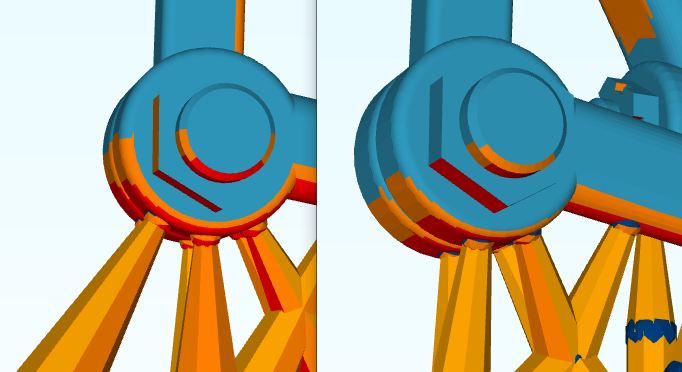When printing dental model, I use supports under the model ( whithout lift, without base plate ).
1.0.29 worked well, in 1.0.33 on some models, supports are not generated.
Contact points are generated
Supports are not generated

When printing dental model, I use supports under the model ( whithout lift, without base plate ).
1.0.29 worked well, in 1.0.33 on some models, supports are not generated.
Contact points are generated
Supports are not generated
mm that’s strange. I’ve had 1 similar report but was not able to replicate it on my pc.
we’re coming with V1034 in 1 or 2 days. There are some fixes here and there also in the support engine.
Can you reproduce it with a certain model that you can share?
Hi Elco, I have seen this issue where the software will not generate some supports, both manually added or as part of the automatic support generation. see the images below:
Any ideas on what might be causing this?
This does not happen with the default support profile so there must be a user made custom setting that triggers it.
As far as I know this bug has been fixed. As it’s 4 years ago… are you still experiencing it?
Elco
Hi,
Sorry for the delayed reply.
Are you able to share a test case over email where this happens?
And can you verify the height towards platform of the model? What happens if you put it higher?
And what is the length of the first beam parameter at?
I can’t reproduce it thusfar.
kind regards
Elco
Sorry Elco, I have been busy at work and unable to stay on the conversation. It happens randomly with any file at different heights. How do I share a test case over email? What do I send you? I tried to move the part from 4mm above the base to 8 mm above the base, but there was no change.
Here is another example:
Hi Gonzalo,
Sent me over email/wetransfer/drive link:
Happy to investigate it. It’s most likely a parameter combination indeed when I read back the entire conversation.
kind regards
Elco
Elco, I just sent you the email with the files attached.
I sent them to info@formwre.co
Thank you!
Hi Gonzalo,
Thx for reporting this issue. I think this was caused by a faulty intersection calculation in combination with a parameter setting. The intersection was calculated to close by with the mesh somehow; so it thought it was inside.
When I run it in my development version it doesn’t appear anymore; so i believe I fixed it some weeks ago.
kind regards
Elco