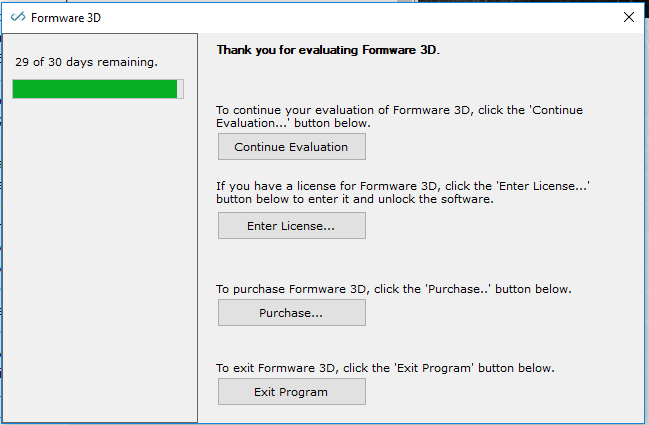Hallo, Elco,
Please check a couple of things for me:
make sure there are no prior installations of settings. For this check this folder to be empty:
C:\Users<username>\AppData\Roaming\3D_FORMWARE3D_{741D228E-AC07-40C2-A9DC-560B18A54F03}
(it’s where the settings are stored)
Is empty
do you have internet connection on the machine?
No
can you try an older version? (say for example 1.0.2.6 or 1.0.2.4? ) you can download them from our website after login.
The Version 1.0.2.6 is working.
do you have a 3d mouse installed of some sort?
Yes I use a 3d mouse.
Thank’s for your help.