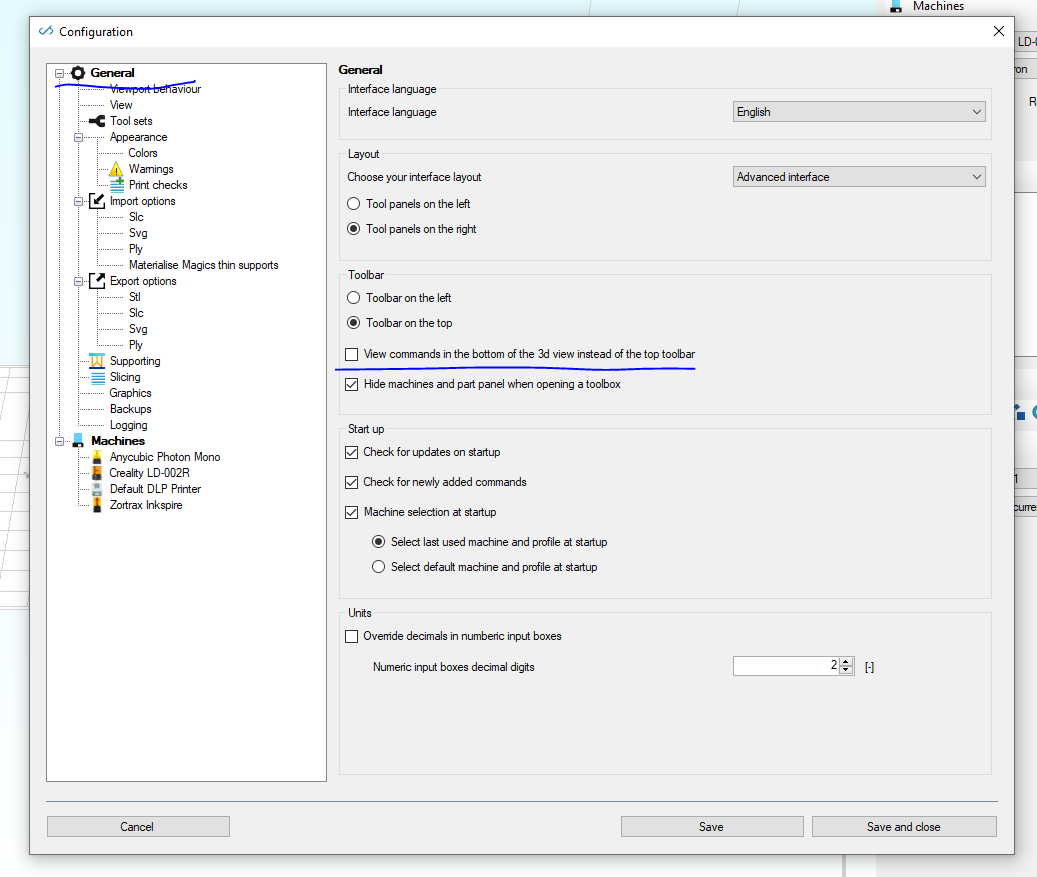Since installing 1.0.9.2 and now also with 1.0.9.3, the view toolbar has disappeared from the main toolbar at the top of the screen.
UPDATE: The only way I have been able to get them back is to add them to the Edit toolset. Very annoying as I use the View toolset all of the time when supporting a model, so having the entire set visible is a must