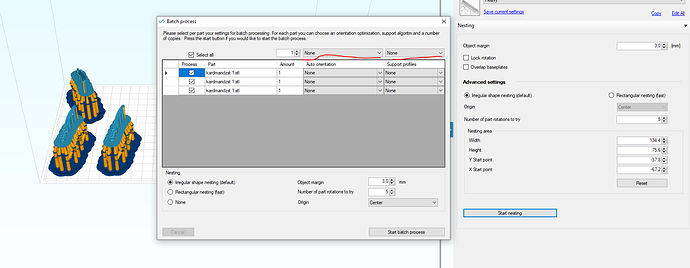What’s not correct with this work order:
- New file, import .stl, add supports, save as a .fw3d file.
- Repeat step 1 having multiple .fw3d files with different content.
- Yet another new file, this time open all created .fw3d files created prior. This to make a batch file.
- All opened parts are present nice and shiny with their respective supports.
- “Save as” Batch_2021-04-30.fw3d for a unique name. All good.
Here comes the problem:
- When I’m manually or by using auto nesting re-position all parts, all supports disappear!
Is this a bug/error on software side or user side?