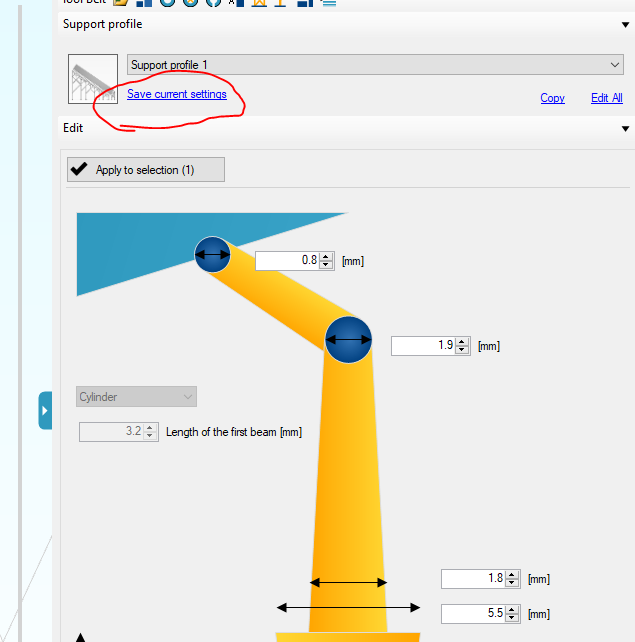so here is an example.
-i create 2 supports which have a tip of 0.8
- i click one support and change the the size of the tip from 0.8 to 0.4 and click on save current settings on profile 1.
- i click on the second support of the same type that i want to change and click on profile 1 it shows 0.8.
so i cannot copy the sizes from one support to others like i could in earlier versions which was extremely time saving.
about the second issue that i called flickering, i could describe it better as jumping.
the issue is as follows.
-i click on a tip and move while its snapped on a surface.
-when i click somewhere else the tip jumps slightly deeper into the surface, and when i click on it it returns back to the position i put it.
a third issue is that after i click on the tip of a support and move it, it gets deselected and have to click on again to move it. it gets much more problematic when there is the jumping issue where sometimes the ball gets inside the surface and i cannot click on it to move it.
i am very disappointed that i cannot use formware for my work any more with these bugs after the update.
before the update i was really liking formware. please fix these issues and also consider my suggestions in my post in Some feedback to make formware perfect (at least for me) .
thanks