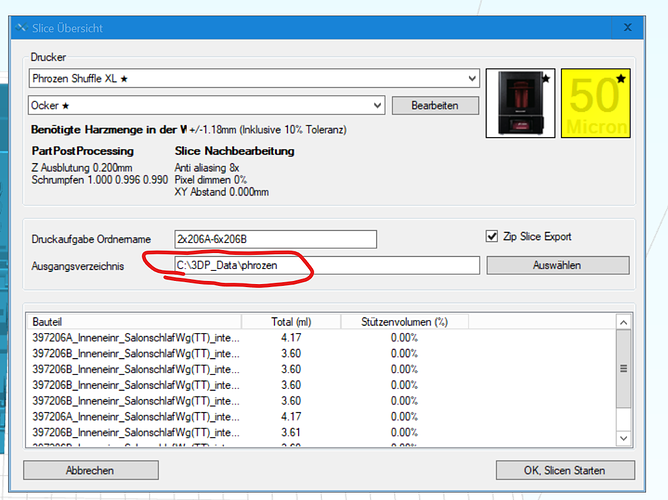So i work in the jewelry industry ,I currently use magics but I don’t really like it. I am trying out formware and it is the best out of many other softwares I tried so far, especially in manual control and overall how the software feels. But there are some little things that if added it would make this perfect for me. Maybe some of these stuff exists already and I don’t know how to use them , so let me know if that’s the case. But here are my thoughts.
1- I cannot add a straight support with just 2 points , one on the object and the other on the floor without a third in the middle. Also same thing with adding 2 pointed internal supports without having the 3rd in the middle which is especially annoying.
2- I cannot select multiple elements of supports and move them all together.
3- I cannot add a support of 2 points with the first point connected to the object and the second on an existing support.
4- when the angle of supports becomes more than the 30% (or the tolerance of the printer), that element or the curve should turn red for example.
5- there should be a way to know how far away from each other the supports I am adding are, for example you could add a circle around the support points that is added with the specified diameters.
6-there should be a way to highlight down facing edges(creases).
7- there should be a way to delete a point on a support but keeping the support, for example I have a support with 3 points, one on the object, one on the floor and a third in the middle, so if I delete the one in the middle this way it would become just a 2 pointed support, one on the object and the other on the floor.
Again good job with the software. But I hope you take these things into consideration and I’ll definitely buy formware if these exist.