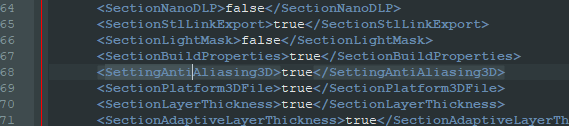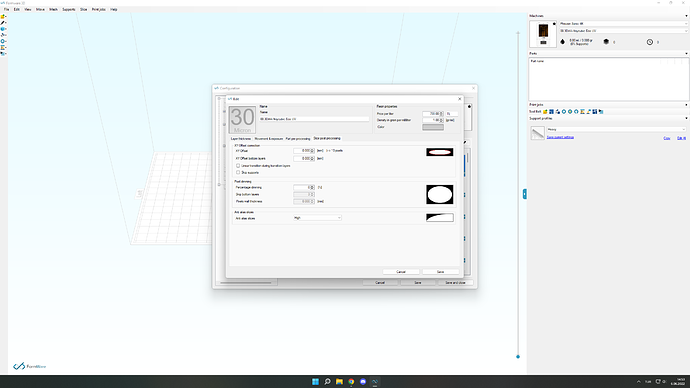It was a promising setting I think only available on your slicer why remove it? In my opinion it could be a solution to the biggest downfall of resin printing.
Why 3d anti aliasing removed in the latest update?
Hi Taylan,
Should not be removed; probably the setting is hidden.
Which machine are you using?
Yes it’s a promising technique… but depending on how advanced your printer is it will work.
We found with LCD’s they are just not accurate enough… but we only tested older lcd machines. Perhaps they’ve evolved…
kind regards
Elco
I am using phrozen sonic 4k dental printer. While using my old 3d-aa enabled settings it is slicing as it used to be but there is no 3d-aa setting.
Hi,
It’s just turned off by default for that machine. We’ve been optimizing the way we display these different boxes allowing OEM’s more control.
You can switch it on in the settings file:
false
Put this line to true:
true
If you don’t see the line; add it under the node.
kind regards
Elco
settings file is located in user roaming folder:
C:\Users<winUserName>\AppData\Roaming\3D_FORMWARE3D_{741D228E-AC07-40C2-A9DC-560B18A54F03}
oh haha stupid of me… the xml is filtered out of the forum post…
for others reading this: