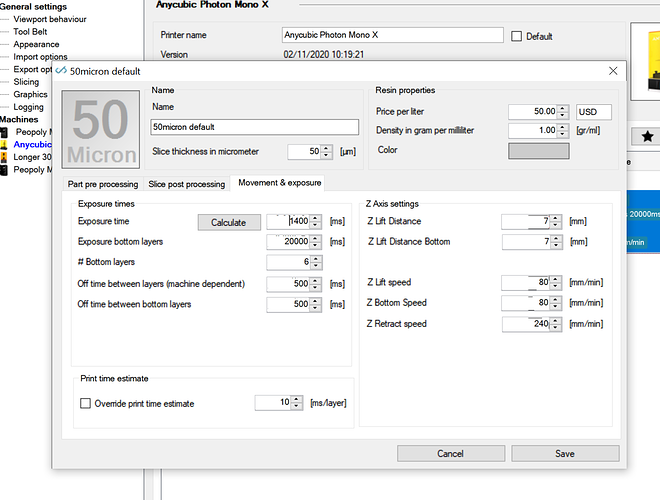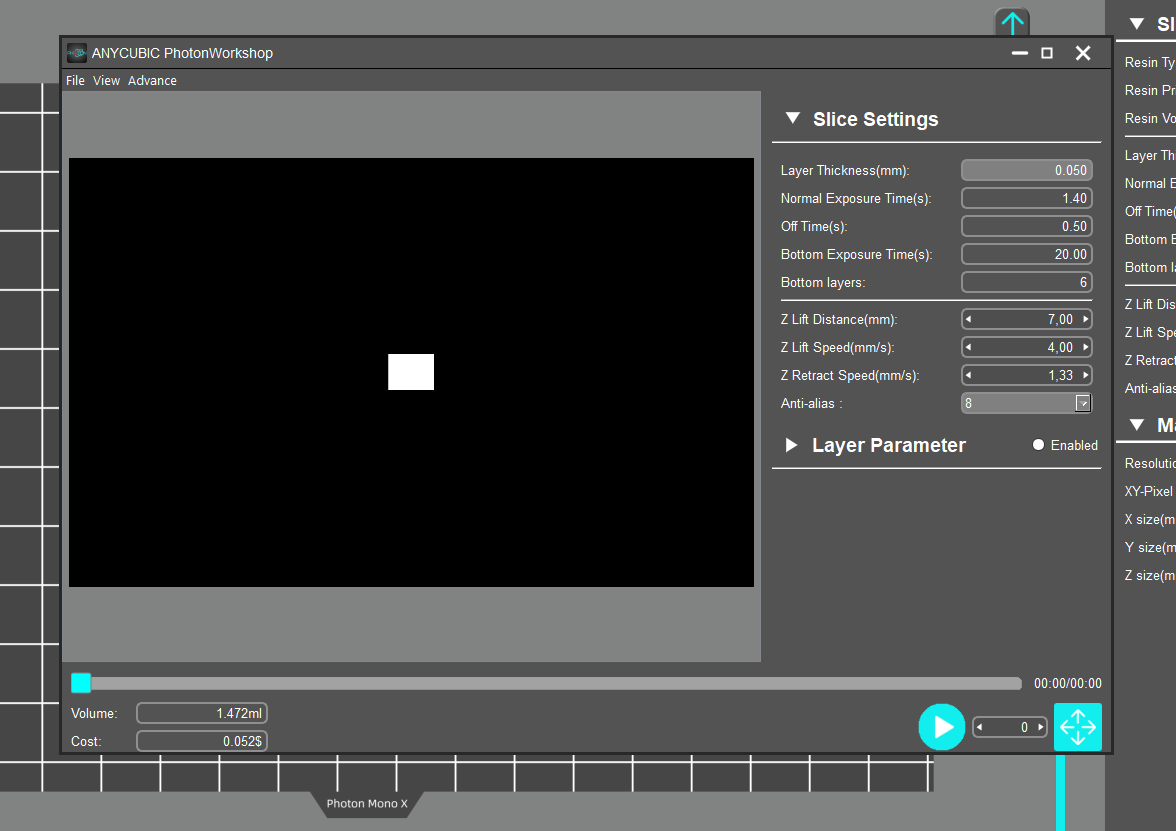This new printer use *.pwmx format ,thanks to add it in the the supported list
Anycubic Photon X Mono
I received the printer only 2 software work for it :Anycubic slicer and Lychee,a chance to formware compatible too?
I’ll have a look this week.
You can always export your work as STL and slice in the anycubic slicer if it’s blocking your work.
Hi,
I had a look at the file formats.
I see they make a new extension per new printer.
.pw0
.pwmo
.pwms
.pwx
.pwmx
It seems most files are similar in binary nature. so it should be doable to write an export for this to make it compatible with our software. Expect a beta end of this week of otherwise next week.
kind regards
Elco
We’ve released version 1032. This includes support for these file formats and the anycubic machines.
We’ve tested the Anycubic Zero. The mono is coming this week here. But as the file formats seem similar in nature I expect they work without issue. (hence some machines still in beta)
Elco
first feedback:
-retract and lift speed seems reversed ( during print z lift is quicker than retract)
-file is recorded as pw0 ( manual change to pwmx seems working)
Hi sylus,
I know. The speed inversion is a misunderstanding on my part. I always assumed ‘retract speed’ as ‘pulling back’, or ‘pulling up’. So it’s named wrong.
The top 2 speeds are the ‘peel’ speeds.
Teh ‘retract’ speed field is the speed going down again.
We wil need to rename it and double check the machines.
Coming.
Elco
Hello,
I´m asking here, because I did not want to open another topic.
Got this printer used into my office. Prints very well with formware so far.
There is only thing I cannot find a solution for:
Does anyone know how to change the value of the upwards move after the last layer?
When the print is finished, it moves up a little bit (around 100mm), and then stops. I always need to
move the platform up manually with the display commands.
Is there any chance to change this a value so the printer
moves the platform up nearly to the limit?
I cannot find this somewhere.
Thanks for helping.
Best regards, Chris
Hey Elco
I cannot find this setting in the printer settings menu. I had hoped that this is defined in the
file Formware creates for the print.
What kind of data does the pwmx file contain? Only pictures, or the code as well?
Best regards, Chris
It’s a header with print job properties like exposure time, layer height etc.
Then some preview images (to display the job on the screen).
Then the layer data.
So there is no variable for this. My guess is that it’s hardcoded in the firmware of the machine.
So if you have an option to view the files on the machine; or update the firmware and inspect that files you could try that. Perhaps it’s a config setting in a textfile if you are lucky.
You can see pwmx content it by loading the file again -> menu -> print jobs -> import slice job file -> select the .pwmx.
kind regards
Elco