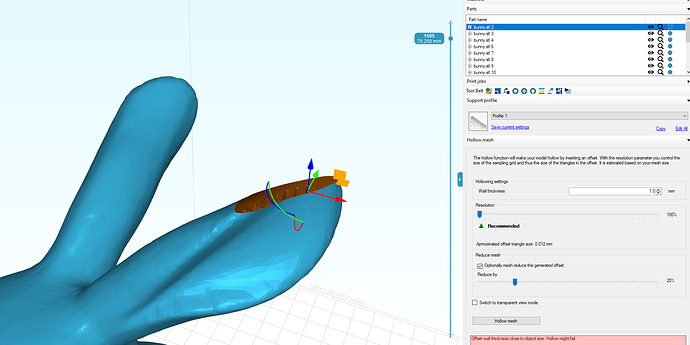Update the hollow feature to allow a minimum volume to be specified. This would greatly help me only hollow the larger parts of a mesh where I can easily add drain holes.
Alternatively update the hollow feature to allow for a search for the largest contigious volume and only hollow that.
Alternatively allow for a cube selection or some other selection to allow for semi-manually hollowing only PART of a mesh.
Thanks so much for a great piece of software. It is working much better than the software provided by AnyCubic