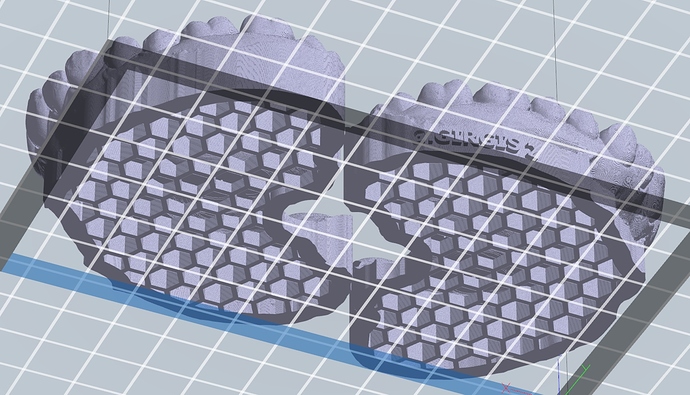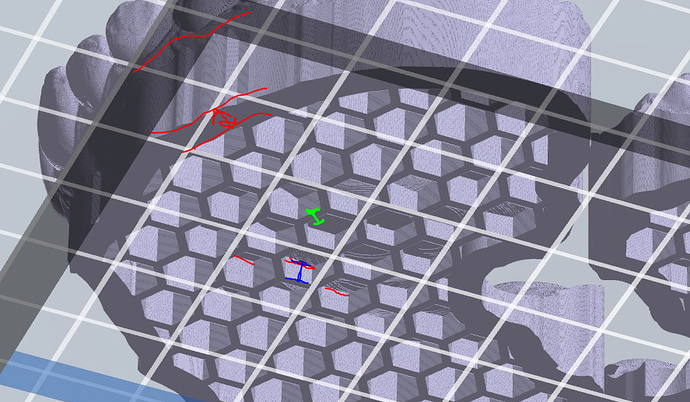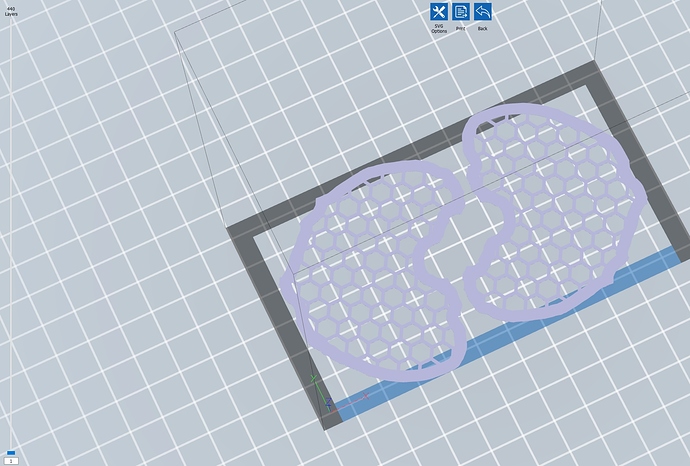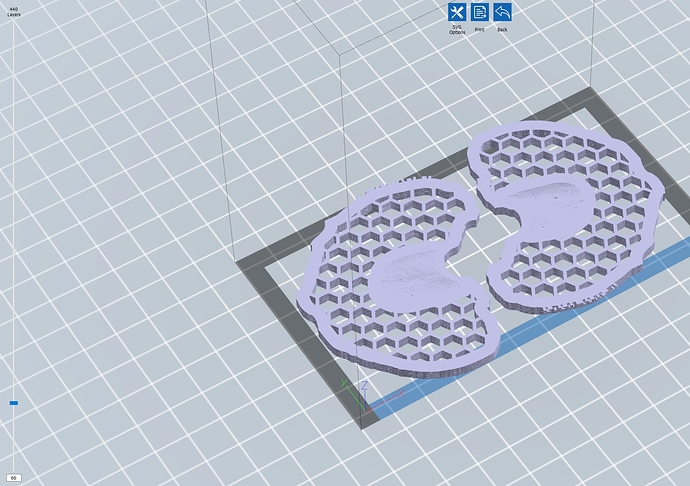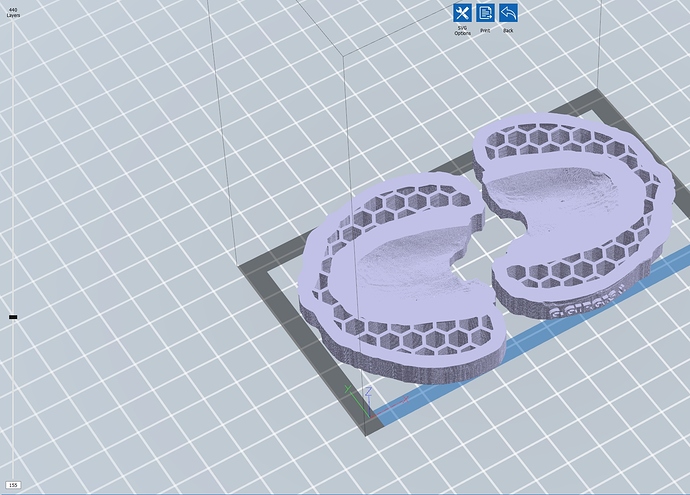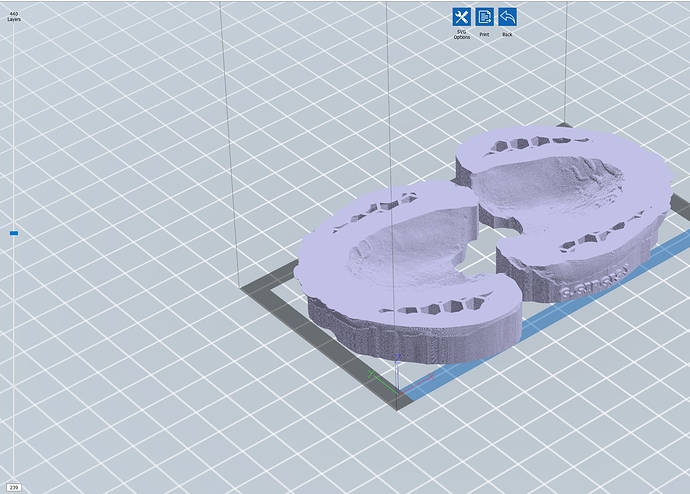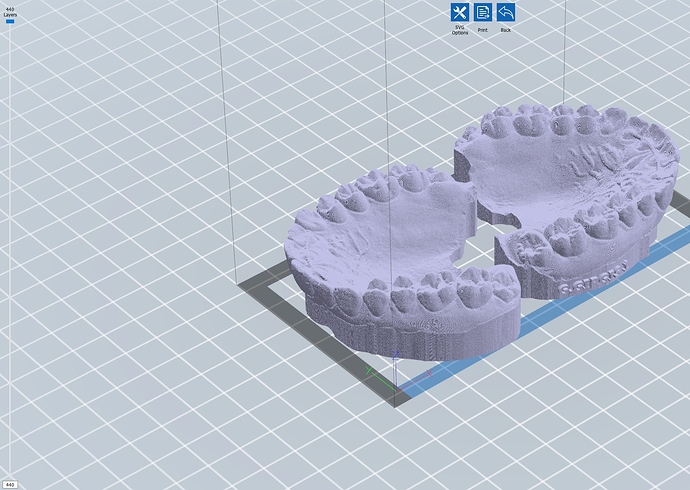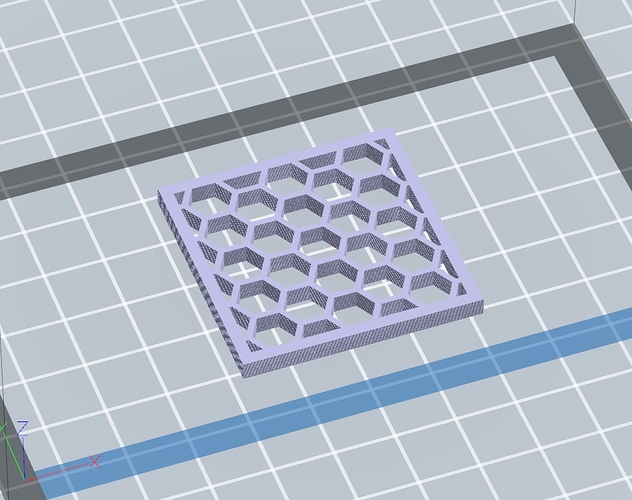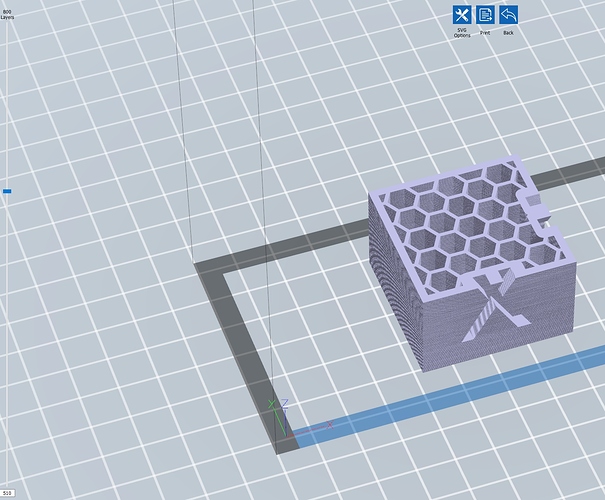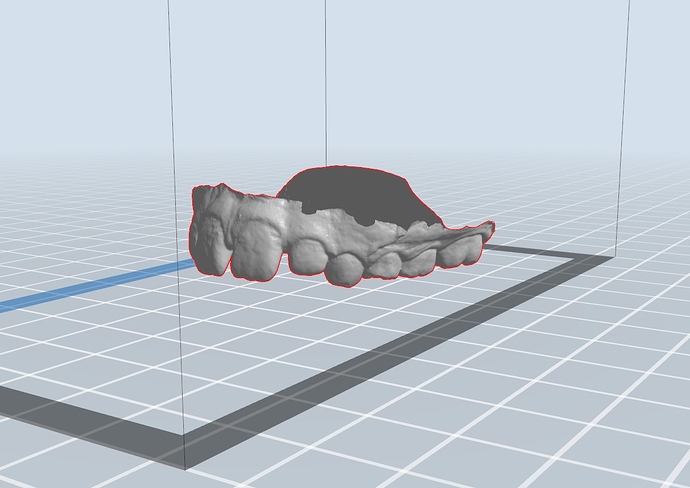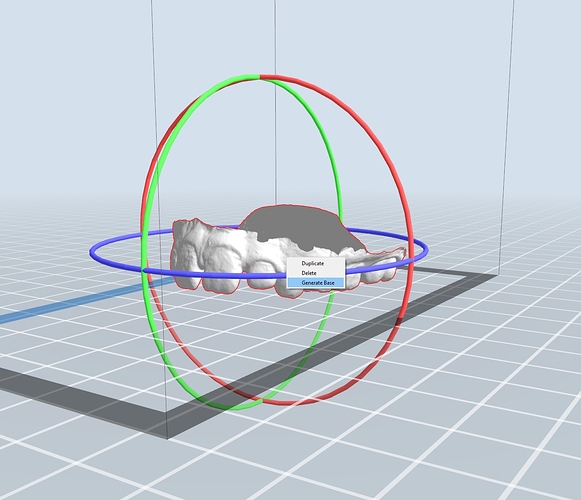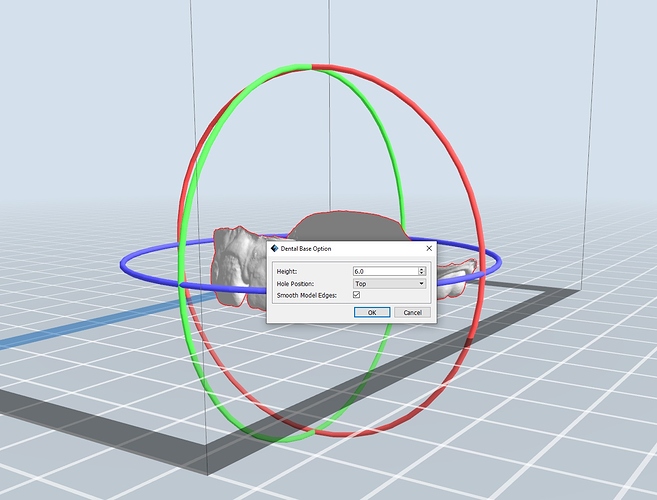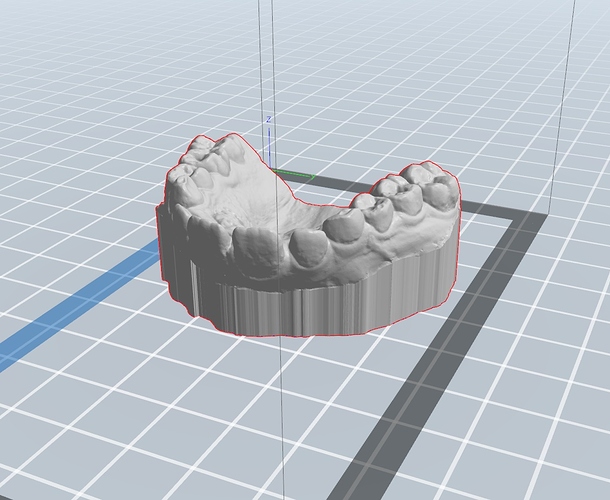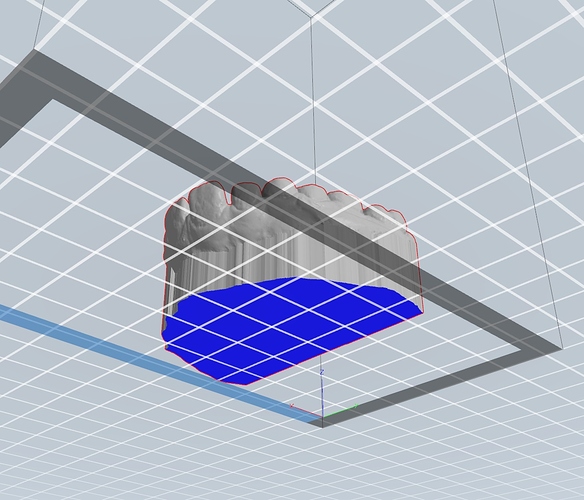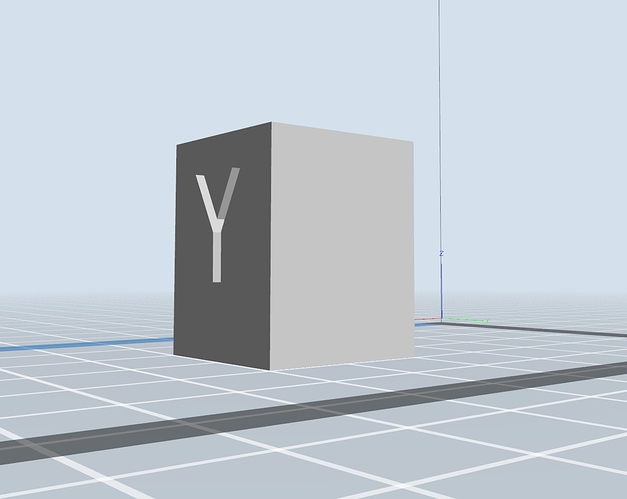The function to create a base from an open mesh is a separate function from the infill function entirely. Here is another example of using the infill function but on a calibration cube stl. When you set the density below 100% you automatically get the honeycomb infill. The % you set determines the density of the cells. If you set it to 0% you get a hollowed out model. When you set Hollow Base to Yes, you get an open bottom. If you set it to No, the bottom of the model remains intact.
The base generation is a separate function of the software.
You import an open mesh:
Select Generate Base:
Set the height of the base, set if it is an upper or a lower jaw and set if you want the walls of the base to be smooth or not:
…and you get a closed model:
From there you can use the infill function to either hollow out the model or have a honeycomb infill.
You can do this with any open mesh. Below, I took the cube, cut out the bottom to make it open and used the generate base function to have a 6mm base added:
In dentistry, the honeycomb infill is handy to have when you need to mount the models on an articulator. The disadvantage in the way this software generates the hollowing out or honeycomb infill is that it is done at the slicing stage, so you cannot save the altered model as an stl like you can in Formware.